The Sprint 135 Update of Visual Studio Team Services (VSTS) has rolled out to all accounts. In this Update release progress gets a lot more visual. With the new release progress views, artifacts, environments, and deployment progress are now presented in a much more rich and graphical way so that you can spot problems or take action to keep releases moving. Watch the following video to learn about a few of the features, which also includes a demonstration of the new views.
Here’s an example of how prominent a failed deployment status or pending approval looks, which brings your attention to what matters.
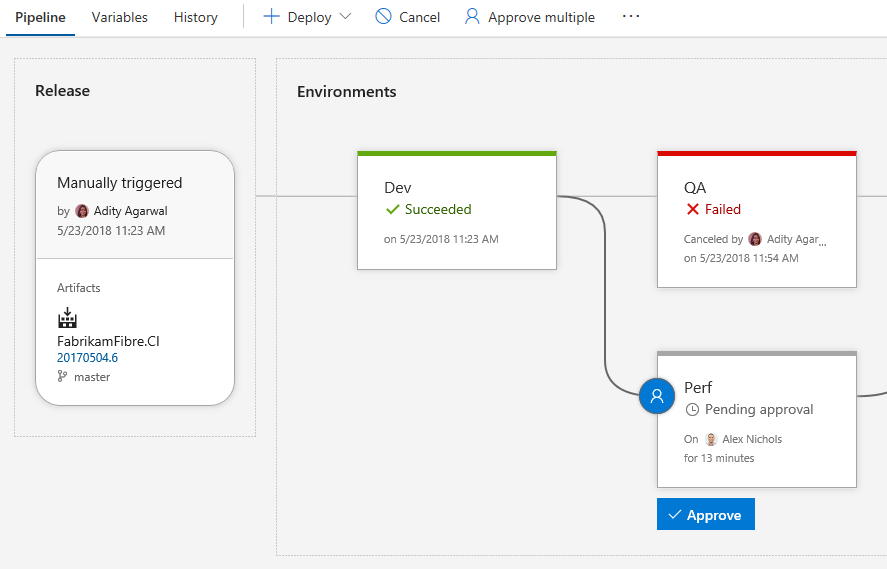
Inherited process is one of the two ways for customizing work item tracking in VSTS. As oppose to Hosted XML, which is (obviously) XML-based, Inherited processes are customized through the UI, making it much easier to tailor your work item types and forms to suit your team’s needs. As you scale and make more advanced customizations though, it can feel risky to make changes directly to your process in your production VSTS account. What some organizations have done is stand up a separate VSTS account to refine the process customizations they want to make, then go make those same changes in their production VSTS account. We want to better support this type of workflow by providing an import/export tool, which we’ve open sourced on GitHub.
Check out the release notes for more details.

0 comments