Normally, I use this space to discuss the important stuff: me, and the weather in the Pacific Northwest. But not this time. This time it’s all about the writers. They are all fine people.
Even though, except for one glorious day last Saturday, it has only been above 55 degrees twice since Febuary 1, and no one seems to understand the effect it has on me.
And, never play chicken with a Buick when all you got is a bicycle.
Patrick
Quick Links
|
Tim makes it official. |
|
|
Customizing Process Templates |
Kathryn re-orginizes process template info and updates the TFS / Project Server docs for the functionality released in the Team Foundation Server 2010 and Microsoft Project Server Integration Feature Pack. |
|
Alan wants you to test your extensions to VS UML tools. He even shows you how. |
|
|
Howie’s got it all: blog samples, conceptual topics, and even API references. |
|
|
Andy provides a custom build template to help you control where your compiled binaries end up. |
|
|
Technical Articles for Visual Studio Application Lifecycle Management |
Elizabeth explains how TFS can help you comply with Sarbanes-Oxley. |
Installing Team Foundation Components
Tim says:
TFS 2010 officially supports Win7 SP1 and Windows Server R2 SP1. If you had TFS installed and were waiting to update your OS, you are now free to move about the country (*ding, ding*) er, wait.
I mean, upgrade to the latest bits.
Find out more at Tim’s blog: http://elhajj.wordpress.com/2011/04/11/team-foundation-server-2010-supports-windows-7-and-window-server-2008-r2-service-pack-1/
Customizing Process Templates
Customizing Process Templates to Support Your Business Processes (for Dev 10)
We’ve streamlined and enhanced the content that addresses how to customize process template. Specifically we made the following changes:
- You can now get an end-to-end understanding of what’s involved in customizing a process template to meet your business process needs by visiting the completely revised Customizing Process Templates and Step-by-Step Customization Process topics.
- To locate syntax information about a specific process template XML element, see the Index to XML Element Definitions for Process Template Plug-ins topic.
New and Updated Topics to Support Customizing Plug-in Tasks and Type Definitions
To streamline the content, we consolidated the syntax structure and attribute definitions for the taskXml child elements within the topic that describes how to customize each plug-in or file you want to upload. The following topics are either new or revised:
- Defining the Root Tasks Using the Process Template Plug-in File
http://msdn.microsoft.com/en-us/library/ms243891.aspx- ProcessTemplate XML Elements Reference
http://msdn.microsoft.com/en-us/library/aa395261.aspx - Defining Dependencies for Task Groups and Tasks in Plug-in Files
http://msdn.microsoft.com/en-us/library/ms243800.aspx
- ProcessTemplate XML Elements Reference
- Defining the Tasks to Process a Plug-in
http://msdn.microsoft.com/en-us/library/ms243875.aspx - Defining the Initial Areas and Iterations in the Classification Plug-in
http://msdn.microsoft.com/en-us/library/ms243840.aspx - Adding Reports to the Process Template
http://msdn.microsoft.com/en-us/library/ms243910.aspx - Defining and Customizing Objects for Tracking Work Items By Using the Work Item Tracking Plug-in
http://msdn.microsoft.com/en-us/library/ms243835.aspx- Add Type Definitions for Work Items to a Process Template
http://msdn.microsoft.com/en-us/library/ms243883.aspx - Add Type Definitions for Work Item Links to a Process Template (New!)
http://msdn.microsoft.com/en-us/library/gg723689.aspx - Add Type Definitions for Work Item Categories to a Process Template (New!)
http://msdn.microsoft.com/en-us/library/gg723690.aspx - Add Global Lists to a Process Template (New!)
http://msdn.microsoft.com/en-us/library/gg723691.aspx - Add Work Item Queries to a Process Template (New!)
http://msdn.microsoft.com/en-us/library/ms243832.aspx - Define a Work Item Query to Add to a Process Template
http://msdn.microsoft.com/en-us/library/aa721742.aspx - Add a Work Item Instance to a Process Template
http://msdn.microsoft.com/en-us/library/ms243867.aspx
- Add Type Definitions for Work Items to a Process Template
Eliminated Topics
You won’t find the following topics in the TOC anymore. We eliminated all element definition and schema definition topics whose content had been consolidated. This resulted in the elimination of the following topics and their child topics:
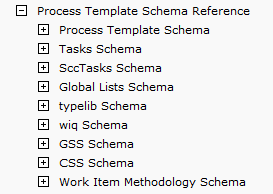
What Do You Do When You Sort a Tree List and Receive Error TF208102?
(This update only applies for Dev10 SP1)
Prior to the update of Dev10 SP1, if you sorted a tree list in Excel, you received Error TF208022. You could not publish the changes you made to your worksheet after you had sorted a worksheet that contained a tree list of work items. Now, with Dev10 SP1 installed, you can publish the changes you made to work items, even if you did a sort on the tree list. All the changes you made to the tree hierarchy, however, will revert to the original link definitions. You can learn more from the following updated topic:
- Resolve Invalid Links in a Microsoft Excel List Tree
http://msdn.microsoft.com/en-us/library/dd293544.aspx
Microsoft Team Foundation Server 2010 and Microsoft Project Server Integration Feature Pack
http://msdn.microsoft.com/en-us/library/gg455680.aspx
(These updates only apply for Dev10 SP1 and the installation of the Team Foundation Server 2010 and Microsoft Project Server Integration Feature Pack)
What Do You Do When Hierarchical Links Are Locked, and You Receive Error TF208104?
With the integration of Team Foundation Server and Project Server, it is possible that parent-child links become locked. Locked links are indicated in the Query Results view with the symbol:  . The following topic contains an update to help you address TF208104 error when you try to publish an Excel worksheet that contains locked links:
. The following topic contains an update to help you address TF208104 error when you try to publish an Excel worksheet that contains locked links:
- Resolve Invalid Links in a Microsoft Excel List Tree
http://msdn.microsoft.com/en-us/library/dd293544.aspx
Setup, Configuration, and Updating from the Beta Release to RTM
Several updates were made to the topics that address the setup, update, and configuration of the two server products to identify all the cumulative updates required to support Project Server, as well as recommended update sequence, permission assignments, and required steps to configure SharePoint Products after the cumulative updates have been installed. You can learn about these changes in the following topics:
- Updating an Existing Installation with Service Pack 1
http://msdn.microsoft.com/en-us/library/gg602737.aspx - System and Setup Requirements to Support Integration of Team Foundation Server and Project Server
http://msdn.microsoft.com/en-us/library/gg412650.aspx - Configuration Quick Reference
http://msdn.microsoft.com/en-us/library/gg412642.aspx - Assigning Permissions to Support Integration of Project Server and Team Foundation Server
http://msdn.microsoft.com/en-us/library/gg412653.aspx
Synchronization, Mirror Fields, and “Two Sets of Book”
Several corrections and additions have been made to topics to clarify how the synchronization engine manages date-related fields, the updates of mirror fields, and the submission of new, multiply-nested work items and tasks from Team Foundation Server to Project Server. Specifically, you should be aware of the following process notes:
- You can map Start Date and Finish Date (pjStartDate and pjFinishDate) Project fields to Team Foundation fields, but any value that you set in Team Foundation is not sent to Project Server. This restriction is by design. Date fields are always defined by the value in the enterprise project plan.
- While the OnConflict field mapping attribute enables you to define how you want the mirror field in Team Foundation to be updated, it does not reflect how conflicts are managed. In fact, no conflicts can occur in the three way synchronization process. The OnConflict attribute simply allows you to determine if you want both the reference field and the mirror field to be updated (OnConflict=PSWins), or only the mirror field to be updated (OnConflict is left undefined). By default, the Title, Assigned To, Original Estimate, Start Date, and End Date fields in Team Foundation are always updated with the latest changes made to the project plan. The expectation is that a query can be run to find those work items where the project manager has made changes to the Remaining Work or Completed Work fields, as these fields are maintained as two sets of books. When this occurs, a conversation should occur to learn how the discrepancies should be handled.
- When the synchronization engine submits multiple levels of work items to Project Server, the first level must be approved and published to Project Server before the next level can be submitted. For example, you can submit a batch of new work items that includes three levels of child items. In that case, the project manager must publish the project plan four times for all work items to be synchronized with Project Server.
The following topics have been updated to reflect these enhancements:
- Overview of the Synchronization Process for Team Foundation Server and Project Server Integration
http://msdn.microsoft.com/en-us/library/gg412649.aspx - Managing Project Details in an Enterprise Project Plan Mapped to a Team Project
http://msdn.microsoft.com/en-us/library/dd293552.aspx - Field Mapping XML Element Reference for Integration of Team Foundation Server and Project Server
http://msdn.microsoft.com/en-us/library/gg412657.aspx - Project Server Fields Added to Support Data Synchronization
http://msdn.microsoft.com/en-us/library/gg403521.aspx
Modeling the Application
Unit Testing for UML extensions and DSLs
We recommend you write unit tests to help keep your code stable through updates. If you use VMSDK to write domain-specific languages or extensions to the UML tools, then you’ll find the essential clues here: How to Run Unit Tests on UML Extensions.
There’s also a sample solution with the unit tests all set up, which you can download from UML: Rapid Entry tool.
UML Extensions
There are now several cool source code samples that show you how to write your extensions for the VS Ultimate UML tools. In addition, you can use the samples as they are to add useful features to the tools. The most popular ones include:
|
UML: Rapid Entry tool |
When you want to enter a complete model, drawing every box and line with the toolbox can be slow. This tool lets you write text commands so that you can create a model while you’re in a meeting. |
|
UML: Link Elements to diagrams, files, and other elements |
Drag items from Windows, section heads from Word, slides from PowerPoint, or elements from other models, onto any UML element. Later, you can double-click the element to open the linked items. Great for linking your spec or architecture docs to your model. |
|
UML: Align shapes http://code.msdn.microsoft.com/UML-command-to-Align-4139c0d7 |
Make your diagram more tidy. |
Testing the Application
Blog update:
Howie Hilliker has added a new code sample, Verifying the Links in your Web Application Using a Web Performance Test on his blog: http://blogs.msdn.com/b/howie_hillikers_blog/archive/2011/03/24/verifying-the-links-in-your-web-application-using-a-web-performance-test.aspx
Conceptual testing topic updates:
|
How to: Create a Visual Studio Add-In for the Web Performance Test Results Viewer |
The code sample in one of the procedures had an error where the wrong namespace was being displayed. This has been corrected and now the resulting Add-in works correctly. |
|
Walkthrough: Run Tests and View Code Coverage |
Added prerequisites specifying that Visual Studio 2010 Premium or Ultimate are required. |
|
How to: Create an Action Recording |
Topic had information about how to load action recordings at bottom of topic; however, it was inserted into an unrelated note by mistake. Removed the content from the note and appended to end of last procedure. |
|
How to: Install the Required Software to Create a Video Recording Using Test Runner |
Added additional clarification regarding when the installation of Windows Installer 3.1 is needed. |
Managed reference testing topic updates:
|
Microsoft.VisualStudio.TestTools.UnitTesting.Assert Class |
Added links from all the various assert methods (for example, Assert.IsFalse) to the related conceptual topic Using the Assert Classes (http://msdnstage.redmond.corp.microsoft.com/en-us/library/ms182530.aspx). |
|
Microsoft.VisualStudio.TestTools.UITesting.UITestControl.SearchProperties Property |
Added C# code example demonstrating using the property. |
|
Microsoft.VisualStudio.TestTools.UnitTesting.Assert.AreEqual Method (Object, Object) |
Added unit test code sample demonstrating how different numeric types are treated as equal if the logical values are equal. For example, a Long 42 and an Int 42. |
|
Microsoft.VisualStudio.TestTools.WebTesting.WebTestContext.WebTestUserId Property |
Added cautionary note stating that the unique value assigned to WebTestUserId for a simulated user is valid only when it is used with one load test scenario and one load test agent. The WebTestUserId value is not unique across multiple agents. |
Building the Application
Applies to: VS and Team Foundation 2010
| Downloadable Build Process Template to Control Drop Folder Structure http://blogs.msdn.com/b/andy-lewis/archive/2011/04/14/downloadable-build-process-template-to-control-drop-folder-structure.aspx |
The MSDN topic Control Where the Build System Places Your Binaries |
Technical Articles for Visual Studio Application Lifecycle Management
Applies to: VS and Team Foundation 2010
|
Sarbanes-Oxley and Team Foundation Server 2010 |
Learn how Team Foundation Server features eliminate many of the risks associated with proving SOx 404 compliance for financial systems. |

0 comments