I am pleased to announce the Visual Studio Team Services (VSTS) and Team Foundation Server (TFS) IntelliJ plugin is now built-in and provided with JetBrains Rider IDE out-of-the-box. The plugin is a result of a partnership between JetBrains and Microsoft. Previously, both of our companies provided separate plugins accessing certain features of VSTS and TFS. Our VSTS cross-platform development team merged and integrated our plugin code base with the code base of JetBrain’s plugin after they provided their code as open source software on GitHub. Going forward, Microsoft is the provider and supporter of the new unified plugin which is provided as part of the base Rider distribution. Our plugin is open source and open for contributions on GitHub.
VSTS (cloud) and TFS (on-premises) are our fully-integrated, end-to-end suites for DevOps supporting all developers, all platforms, and all languages. Its cross-platform (Linux, macOS, and Windows) features include Git and TFVC source code repositories and management, agile planning and backlog management, software build, test, and deployment capabilities all with full traceability and enterprise-level security.
Rider is JetBrains’ new cross-platform .NET IDE based on the IntelliJ platform and ReSharper. Rider is currently available through an Early Access Program (EAP).
Our VSTS plugin provides the following features:
- Supports authenticating with Team Services and TFS 2015+ to work with source code in Git and TFVC repositories.
- Checkout code from Git and TFVC repositories on Visual Studio Team Services and TFS 2015+.
- Git-specific features:
- Import local projects into Git repositories on Team Services and TFS 2015+.
- Create pull requests and view your active pull requests.
- Create a new branch and associate it with the work item you are working on.
- Quickly browse to file history or commit details on the web from the IDE.
- TFVC-specific features:
- Execute all basic version control actions such as add, delete, rename, move, etc.
- View local changes and history for your files.
- Lock and unlock files and directories.
- Add labels to files and directories.
- Create, view, and edit a workspace.
- Supports using a TFVC repository proxy.
- Local workspace support only.
- View work items based on queries and select one or more work items to associate with your commits or check-ins.
- Check the build status of your repository and queue a new build if desired.
- Supports proxy settings configured in the IDE’s System Settings section.
- Edit cached project information through configuration management.
More documentation on use of our IntelliJ plugin can be found at the following webpage: https://visualstudio.microsoft.comDocs/tools/intelliJ
In addition to being included with Rider, the VSTS IntelliJ plugin is compatible with and available for other JetBrains-based IDEs including: Android Studio, IntelliJ IDEA, WebStorm, PhpStorm, PyCharm, and others. For these IDEs, users can search for and install the “Visual Studio Team Services” plugin from the IDE’s standard plugin dialogs.
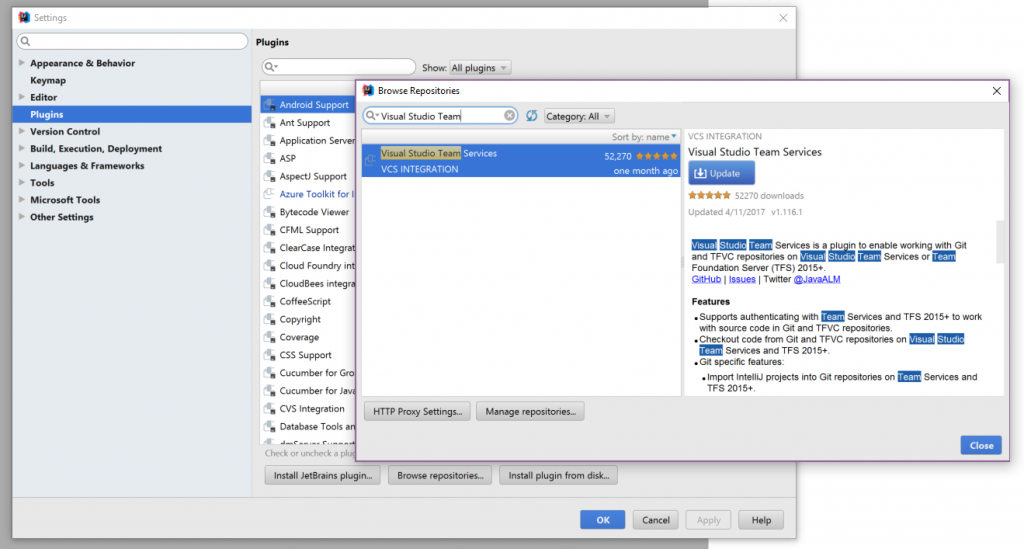

0 comments