One of the hidden gems in Visual Studio 2012 is the ability to show just those files that are open or those with pending changes…Take for instance the solution below are any of these files open? do any of them have a pending change?

(in this graphic the answer is no there aren’t any pending changes – Visual Studio does give you glyphs in front of the files that have pending changes – but this visual cue can get lost in the noise of large solutions)
Turns out finding these files and more importantly filtering on just these files is in Visual Studio 2012 is easy.
Next to the “home” button in solution explorer is a new “Filter” button with those to options…

Here is a screenshot with pending changes turned on….
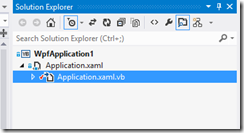
Here is a screen shot of the open files filter(something Visual Studio doesn’t denote visually in Solution Explorer):
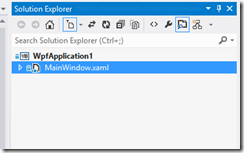
For folks not using TFS yet, this also works with other MSSCCI providers!

0 comments