In the 1.115.0 release of the Visual Studio Team Services plugin for Android Studio and IntelliJ, Team Foundation Version Control (TFVC) support is transitioning from preview mode to official release. TFVC support was added in a preview state starting September 2016 and continually has had more functionality added to it with each iteration. Its core features enable users to work with their TFVC repositories from inside of Android Studio and the variety of JetBrains IDE’s such as IntelliJ IDEA and Rider EAP. Users can seamlessly develop without needing to switch back and forth from the IDE to the command line to perform their Team Services actions. It also includes additional features that you otherwise wouldn’t get from the command line client, such as seeing an updated status of your repository’s related builds along with the capability to browse work items assigned to you or from your personal queries.
The following are the current features we support: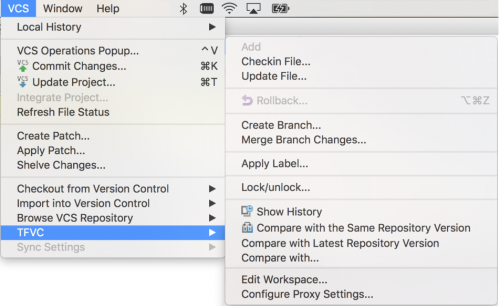
- Checkout a TFVC repository from Team Services or Team Foundation Server 2015+
- Execute all basic version control actions such as add, delete, rename, move, etc.
- View local changes and history for your files
- Create, view, and edit your workspace
- Checkin and update local files
- Merge conflicts from updates
- Lock and unlock files and directories
- Add labels to files and directories
- Configure a TFS proxy
Check out our brief demo of getting up and running inside of Android Studio. For a more comprehensive look at the plugin, checkout our presentation and tutorial inside of IntelliJ.
To start using the TFVC features, download the latest version of the plugin and follow the setup requirement steps.
To keep up-to-date on the growing TFVC and Git feature set, check out our team site.
If you would like to contribute to our plugin, we have open sourced our code on GitHub.

0 comments