Visual Studio Team Foundation Server 2010 and Project Server Integration Feature Pack (Beta) enables data to flow from work items in Team Foundation to tasks in enterprise project plans.
If you subscribe to MSDN, you can now manage your portfolio of software projects using work items in Team Foundation Server 2010 that are mapped to tasks in enterprise project plans. The beta version of this feature pack, available only to MSDN subscribers, has just been released. Beta content for the feature Pack is available on MSDN and as a chm.
With this feature pack, project managers can use Project Server to access up-to-date project status and resource availability across agile and formal software teams who work in Team Foundation. Project managers and software development teams can use the tools that they prefer, work at the level of precision that supports their needs, and share information transparently. After the two server products are configured, the synchronization engine maintains scheduling data and resource usage for the configured data in the mapped enterprise project plan and team project.
Below you can learn about the three methods you can use to manage projects, gain an idea about how data is synchronized, iniformation available about configuring the two server products, and an overview of how content is organized.
To learn more about the supported features, see Portfolio Management: TFS <-> Project Server Integration in Beta.
Manage Projects
As a project manager, you can manage your project by using one or a combination of the following three methods:
- You can define the requirements and features to be delivered, and the development team defines the implementation tasks.
- You can define the project details, and the development team reports status updates.
- You can review progress of work submitted to Project Server, and the development team manages both project deliverables and tasks.
Overview of the Synchronization Process
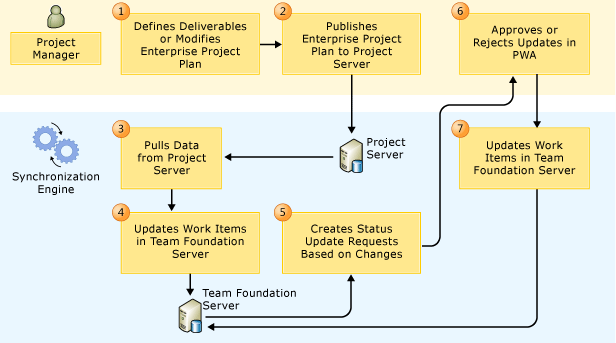
Configuration Quick Reference or End-to-End Configuration
The main administration task is that of configuring the two server products.
- If you are in a test environment and want to get something up and running quickly, you can read the Configuration Quick Reference.
- If you are working in a production environment, you will probably want to consider all the options by using the end to end topic: Configuring the Integration of Team Foundation Server and Project Server .
Content Organization
Managing Projects Using Project Server and Team Foundation Server
These topics provide information about how to manage projects using one of three methods. Information is provided for both project managers working in Project Professional and PWA and for development teams.
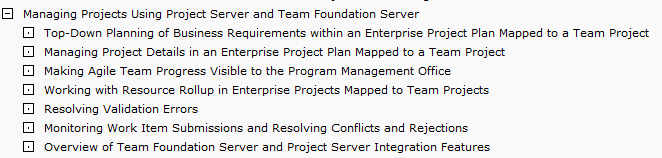
Administering the Integration of Team Foundation Server and Project Server
These topics provide information required to configure, monitor, and troubleshoot the integration of the two server products.
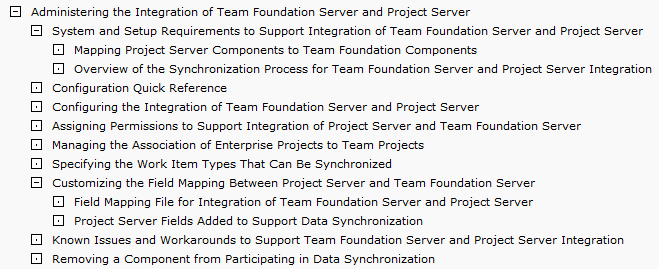
Managing Project Server Integration with TFSAdmin ProjectServer
These topics provide the command syntax for each of the 15 TfsAdmin ProjectServer command options.
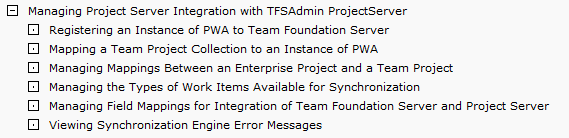
There are some small differences in the way team Foundation Server 2010 with SP1 integrates with Project server 2007 with SP2 and Project Server 2010. They are documented here:
- System and Setup Requirements to Support Integration of Team Foundation Server and Project Server
- Assigning Permissions to Support Integration of Project Server and Team Foundation Server
- Overview of Team Foundation Server and Project Server Integration Features
As always, let us know what information works and what is missing. You can rate topics using the rating bar at the top of the content page:
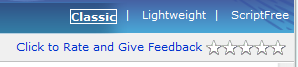
And you can add comments at the bottom of the page under Wiki comments:
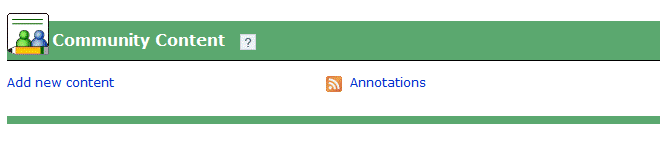

0 comments