Terje Sandstrom has written two excellent blogs on using Traits in Visual Studio Test Explorer.
Part 2–Using Traits with different test frameworks in the Unit Test Explorer
In this blog, I will describe how you can implement Traits support for a custom Test adapter. [NOTE: This feature is only available in Visual Studio 2012 Update 1] I will use the XML Test Adapter that I had created in this blog. I will add a category attribute for each test case.
My test xml file looks like this now.
I modified XMLTestDiscoverer.GetTests to retrieve the category attribute from the XML and add it to the Traits property of the test case.
<p>Now when I open the Test Explorer and the text xml file, I see</p> <p><a href="https://devblogs.microsoft.com/00/00/00/45/92/metablogapi/2110.image_2F22AE83.png"><img title="image" style="border-top: 0px;border-right: 0px;border-bottom: 0px;padding-top: 0px;padding-left: 0px;border-left: 0px;padding-right: 0px" border="0" alt="image" src="https://devblogs.microsoft.com/devops/wp-content/uploads/sites/6/2012/12/6327.image_thumb_54AC2BE4.png" width="302" height="138" /></a></p> <p>Super easy. Wasn’t it?</p> <p><u>A tip from Terje in this context</u>: Reflection/expression trees must be used to access the Traits property if one wants to be version independent. </p> <p> </p> <p>With Visual Studio 2012 Update 1, we have implemented traits for all out-of-the-box test adapters. These include unit tests for</p> <p>· C# Desktop</p> <p>· C++ Native</p> <p>· C# Windows Store</p> <p>· C++ Windows Store</p> <p>· Managed C++</p> <p>Here is a screenshot of some of the Traits supported by out-of-the-box adapters. </p> <p><a href="https://devblogs.microsoft.com/00/00/00/45/92/metablogapi/2502.image_39FF8FCB.png"><img title="image" style="border-top: 0px;border-right: 0px;border-bottom: 0px;padding-top: 0px;padding-left: 0px;border-left: 0px;padding-right: 0px" border="0" alt="image" src="https://devblogs.microsoft.com/devops/wp-content/uploads/sites/6/2012/12/5314.image_thumb_62BAF514.png" width="774" height="345" /></a></p>

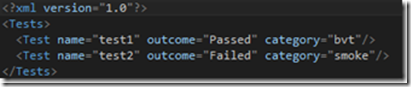
0 comments