Azure DevOps customers frequently ask us when GitHub Copilot will be available to them. What many don’t realize is that GitHub Copilot for Business is already accessible to all customers, including those using Azure DevOps. Even better, much of its powerful functionality is integrated into tools you already use, like Visual Studio and VS Code. In this post, we’ll share resources to help you get started with GitHub Copilot as an Azure DevOps customer and highlight some of the great features available in your IDE.
👟 Getting Started
Getting started with GitHub Copilot is simple and opens the door to a more efficient coding experience. The Copilot Business is the most popular entry point for teams ready to accelerate their workflows with GitHub Copilot. To make the most of Copilot, follow our best practices like writing clear comments and descriptive function names to guide its AI-powered assistance.
Here are some links to get you started:
- What is GitHub Copilot? – Getting Access
- GitHub Copilot plans
- How to subscribe for GitHub Copilot Business without GitHub Enterprise: A Step-by-Step Guide
- Copilot Free Plan Overview (Microsoft Learn)
- Setting Up GitHub Copilot
- Best Practices for Using GitHub Copilot
👩💻 Using GitHub Copilot with Visual Studio
GitHub Copilot is included with the latest version of Visual Studio Code – no additional installations or extensions are required. In Visual Studio, however, you need to select a separate component or install the extension, depending on your version. Once it is installed, you’ll have access to features that make coding faster, easier, and just more fun. Copilot’s AI-powered code completions help you write code faster and avoid common mistakes. Got a question or stuck on a problem? The built-in chat feature acts like your coding assistant, offering tips and solutions right in your editor. It can even help with debugging, suggesting fixes tailored to your code. Need to start a new project? Copilot can generate boilerplate code and templates to get you rolling. Whether you’re iterating big changes across multiple files or generating documentation for your code, Copilot is there to make it all smoother.
Here are some links to dive into the different Copilot features:
🛠️ Using Copilot with Azure Repos
If you’re using Azure DevOps, Copilot works seamlessly with Azure Repos, leveraging your current repository as context to improve code suggestions, autocompletions, and inline comments.
Beyond writing code, Copilot can also streamline your workflow by automating commit messages and generating pull request descriptions, saving time and ensuring clarity in your version history. With GitHub Copilot and Azure Repos, you get AI-driven coding assistance and automation without changing where you store your code, making development smoother and more efficient.
You can also use GitHub Copilot to generate and edit content for your Azure DevOps Wiki pages, making it easier to document best practices, guidelines, and technical references. For example, you can quickly generate REST API guidelines complete with code samples, ensuring consistency across your team. Additionally, Copilot can help streamline documentation by suggesting commit messages that summarize your changes with context-aware descriptions. This not only saves time but also improves clarity and collaboration across your team.
📖 Learn more
GitHub Copilot isn’t just about writing code faster, it’s also about helping you become a better engineer. If you’re new to Copilot or just want to level up your skills, here are some great resources to check out. For starters, Microsoft Learn has a handy module that walks you through the basics of using Copilot, so you can hit the ground running. Plus, there’s a guide on using Copilot Chat effectively to get the most out of its context-aware help. Whether it’s answering coding questions, refining your code, or understanding tricky concepts, these resources are a solid way to make Copilot work even better for you.



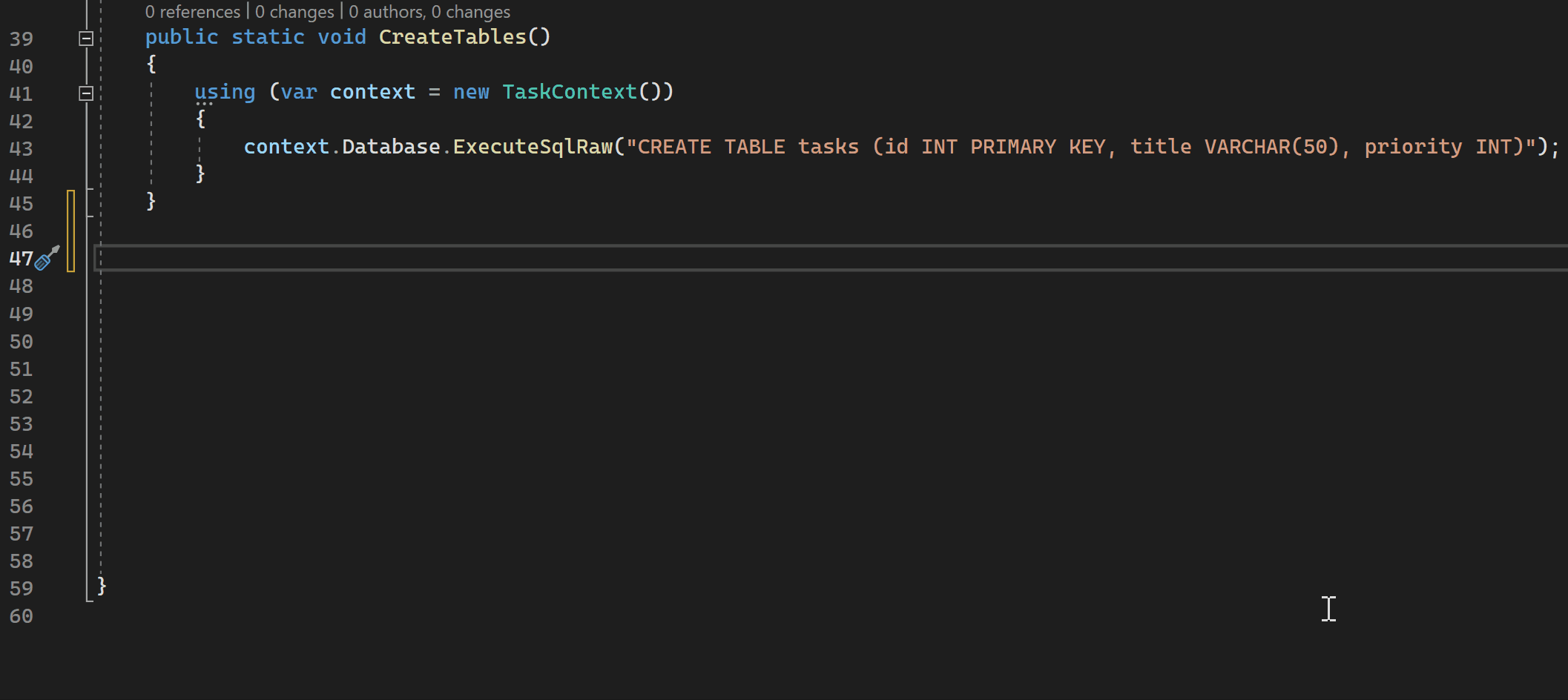
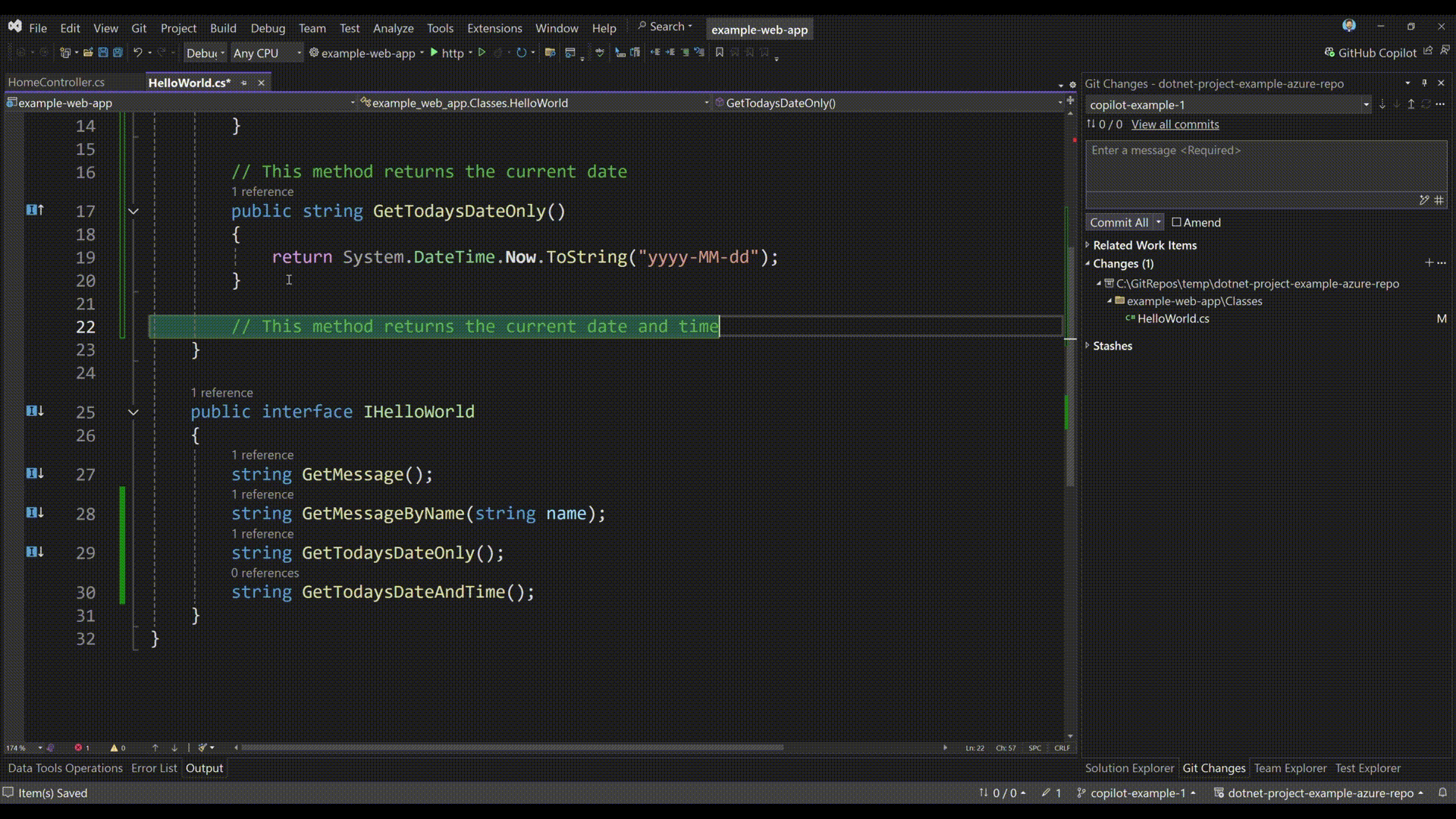
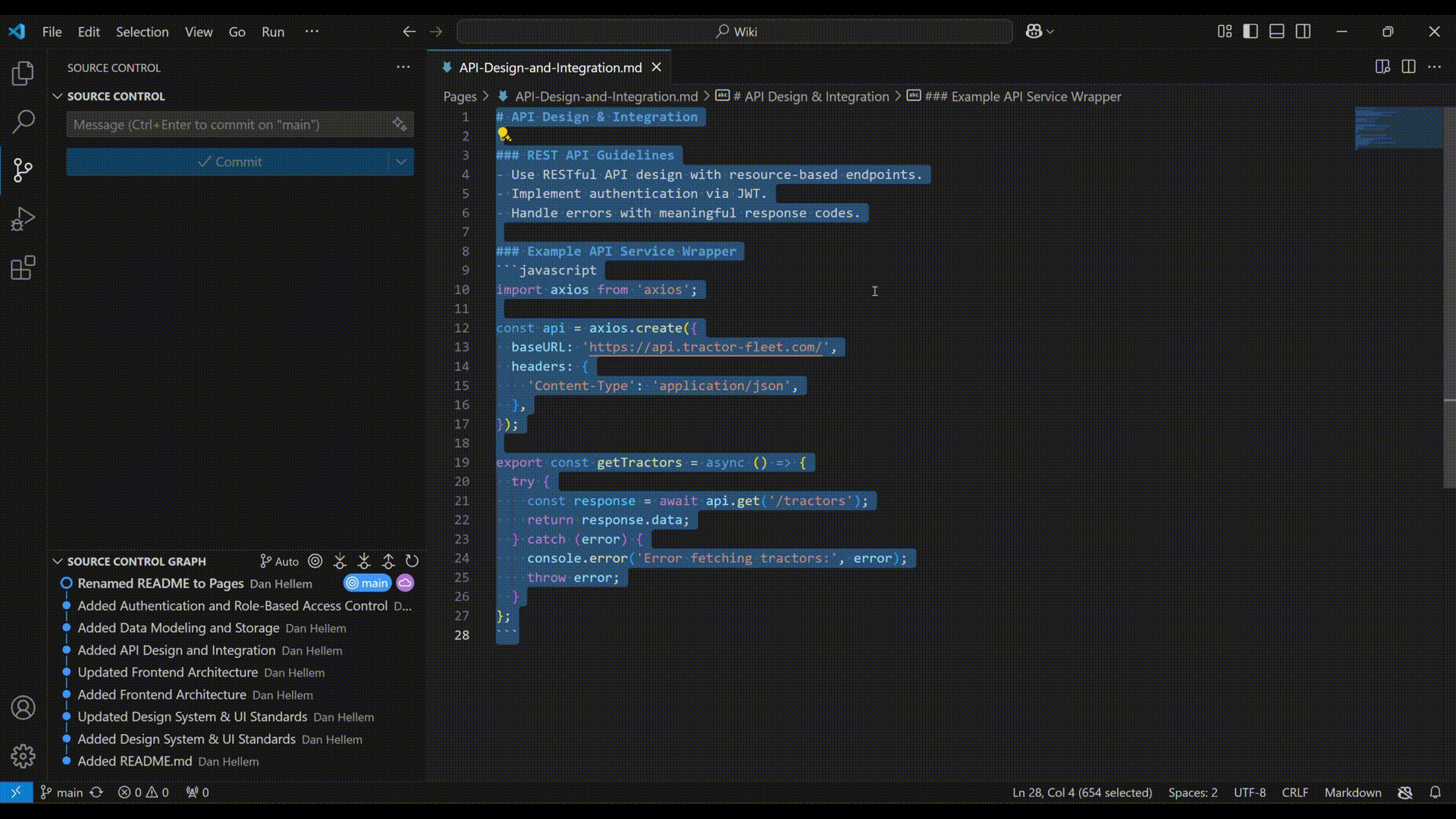
Can we use Copilot as a pull request reviewer in Azure Repos?
Or in the Azure Pipeline service, similar to Azure OpenAI.
You mention that co pilot can leverage our azure repos for code context, how does this work? Is there something we need to do to connect them?
Apologies for the delayed response. When in VS Code you can leverage “@workspace” to have GitHub Copilot use as context the entire workspace (which is most likely the cloned version of the entire repo). Refer to https://code.visualstudio.com/docs/copilot/reference/workspace-context for more info.
Hi Dave,
As an administrator, what do I need to do to enable “@workspace” or “#codebase” on my repositories, which are on AzureDevOps (not on GitHub) ?
Regards,
And to be even more clear, this does not mean that Azure DevOps supports Copilot. Nothing demoed here shows DevOps actually using Copilot. What it shows is that VS and VS Code have extensions that use Copilot to then call into the ADO API to do things.
To be honest I find this post to be misleading. Just because you can use AI to work with something doesn't mean that something supports AI. If that were the case then anything that exposes an API supports AI because AI can be used to generate data that is then passed to the API....
Agreed, this article is misleading. I thought maybe the Azure Repos extension had some kind of update when I read this but no, its last commit was 4 years ago so it pre-dates copilot. This article feels like I’ve just read something ChatGPT spit out as there’s no new information or feature on how Copilot interacts with Azure DevOps or anything unique to customers of Azure DevOps vs any other GIT provider. Rather its just an article about using copilot in VS Code and Visual Studio
Hi! Just to be clear, this does not mean in any way that Azure DevOps customers can have access to GitHub Copilot with no additional charges or fees.
It’s only a reminder that those customers can pay for GitHub Copilot and use that while working on a repository hosted in Azure DevOps?
Thanks!
That’s correct! We’re simply making sure people know they can still take advantage of GitHub Copilot, even when their code is in Azure Repos.