Are you tired of typing in a user name and password every time you fetch from or push to remote Git repositories? Me too! We have good news! Today we are announcing the open-source release of the Git Credential Manager (GCM) for Mac and Linux. This follows the release of the GCM for Windows. We ported this tool to Mac and Linux to simplify their authentication to remote Git repositories, in particular those hosted in Visual Studio Team Services (VSTS).
The GCM is a Git credential helper that assists with multi-factor authentication. Compared to Git’s built-in credential storage (such as wincred for Windows), which provides single-factor authentication support for remote Git repositories, the GCM provides multi-factor authentication support for VSTS (and soon GitHub). Secondary factors of authentication in VSTS can be configured per-account and include phone calls, SMS, or mobile app notifications.
After installing the GCM, when connecting to a remote Git repository hosted in VSTS for the first time, the GCM will open a web browser window so that you can authenticate and authorize access to your account (via OAuth 2.0):
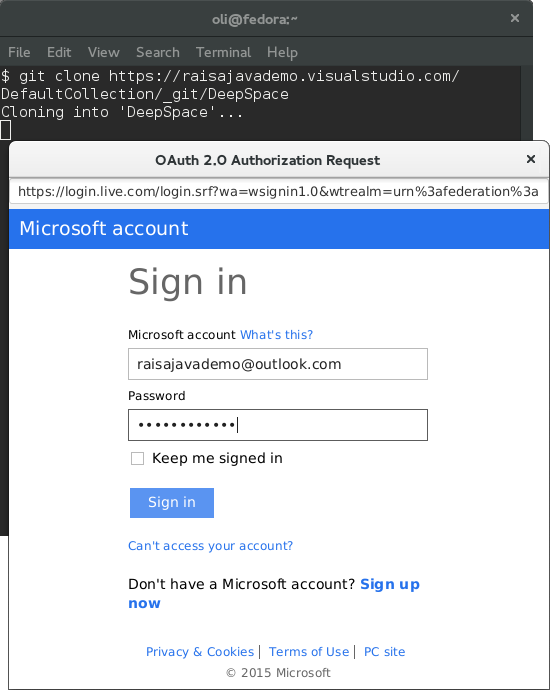
This allows the GCM to use the OAuth access token to create a VSTS Personal Access Token (PAT) scoped for vso.code_write, effectively granting Git permission to read and write to your Git repositories hosted in VSTS. The PAT is then stored in a file under your home directory (protected by your individual file system permissions) and will be used for future accesses to the remote Git repositories so that you are not repeatedly asked to sign in.
At any time, you can revoke the Personal Access Token through your VSTS profile settings:
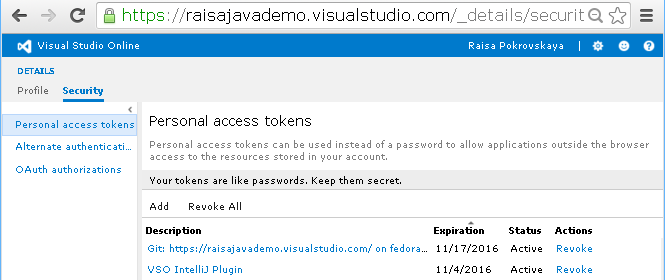
For more information, see the GCM documentation on the VSTS Java site or go browse the GCM source code on GitHub.

0 comments