Generate load test traffic from any Azure Datacenter around the world
With Visual Studio Enterprise 2015 RTM and Visual Studio Ultimate 2013 – Update 5, you can now specify the location from where your load test traffic is generated from. This can be any of the supported 10 Azure Datacenter locations around the world.
You can do that in the load test wizard as shown below:
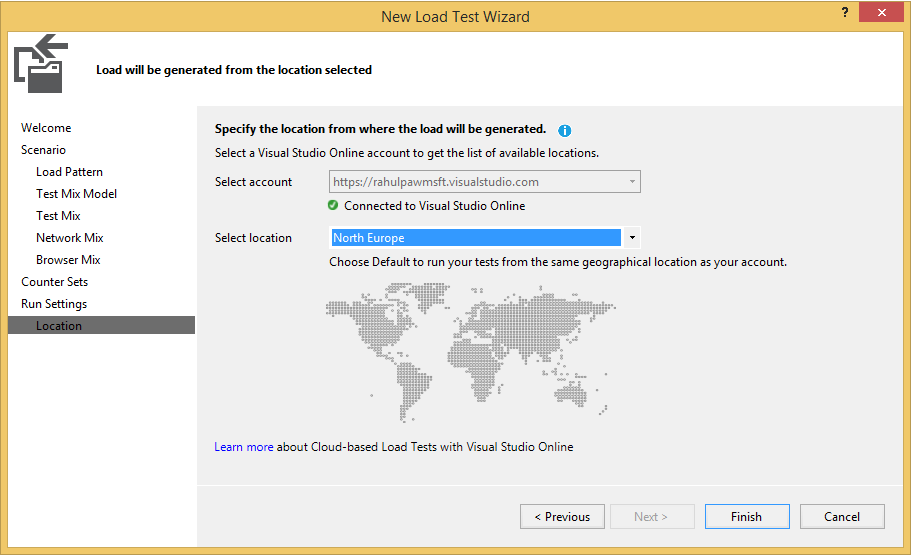
-and don’t worry if you forget to set it in the wizard….or don’t use the wizard, or want to make this change to an existing load test. It can also be set as a property in the load Test run settings.

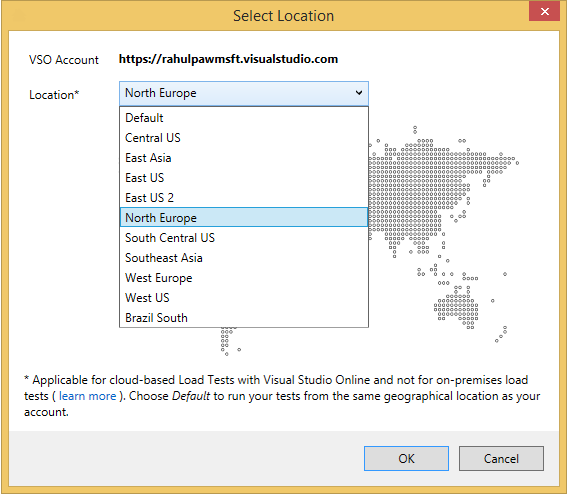
This feature is also available from Visual Studio Online.
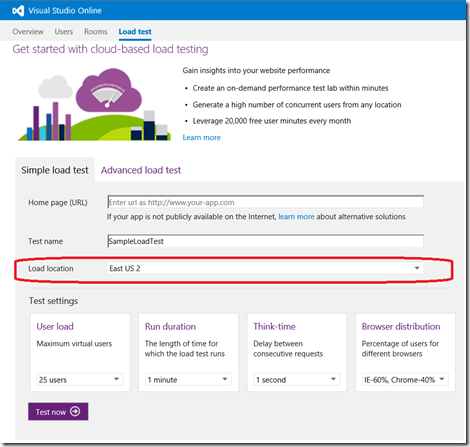
Performing a geo-targeted load test can help simulate load with minimal latency by choosing a datacenter that is closest to your deployment.
Cloud Load Testing can be used for performance and load testing of your application by generating load from Azure. If you are new to Cloud Load Testing then the following links will help you:
Introduction to Cloud Load Testing with VSO (video)
If you have a feature request for us or an improvement you’d like to see, please log them on our user voice site. For any questions/clarifications you can write to us at vsoloadtest@microsoft.com.

 Light
Light Dark
Dark
0 comments