The Visual Studio Team Services team just wrapped up the Build conference here in Seattle. If you weren’t able to make it, be sure to watch the recordings of our sessions online.
Azure DevOps with VSTS
by Damian Brady, Abel Wang
DevOps is about people, process and products. Getting it all right requires effort but the benefits to your organization and customers can be huge. Microsoft has a fantastic set of products that can adapt to any language on any platform. In this demo heavy session, starting from just a blank desktop, we will create a new DevOps project and a complete pipeline. We will show you how to deploy to a number of different Azure services, all live and hands on.
Container DevOps in Azure
by Steven Murawski, Jessica Deen
It’s never been easier to containerize your services using Docker and deploy them to Azure using Kubernetes. In this session we will introduce you to the world of containers in Azure. You will learn how to set up continuous deployment with Visual Studio Team Services (VSTS), monitor and scale your containers in Azure, how to build Docker images, run them in Azure, and even handle secrets in Kubernetes clusters.
Building Windows – how the bits flow from check-in to the fast-ring
by Edward Thomson and Jill Campbell
Ever wondered how Microsoft takes the combined work of over 11,000 engineers developing Windows at Microsoft, bring it together in one branch, build, test and get it onto your desktop. Want to know what happens to the telemetry, error reports and bugs that you send and how Microsoft tracks them through to fixes. In this session we’ll take you through the VSTS based engineering system used by Windows, talk about the transformation to Agile practises and to Git for version control and talk about what improvements we are hoping to make in the future.
Git patterns and anti-patterns for successful developers
by Edward Thomson
In this session Ed Thompson show’s us how to use Git in teams with pull requests and how to use branches to manage your releases. Ed will compare GitHub flow with the ‘Release Flow’ practiced at Microsoft.
Analyze and report on your work using the new VSTS analytics service
by Romi Koifman
Having a clear view on your teams backlog and in-flight work is essential with a fast moving Agile team. Presenting all the information about your work and how the project is doing is key to helping to build stakeholder trust. Learn about the brand new analytics and reporting capabilities in VSTS and how they help you get instant visibility on the progress of your development teams.
Migrating your code to the cloud – how to move from TFS to VSTS
by Rogan Ferguson
If you like all the great features of VSTS and the ease of automatic upgrades, but want to know how to get your projects moved over, this session will discuss how to move from TFS to the cloud. The best part is your data comes with you! We will show you how to get your team up and running in the cloud quickly.
Continuous, efficient & reliable testing with integrated reporting in CI/CD
by Vinod Joshi
Continuous testing is integral to CI/CD. In this session we will show you how to easily run tests in the CI/CD pipeline, speed up test cycles, deal with test flakiness, get near real time test reporting & debugging experience and identify top failing tests in Build and Release pipelines
VSTS Announcement Highlights
- Azure DevOps Project: New feature additions
- Release Gates – Enable Progressive Exposure and Phased Deployments
- Team Foundation Server 2018 Update 2 is now available
Partner Highlights

There were some great announcements from the Visual Studio Team Services and Azure DevOps ecosystem as well. Over 25 partners were onsite at sponsors.
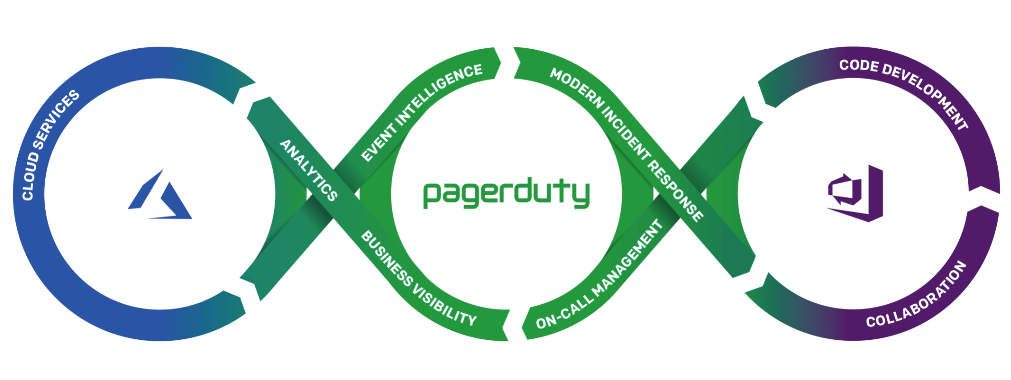
For example, industry leader PagerDuty announced an integration with Azure and Visual Studio Team Services, helping bridge the gap between development and operations teams with its real-time operations management platform. PagerDuty’s Azure alerting integration combines signals from Azure with PagerDuty to identify and manage incidents that require an orchestrated response, and its Visual Studio Team Services integration helps DevOps teams manage and track incident resolution in their development tools. You can learn more here and give us your feedback on this public preview.

0 comments