Delivery Plans Public Preview Update
We announced the new Delivery Plans experience in the sprint 178 update on November 12th. Since then we have been getting lots of great feedback from our customers and folks across the community. Our team has been hard at work addressing feedback, fixing bugs, improving performance, and even adding new features. We thought it was a good time to highlight some of these improvements.
Rollup
When dealing with higher level work items like Epics or Features, in order to see the full story, you need to see the progress of the underlying child work items. For example, if you want to know how an Epic is progressing, you need to know the status of its features and the stories and bugs tied to those features.
This is what rollup provides. It gives you the full picture of the underlying work directly on the cards in your delivery plan. To enable this feature, go to your plan settings, then fields, and select “show child rollup data”.
Card cleanup & performance
Over the last several weeks the team has spent a lot of time addressing the feedback around performance and refining the card display. You should notice significant improvements with card rendering, resizing, and re-ordering. There have also been several adjustments on the display of the cards themselves. Condensing fields where we can and also hiding fields depending on the zoom level.
Card cleanup and performance will be ongoing over the next several weeks. Let us know if you have any feedback for us to consider.
Collapsed card view
Cards can take up a lot of vertical space when you add several fields. This makes it hard to see more than a few cards on the screen at a time, even when you fully zoom out. To rectify this, we created a collapsed card view. When clicked, it will hide all of the fields from the cards and only display the work item type icon and title. Click it again and all your fields come back.
We like to refer to this as the “leadership” view by showing the progress of items without all the detail. This is a great way to better visualize multiple backlog levels and teams together in a more condensed display.
Coming soon
There are two more outstanding items we need to complete. Dependency tracking and the support of more than ten teams on a plan.
For dependency tracking, this work is currently on-going and we hope to have some kind of preview available before the end of 2020. We are very excited for this feature and we can’t wait for it to get into the hands of our customers.
Work to support more than ten teams is something we plan to address in early 2021. Unfortunately the problem is complicated when pulling in many teams with large backlogs. We decided to keep the ten team limit in place for now. Once Delivery Plans is feature complete, we can start figuring out the best way to optimize the experience for supporting more than ten team backlogs on a plan.
Feedback
Many of you have provided some great feedback that has helped us discover bugs and improve the experience. We can’t thank you enough and keep the feedback coming.


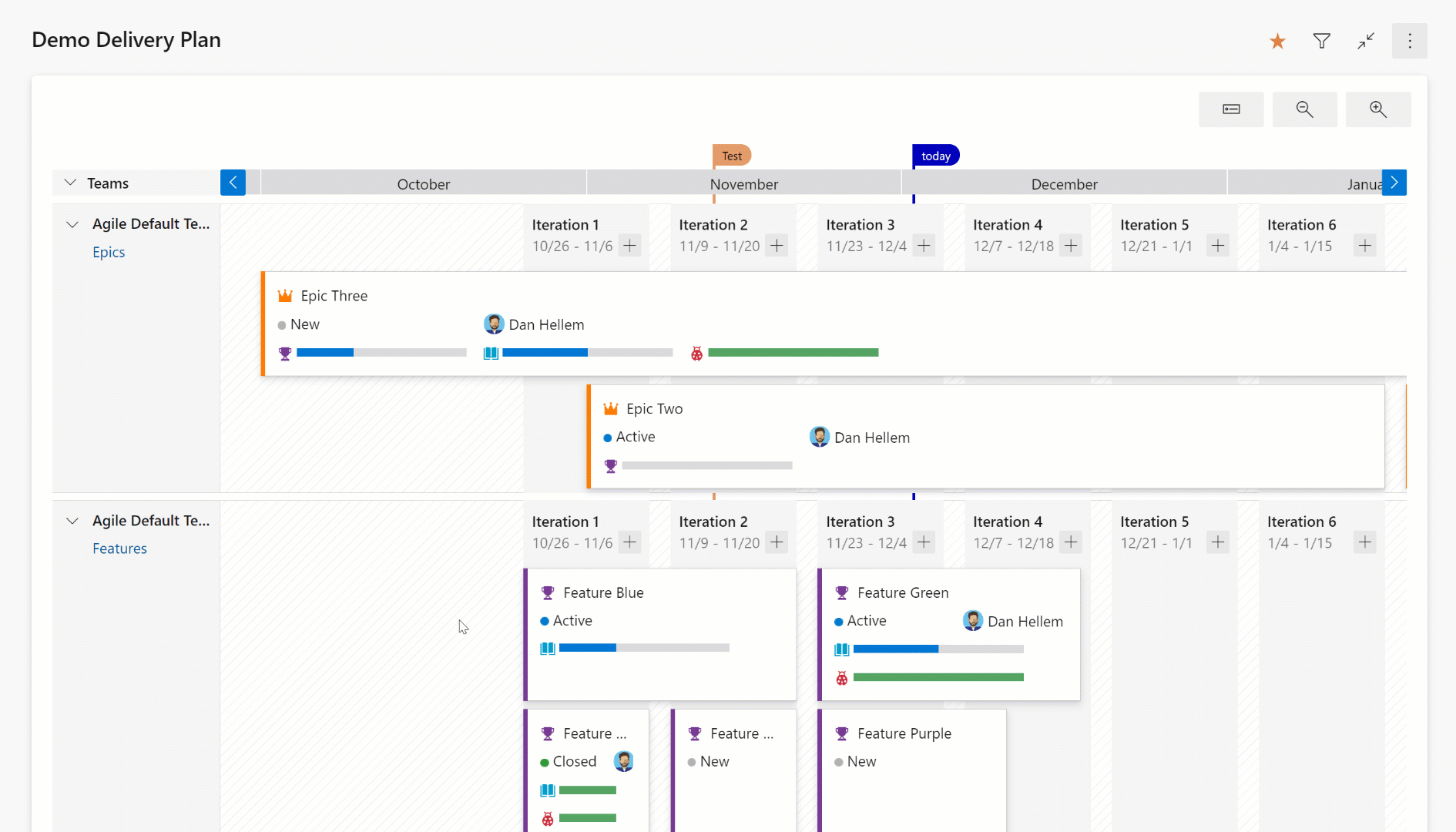
 Light
Light Dark
Dark
8 comments
Love the work on this.
Are there any plans to be able to dynamically determine a Feature’s start and end date based on child work items’ assigned sprints?
Not at this time. Something we can consider once we go GA
sounds good! This is what I liked most about the ‘features timeline’ extension of the past 🙂
Hi
I seem to have an issue with showing parents on the cards. I have “Show parent” selected but the card does not display it. I don’t seem to have issues with any other fields.
Edit: ok the reason for this is zoom level. Is there anyway we can see the parent on all zoom levels? The field seems to be character limited a little too aggressively to be useful. Would this be something that can be increased?
I had the same issue here, and then realized that the zoom level have to be like 150% (so you can see all the details) 🙁
This should be resolved now and we are still working out the quirks on resize and zoom levels.
I was playing a bit with it and this is really nice. One thing that I couldn’t achieve is to be able to see rollup data in the same way it can be done in backlogs. Meaning things like “rollup sum of children custom field” or “progress of children remaining work”. It would be nice to be able to see how much time/effort/story points are pending (Is not the same to see just 3 child stories than seing 3x8points=24 story points pending). Is this something that can be done now or something that is in the roadmap?
Rollup is available today. You need to go to your settings > Fields and check the “Show child rollup data”