Delivery Plans 2.0 Update
We are excited to announce that the dependency tracking feature for Delivery Plans 2.0 is complete and the Team limit has been increased to 15! We’ve also addressed some bugs and issues so please keep the feedback coming.
Viewing Dependencies
Dependency tracking works by defining the predecessor and successor links for work items. This informs Delivery Plans of the dependencies. Dependencies are viewed through the dependency panel which shows all the dependencies for that work item, including the direction. A red exclamation mark indicates a dependency problem. To bring up the panel simply click on the dependency link icon in the upper right corner of the card.
Here are examples of the dependency panel…
Dependencies between work items are visualized with arrow headed lines between the respective work items. Multiple dependencies will display with multiple lines. A red colored line indicates a problem. Just click on the card to activate the dependency lines. Here is an example of a single dependency.
Here’s an example of a dependency with an issue…
Here’s an example of multiple dependencies…
When there is an issue the line color is red and you can hover over it to get the specific dependency that has an issue.
Clarifications
Based on feedback we’ve been receiving I want to provide clarification on some common activities
-
Any fields included on your plan(via Settings) can be filtered on with the text filter
-
Any plan created with the original Plans extension will work with Delivery Plans 2.0, no data has to migrate.
-
HTML fields like description can’t be added to a card because it’s a challenge to format. We’ll update the field selector to not include HTML fields.
What’s next?
We’ll continue addressing feedback and fixing bugs. We plan to GA Delivery Plans 2.0 by the end of March.

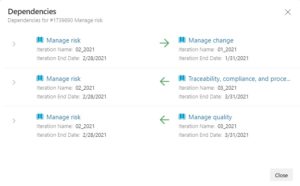




It seems pretty good! Is it possible to block pipeline stage executions if any of the changes/commits related to an issue blocked by another issue?
Cheers,
Mehmet
DevOps Consultant @Tigillo
I am +1'ing to the suggestion to be able to see all dependencies on the board.
We have been longing for a "Program Planning Board" in Azure Boards, and with the dependency tracking we are almost there. Thank you!
Our reason is ofc that it is crucial for us to identify items with the biggest amount of work depending on it. All of the individual dependencies could be fine (e.g. all successors are planned after this specific item, etc), but we need a way to identify the items imposing the biggest risk to our progress - if they are not completed. A...
I still miss a couple of features I would really like to have in Delivery Plans:
1) I would like to be able to create sprints through DP.
2) To be able to see items that have not been assigned to a sprint/that are still in the backlog.
3) Adding up the total hours/units of work per sprint.
These three combined would help me to plan the work for multiple projects from one location. Creating sprints and assigning work to them all from the same location is a lot faster than having to dive into each separate project.
4) Unlimited teams/sources of...
Love the new dependency functionality, however…
1) a few days ago it was clear to see which work items had dependencies because the link icon in the top right was red. Today I have noticed that the link icons are no longer displaying red, until you move your cursor over a card.
2) also, it would be useful to have the ability to see all the arrows at the same time on the Delivery Plans view (PI Planning string exercise)
Agree with general consensus regarding viewing all dependencies at the same time.
Although the addition of dependency view as a functionality is awesome, I think it needs a little graphical improvement. The links are shown with the arrows that seem to be created by developer and not an artist. Have a look at the similar links created in "Big Picture". They are much more elegant and good looking.
In case of a dependency relationship between two cards - one below the other - the arrow is too small and may get missed at a cursory glance. It will be better...
Also agree. It would be nice to have a button or checkbox to be able to view all dependencies on the plan at the same time instead of having to click through each one.
Agree with Martin & Paul’s suggestions. Being able to show all the dependencies at once would be an extremely useful addition.
The new dependency view is awesome! Could you please also implement a feature to show all dependencies in the delivery plan? Currently it´s only possible to show the dependencies for selected items.
This is good progress, thank you!
Are there any plans to allow to see all the arrows at the same time on the Delivery Plans view? Kind of a Program Board from PI Planning framework.
I can’t find a way to tell if a card has a dependency or not until I click on it.
It’d be good to be able to enable/disable such a setting.
Thanks!
Martina, this looks pretty awesome, great work. I’m curious has this been written in a way that it will be easily included in the next Update or Full Release of Azure DevOps Server the on-premise version? This could potentially help us during our PI Planning as part of our SAFe process. We use Azure DevOps Server 2020 heavily but are having to pay for a 3rd Party tool to help us with this and these updates look like they add some significant improvements that would love to use eventually!
2nd this! We are needing this to help with our prioritization process