Welcome to the public preview of Delivery Plans 2.0. We can’t wait for you to get in and try the new features. Your early feedback will help us shape the product into great user experience.
Our intent of Delivery Plans 2.0 was to provide a simple and elegant roadmap solution to the following problems…
- Provide a timeline view of work in progress, how long it is taking, and when it will be completed.
- Understand what work not being delivered and why.
- Show progress being made to achieve certain business goals or initiatives.
- Support multiple teams and projects.
- Understand dependencies across teams and projects.
- Make Delivery Plans part of the core product and not longer an extension.
To enable the public preview simply go to the “Preview Features” link and turn on the “New Delivery Plans Experience”.
Please be patient, sometimes our deployments take longer than expected. If you don’t see the Delivery Plans 2.0 feature right away, you will in a few days.
What can you expect?
Please keep in mind this is a public preview. You are going to run across some rough edges. In fact, we are addressing and deploying bug fixes on a daily basis. Also note that some of the capabilities are not going to be included in the initial public preview. We expect to rollout the remaining features between now and the end of the year.
Let’s start with what is done and ready for preview…
Part of the core product
Delivery plans is now part of the core Azure Boards product. When you turn on the public preview you will see two “Plans” in the Boards navigation. One is for the existing delivery plans extension and the other is for the new delivery plans preview.
You are able to use the new delivery plans preview and the delivery plans extension side by side. Existing plans can be opened and used with the public preview without any data loss.
Spanning iteration boundaries
Work items can now span across iteration boundaries. We use the combination of Start Date, Target Date and Iteration Path dates to plot the work item on the timeline view. You can change the dates and the card size by dragging and dropping the right or left edges of a card.
Stakeholders access
Stakeholders now have read-only access to delivery pans. This allows your users to share a plan with anyone else in your organization without having to purchase additional licensing.
Compact view
Most organizations need to report their progress up to a leadership team. Typically a leadership view will contain less of the details and will span over a broader timeline. Create your own leadership/compact view by removing extra fields from the cards and zooming out to the desired level.
Coming soon
- Show roll up child rollup information on each card.
- Notification and views of dependency problems across work items.
- Display the parent on the card and allow filtering of the parent field.
Known issues
- Hard limit of 10 team backlogs per plan. We hope to increase this to 25 in the future.
- Multiple zoom in/out card formatting issues.
Feedback needed
Please email us directly with any questions, comments or issues you may have. We take your input seriously read every bit of feedback.

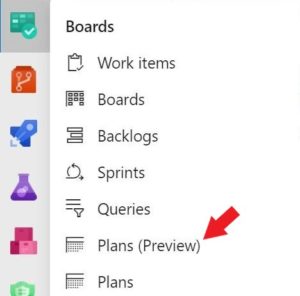

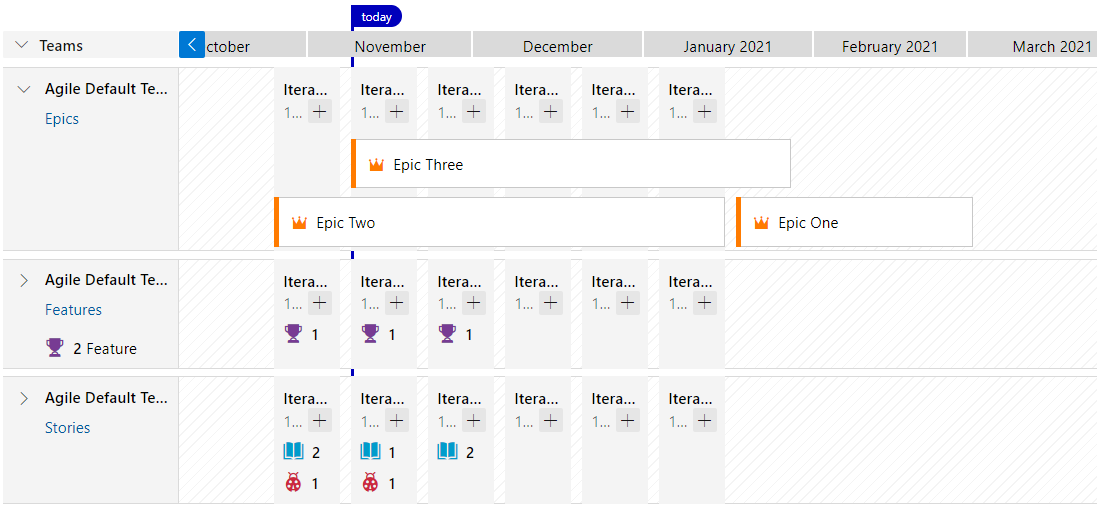
Rough edges is a way to describe it 😉 I tried adding existing features to the feature overview, but the + button only lets me create new features? I must be overlooking something…
The features are automatically added to the plan as long as they are assigned to the appropriate area path. They also need to be assigned to an iteration or have a start and target date. If you are still missing them, send your feedback with some screen shots to the email address noted above in the post.
Hi,
I’ve created a ticket on the community and emailed you but maybe it’s good to respond here ;). Let me know.
Since the roadmap is displayed “per team”, on a certain level, like Epic, why the system doesn’t filter the Iteration matched to this team ? It displays all epics in the Area of this team, whatever the iterations setup on the team, and the displayed info doesn’t make the backlog of the team. Maybe it’s just a bug ?
Thank you for this feature, it looks amazing !
This is great! We have been using the Feature timeline and Epic Roadmap extension, so lets see if this can replace it.
Looks awesome! Great work. Any chance to try this out on Azure DevOps Server as an extension update?
We removed it from being an extension and it is now part of the core Azure Boards product. So unfortunately you will need to wait until the feature is released in a future on-prem update.
That is very frustrating to hear, as this is something our team would make great use of but are constrained to using on prem. Would you be able to explain the reasons behind this decision?
We were pretty constrained on what we could do with Delivery Plans being an extension. We decided it made more sense to pull it into the core product to make it a first class feature. The feature will come to on-prem once it goes GA on the service early next year.
I 2nd this! Would love to be able to explore this with our data to see if it is better then the collection of tools we are using now