Announcing the Azure Boards app for Slack
Slack is one of the most popular communication platforms used in organizations, and many developers rely on it to build software collaboratively. Very often, conversations in Slack contain ideas and insights, and can help identify product defects. The same conversations then can continue in Azure Boards where development teams actually plan and manage their work.
Today, we’re announcing a new Azure Boards app for Slack to make it easier for development teams to work across Azure Boards and Slack, maintaining the context of each conversation.
With this app, users can create work items using a slash command, or use message actions to convert conversations in the channel into work items. Users can also set up and manage subscriptions to get notifications in their channel whenever work items are created or updated. Additionally, previews for work item URLs enable users to initiate discussions around work.
Create work item from your Slack channel
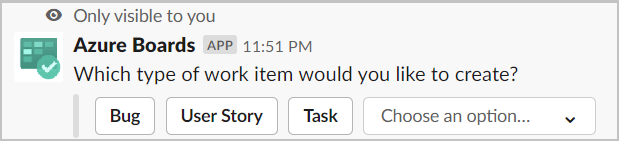
Use message actions to create work items from conversations in the channel

Get notified when a work item is created
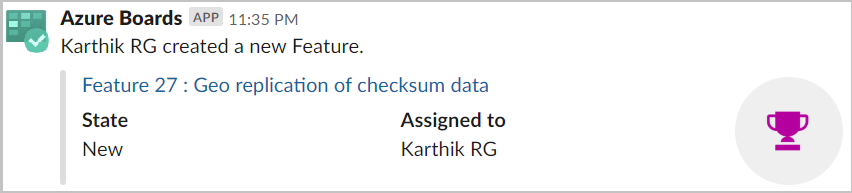
Monitor changes to work items

Use work item URLs to initiate discussions around work items
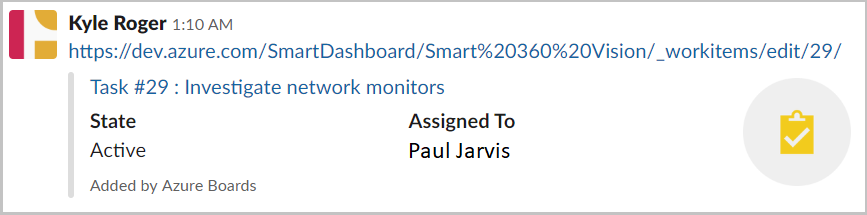
For more details about the app, please take a look at the documentation or go straight ahead and install the app.
We’re constantly at work to improve the app, and in the near future you’ll see new features coming along, including the ability to @mention users when a work item is assigned to them. Please give the app a try and send us your feedback using the /azboards feedback command in the app or on Developer Community.

 Light
Light Dark
Dark
6 comments
does a user in slack then need permission in Azure Devops to create a work item? or since an admin has signed in, anyone who has access to the channel can then create items in Azure Devops?
@Anthony Pugliese
Admin can only help in linking a project and creating subscriptions. To create work items, each user must sign in to the app and have necessary permission to create work items.
@kartik – this is a great tool – thanks! One question could you explain how the workitems we create can be auto parented to other workitems please?
@Preet Sangha,
This is an interesting ask. Today,we cannot do this in Slack. You will have to do it on Azure Boards portal.
Just curious, how would you know what workitem to connect to (as a parent or child)? Do you expect to search for work items or would you use work item id?
it would be great if we can link multiple projects in one channel, would that be possible in the future?
@JV Dagaang,
Please upvote this suggestion ticket – https://developercommunity.visualstudio.com/idea/872078/azure-boards-app-for-slack-and-microsoft-teams-all.html.