Developers today rely on communication platforms like Microsoft Teams extensively to get work done. Often, Microsoft Teams is the place where ideas are discussed, insights are generated and product defects are identified. The same discussions then can continue in Azure Boards where development teams actually plan and manage their work. We are excited to announce the Azure Boards app for Microsoft Teams that brings work in Azure Boards closer to the team channel in Microsoft Teams.
With this app, users can create new work items in Azure Boards through a command or through message actions that convert a conversation in the channel into a work item. Users can also set up and manage subscriptions to get notifications in their channel whenever work items are created or updated. Messaging extension can be used to search and share work items with other members in the channel or previews can be generated from work item URLs to help initiate discussions and keep the conversations contextual.
Create work items
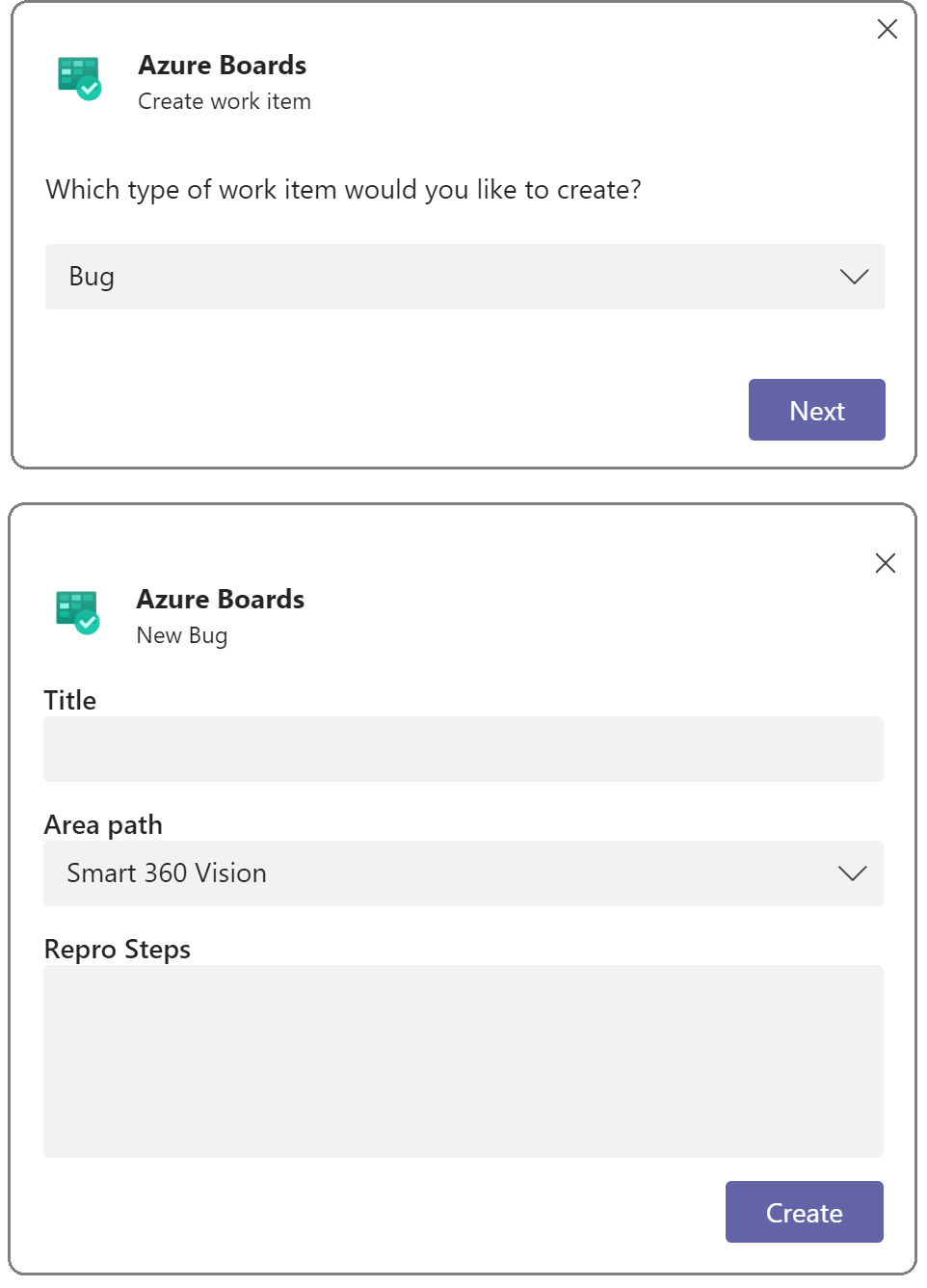
Use message actions to create work item from conversations in the channel
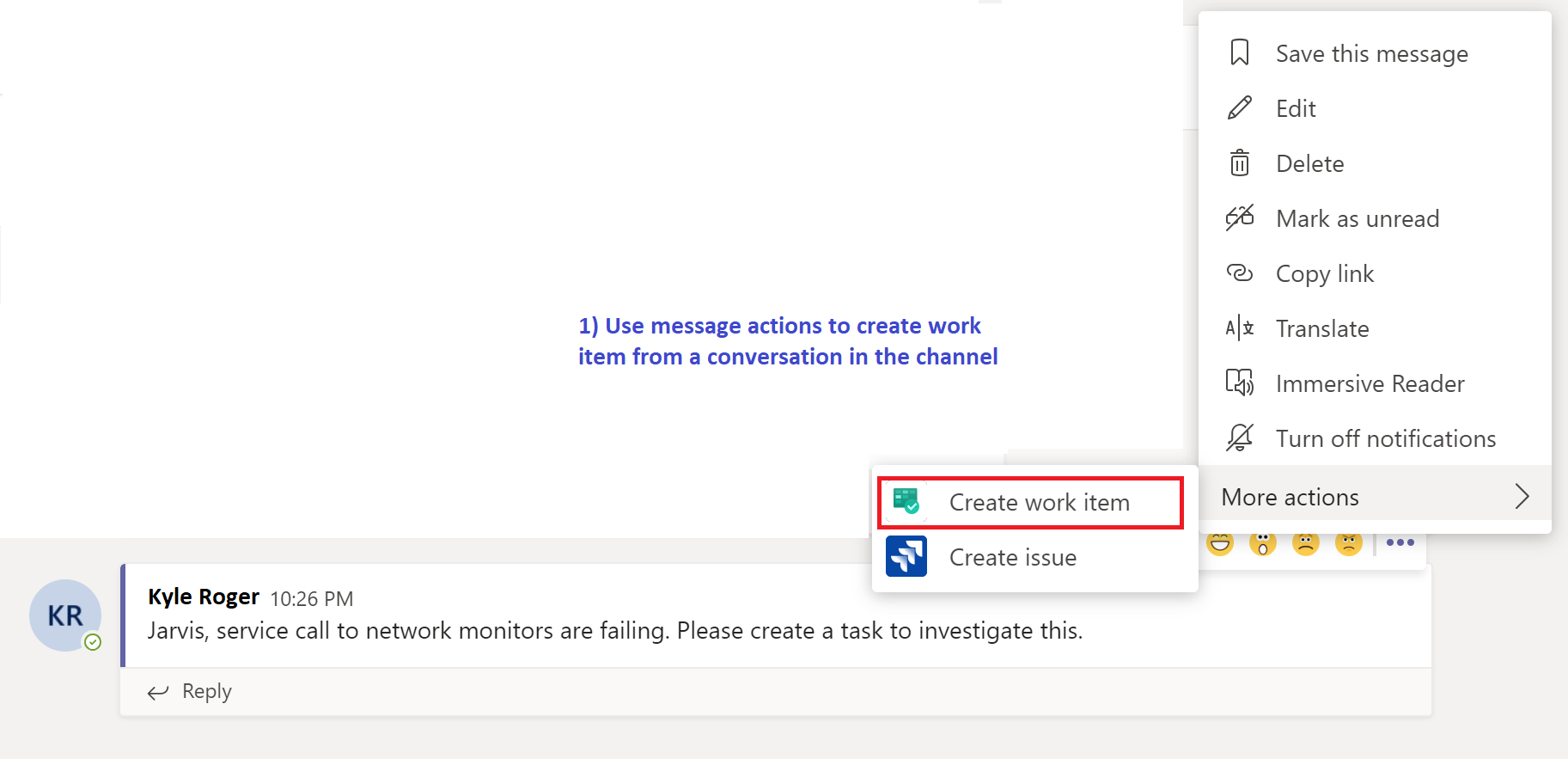
Get notified when a work item is created or updated
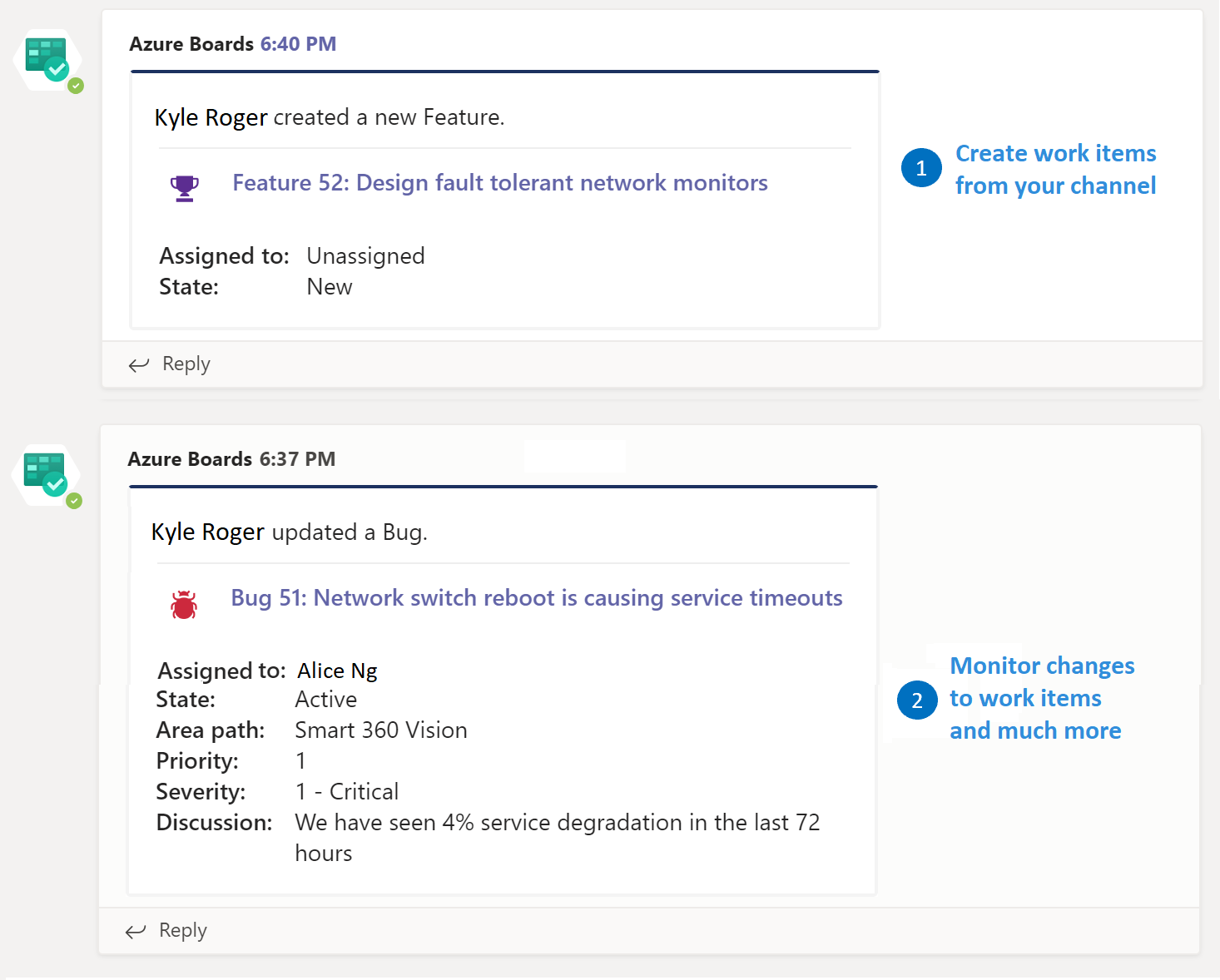
Search and share work items using messaging extension
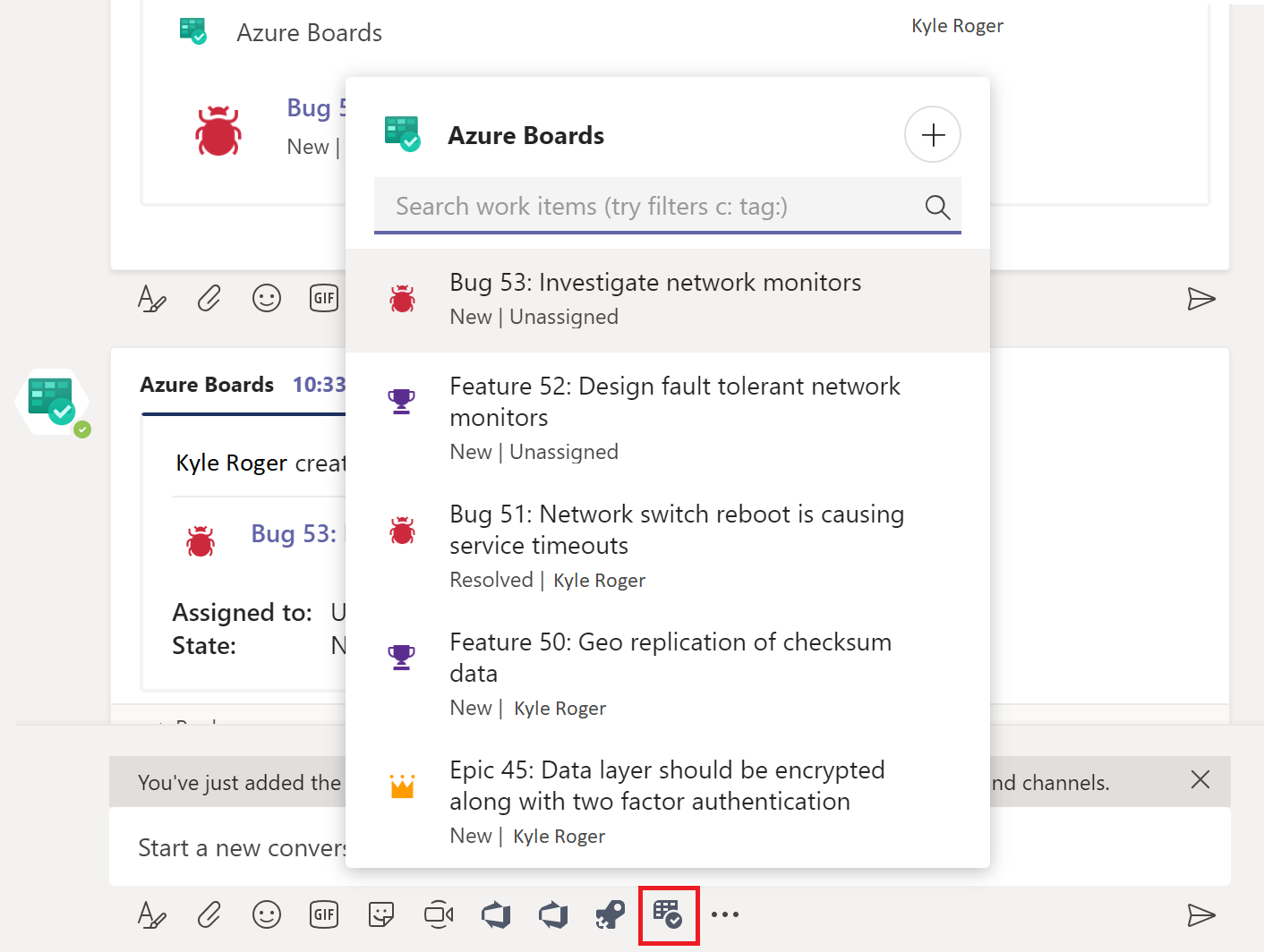
Use work item URLs to initiate discussions around work items
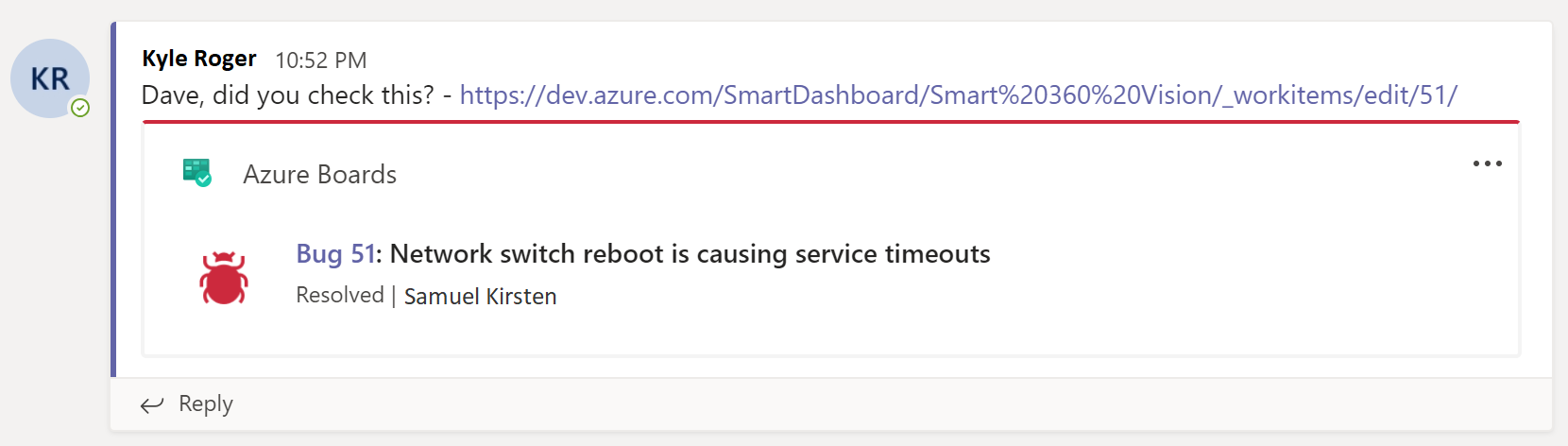
For more details about the app, please take a look at the documentation or go straight ahead and install the app.
Please give the app a try and send us your feedback using the @azure boards feedback command in the app or on Developer Community.

I cant make it work: I get VssUnauthorizedException:
{“$id”:”1″,”innerException”:null,”message”:”TF400898: An Internal Error Occurred.”,”typeName”:”Microsoft.VisualStudio.Services.Common.VssUnauthorizedException, Microsoft.VisualStudio.Services.Common”,”typeKey”:”VssUnauthorizedException”,”errorCode”:0,”eventId”:3000}
@Mats Wessling,
Can you please write to us with more details at AzureDevOpsTeamsApps@microsoft.com? We need some more information to investigate this issue.
Love the features but it has the same problem (for us) as general Azure DevOps integration.
As we have multiple AAD domains –
Teams, being in our corporate directory and our AzDO org is in the ‘production’ Directory the membership is inherited via a ‘guest’ user. The problem with teams is that it’s only showing you the AzDO orgs that are using the same directory your user account is associated with. Some Microsoft sites, like the Azure portal and https://myapps.microsoft.com are smart enough to allow you to switch between the directories linked to your account.
@Michael Baumann,
Apologies for the late reply. The app supports multiple AAD domains. A work around is mentioned in the documentation. However, we are aware of the fact that the proposed work around is not working for few customers and we are actively looking to fix it.
When I try and add a subscription it complains I need to be an administrator of the project…which I’m not so I can’t really use this. too bad!
Not sure why someone needs to be an admin of the project to be able to do this.
@Ryan,
Currently the app only allows project admins to create subscriptions. However we are working on a feature to allow Team admins to create subscriptions. It will take few weeks.
You guys really need to support Azure DevOps Server with these apps. My company needs to use on prem, and having great apps like this could really help the adoption/buy-in to Teams and AZD.
@Ryan Slavinsky,
Thank you for your feedback. Currently there are no immediate plans to support Azure DevOps Server. However, we will revisit this based on overall user ask.
Hi Karthik and Team,
Kudos for the new Teams app. The function seems a great way to collaborate.
Have a few queries -
1. Is this different that the Azure DevOps Teams app? It had similar functions (sans Work item creation, i guess) Is it an update and re-positioning ?
2. While I not able to see the Organizations where my account is added. Same login - Different AAD
3. It asks for picking the organization from the list and does not accept a URL as an input. (Azure DevOps app used to accept that, but it seems to have stopped taking...
@Mayuresh Jehurkar,
Apologies for the delay in response.
a) Yes, it is different from Azure DevOps Teams app. Azure Boards app is a newer version which gives you capabilities like creating work items, URL unfurling, etc. It supports free version of Microsoft Teams and multi tenant scenarios. We suggest you move to this app.
b) Same login with different AAD scenarios - This is supported. However, we have found that this is not working for few customers. We are in the process of fixing the same.
c) You can link one Azure Boards project to a channel. When you login...
Nice new feature. Two questions.
1. Does this work when the Azure DevOps is in a different AAD domain to my teams logged on account?
2. Does the teams message chat about a work item get written back to the ADO discussion of that item? If not there’s a chance for missed communication.
Thanks !
@Rob Dawson,
Apologies for the late reply.
a) Yes, it will work when the Azure DevOps is in a AAD domain different to teams logged in account
b) Conversations in a channel about a work item are not pushed to work items. However, if you create a work item from a message in your channel, a link to this message will be stored as a comment in the newly created work item.
hi Karthik and Team
Congrats to the launch of the Teams app! It sounds really useful. However, in our case (our development spans over 5 project), we cannot leverage the full power, and would have to pick a single project.
Is there a chance to select multiple Azure DevOps projects and include them at the same time?
Thank you
@Andre Meyer,
Apologies for the delay. Can you please upvote the suggestion ticket here – https://developercommunity.visualstudio.com/idea/872078/azure-boards-app-for-slack-and-microsoft-teams-all.html? We will prioritize this based on user votes.