Search wiki pages
Over time as teams document more content in wiki pages, finding relevant content becomes increasingly difficult. To maximize collaboration, you need the ability to easily discover content across all your projects. Now you can use wiki search to quickly find relevant wiki pages by title or page content across all projects in your VSTS account.
Simply type the search text in the Search wiki in this project search box in the top navigation of VSTS. The search results display the page title and a snippet of the markdown content in the order of relevance to easily discover the page of your interest.
We understand what you mean
Wiki search supports English language stemming i.e. when you search for a term such as create, wiki search will show page results containing related words such as creating, created, or creates etc. to help you to find the most relevant wiki page.
Wiki search is context aware
The search is context aware i.e. if you search from the wiki hub, you will navigate to the wiki search results. If you intend to search for wiki pages while you are in the code or work hubs, click on the dropdown chevron next to the search box to select Search wiki.
In addition when you search for a wiki page while in the context of your team project, the search results will show wiki pages in the context of your project. You can click on the or search this account link to view wiki pages across multiple projects in your account.
Don’t lose your page context
The content of a wiki page is as useful as the context of the page. Context of a page may refer to the order of the page in a page hierarchy or a page’s relationship with its parent pages and sibling pages. Let’s say I am looking for syntax for “mathematical formulas” in Wiki and I search for the text “mathematical formulas”.
The first page is of my interest and I click on this page. I land on the “Mathematical Formulas” page in Wiki and the tree expands to show related pages in the Wiki tree hierarchy. I see that this hierarchy shows all markdown capabilities of Wiki and I can conveniently skim through other pages a learn a bit more on all markdown capabilities in Wiki.
Sandeep Chadda

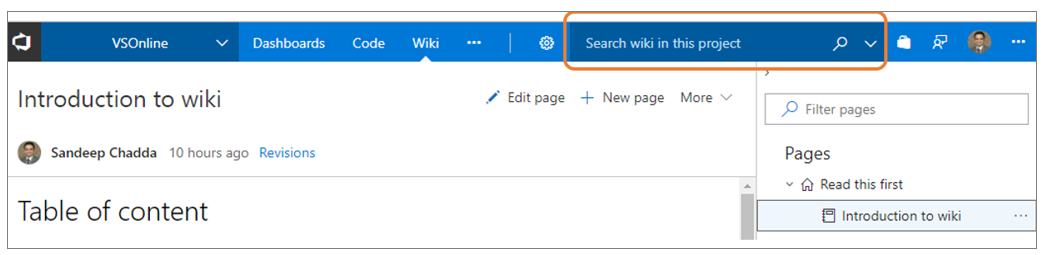
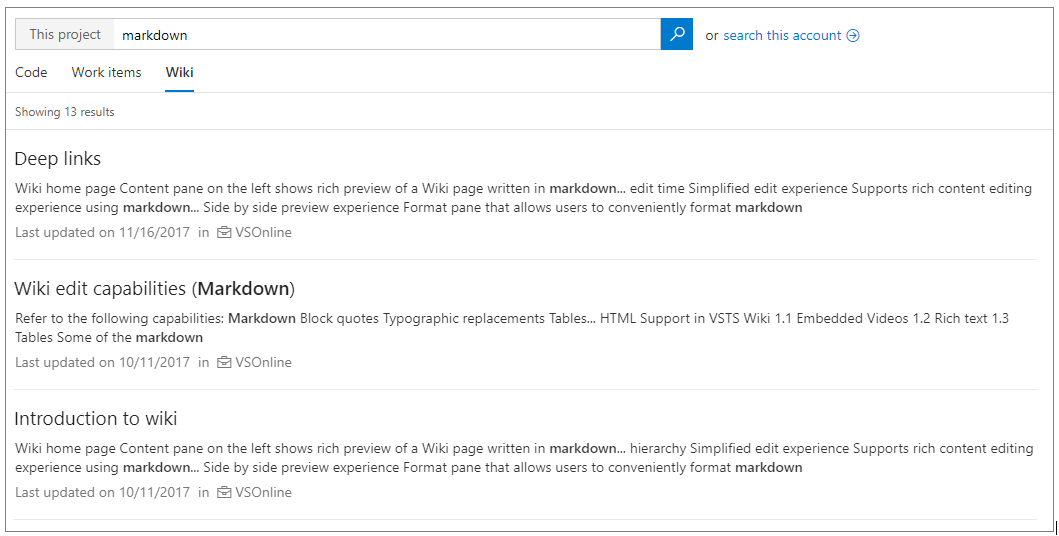
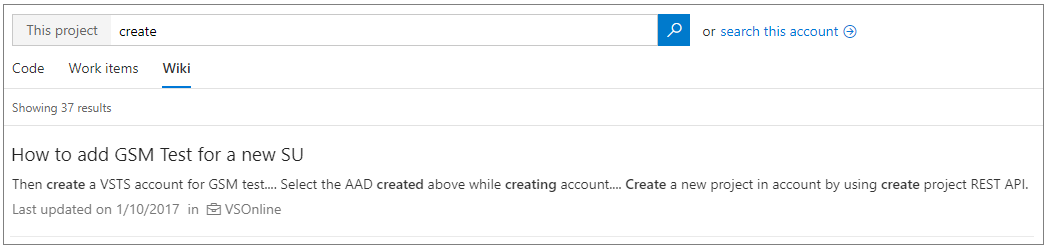
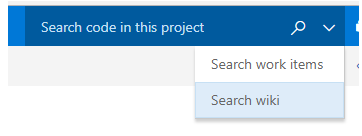
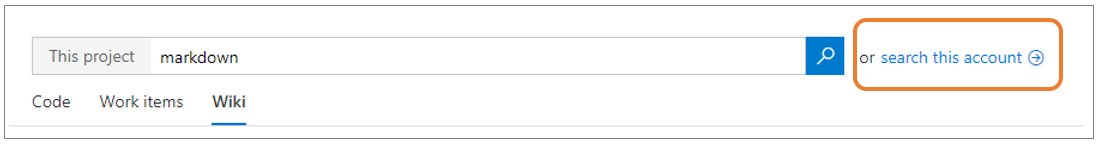
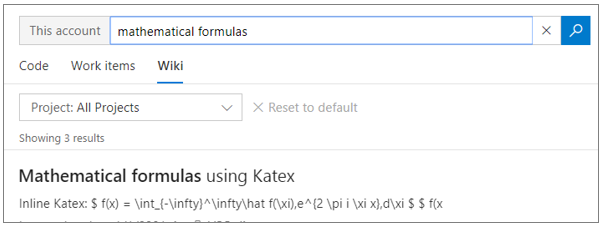
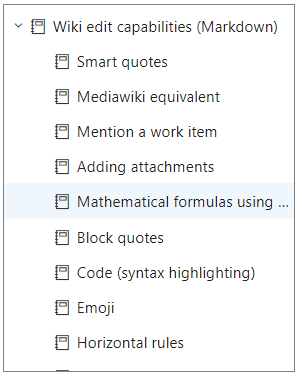
Hello, is there a possibility to see what our team searched for in the past?
I would like to know what the people are searching for.