Today we are excited to announce the public preview of the new Deployment Groups in Visual Studio Team Services.
Release Management now supports robust in-the-box multi-machine deployment. You can now orchestrate deployments across multiple machines, perform rolling updates whilst ensuring high availability of the application throughout. Agent based deployment capability relies on the same build and deployment agents.
What is a Deployment Group?
Deployment group is a logical group of targets (machines) with agents installed on each of them. Deployment groups represent your physical environments like single box Dev, multi-machine QA or farm of machines for UAT/Prod. They also specify the security context for your physical environments.
How do I get started?
Getting started made easy you can create a new Deployment Group from “Build & Release” hub > Deployment Groups. Add the servers to the deployment group just by running a simple cmdlet and you’re all set to deploy to them.
Deploying to multiple machines is now a breeze. We have added in-the-box templates for you to get started with deployments You can also tag the servers do a rolling deployments, view live logs for each server
For a complete walk-through of creating your first Deployment Group, see the blog post. For various examples on how to deploy your applications using Deployment Groups, see Deploy your app. To deploy an IIS Website to a virtual machine, see IIS Servers
Got feedback?
How can we make the new Deployment Groups feature better for you? Here is how you can get in touch with us
- Suggest a feature on User voice
- Report an issue on Developer community.
- Send me an email.

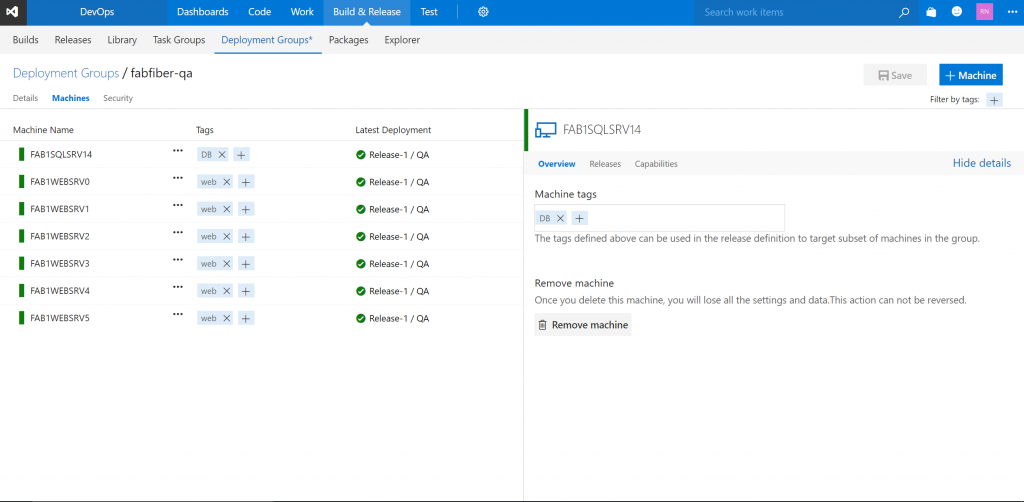
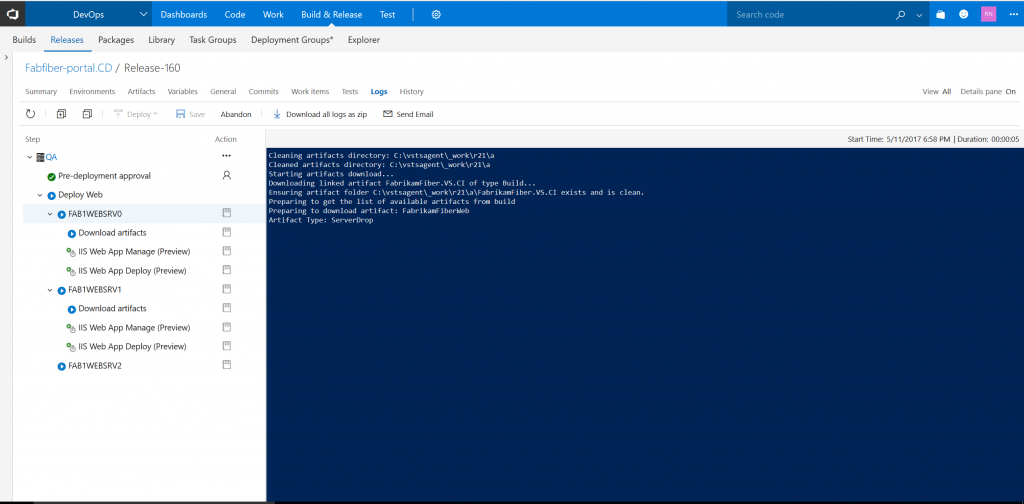
0 comments