We have a few new updates to announce for the work we have been doing to improve the Azure Boards + GitHub experience. Let’s jump right into it…
🎉 Add link to GitHub commit or pull request (GA)
After being several weeks in preview, we are excited to announce our new enhanced experience for linking work items to GitHub. You can now search and select the desired repository and drill down to find and link to the specific pull request or commit. No more need for multiple window changes and copy/paste (although you still have that option).
⭐ GitHub connection improvements (private preview)
For GitHub organizations that have thousands of repositories, connecting them to an Azure DevOps project has posed significant challenges. Previously, attempts to connect encountered timeout issues, preventing you from integrating GitHub with Azure Boards. Today we are announcing a preview that will unblock large GitHub organizations. You will now be able to search and select across thousands of repositories without the risk of timeout issues.
We are happy to enable to this feature upon request. If you are interested, please send us your Azure DevOps organization name (dev.azure.com/{organization}).
🔗 AB# links on GitHub pull request (private preview)
As part of our ongoing enhancements to Azure Boards + GitHub integration, we’re introducing a private preview feature that enhances the experience with AB# links. With this update, your AB# links will now appear directly in the Development section of GitHub pull requests. This means you can view the linked work items without the need to navigate through the pull request description or comments, resulting in a more intuitive experience.
Please note that these links will only be accessible if you use AB# in the pull request description. They will not appear if you link directly to the pull request from the work item in Azure DevOps. Removing the AB# link from the description will also remove it from the Development control.
If you’re interested in participating in the preview, kindly reach out to us directly via email. Please include your GitHub organization name (https://github.com/{organization}).
🙂 Summary
We are excited to continue to bring these (and more coming) new Boards + GitHub integration features to customers. As always, we love it when folks can get early access and provide feedback. Please follow the links above to enroll and take advantage of these private previews. Click here to learn more about our Boards + GitHub integration roadmap.



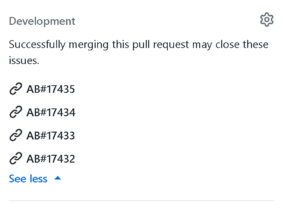
One other thing to add is an API to connect the repositories to azure devops. At the moment this is a manual process and something we need to remember to do when we create any new repos. if there was an api we could add this to the automation we have around creating new repos
https://learn.microsoft.com/en-us/azure/devops/release-notes/2023/sprint-219-update#rest-api-support-for-connecting-github-repositories-private-preview
Amazing 😀
This looks great
One addition id like to see for the AB# linking on pull requests is to require a pull request to have an AB# link in order to succeed. im not sure if this would be possible from the azure boards extension for GitHub or if this is something the GitHub team would need to add for branch protection rules
We created our own GitHub app to do this but it would be nice to have some out of the box functionality
This might be helpful to you
https://github.com/danhellem/github-actions-pr-is-linked-to-work-item
Ah nice, for some reason it never occurred to me to run it as a GHA workflow and then set the workflow to required to pass. Thanks for the tip
Hey Dan,
Thanks for all the updates on GH – ADO integration.
One thing that I feel is missing is support for GitHub releases – would it be possible to also render links to ADO (AB#1) from release notes?