I am excited to announce the availability of the Azure Pipelines app for Slack. If you use Slack, you can use the Azure Pipelines app for Slack to easily monitor the events for your pipelines. Set up and manage subscriptions for completed builds, releases, pending approvals and more from the app and get notifications for these events in your Slack channels.
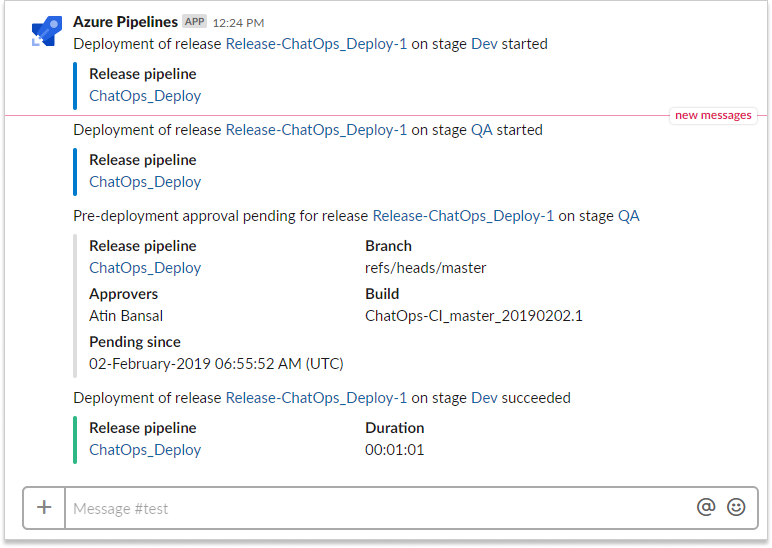
For details, please take a look at the documentation here.
To install the app to your workspace, click here.
We plan to continue improving the app on a regular basis. Ability to take actions from the notifications (like Approve a deployment) is next on our list. Please give the app a try and send us your feedback using the /azpipelines feedback command in the app or on the Azure DevOps feedback portal

“Back to normal” status update would be a useful option
I installed Azure Pipelines app for Slack, it works as expected. Thank you! I also have both unit test and code coverage test integrated into my Build Pipelines and the test results have been published to Pipelines successfully. I was just wondering besides the Build Completed notification, is it possible to notify and report the code coverage test results to Slack? I tried to customize by adding a new subscription, but for Build Pipelines, build completed is the only option I can select. How to customize and add unit test and code coverage test notification? Any suggestions are appreciated.
Unfortunately, this is not possible today. You can try using an extension like “Post to Slack” to send this information as a part of your build pipeline to Slack.
I'm the organization owner.
I found that if I connect my organization to the AAD, when I try to use the command /azpipelines subscribe [pipeline url] to subscribe a pipeline, I get the error: Configuration failed. Please make sure that the organization '<my organization name>' exists and that you have sufficient permissions.
If I disconnect my organization to the AAD, I can successfully to subscribe the pipeline use the command /azpipelines subscribe [pipeline url].
Is this a correct behavior? We can subscribe the pipeline only when the organization does not connect to the AAD?
Hi, sorry for the trouble. Can you please mail us : AzureDevOpsSlackApps at microsoft dot com with your organization name and your email account that you are using to access the org. Thanks!
I did not see a mail from you. Can you please confirm if you sent a mail or are now unblocked? Thanks!
Sorry! I seem sent the email to a incorrect address.
I have resent a feedback email to AzureDevOpsSlackApps@microsoft.com, I use my microsoft account(v-brira) to send this email.
Hope you have received my email.
Sorry for my delay!
Yes, I have sent a feedback email to feedback@slack.com, my email address is RanMaoliang@outlook.com.
In the feedback email I have provide my organization name and my email account RanMaoliang@outlook.com.
Thanks for producing more tools and integrations with Azure DevOps. That should significantly improve day-to-day work of many teams!
I am wondering if the app is built using Microsoft Bot Framework? And if so, do you have plans to enable Skype channel?
I found ALM Rangers DevOps bot for skype but looks like they stopped supporting it.
Any other feedback or news about Skype integration will be highly appreciated!
Thanks Anton. Do you mean Skype or Slack in your comments above?
This is great, one thing I noticed is my Pull Request code review comments in DevOps GitHub do not post to Slack. I did not see a trigger option for this. Is that something on the roadmap?
Not at present Evan. Just to make sure I understand you right, you would like the comment also to show on the card when the PR is updated? Thanks!
your release is a great start but it needs more. for those who want to setup service hooks still need project collection admin rights. using your app gets aroudn that somewhat, but when are you likely to release work item update or pull request update functionality?
Thanks for your comment Anthony. We started with the Pipelines app – apps for other services are on our backlog. Service Hooks require project admin rights – that is the security model and we cannot bypass that.
thanks. i wouldnt expect you to bypass the security model. moreso MS teams allows you all that other functionality without having to use the service hook but setup and connect via Teams. just hoping we can get a similar model with work items and pull requests asap. Pull requests specifically
Thanks Anthony. Can you detail out the functionality that you mention above so that we can make sure we are bringing the same value to the apps? What would you be looking for in terms of functionality in the Boards and Repos apps?