We have had a number of customers ask us how they can create / define variables while creating a Release, similar to how they can do this while queueing a Build. So I thought I would write a quick blog that explains how this can be done.
For reference, below is the screenshot of how this can be achieved while queueing a build:
In RM, let say that we have a Release Definition called MyReleaseDefinition, and we want to change the value of variable a1 to “foo2” for a particular release.
This can be achieved by creating and editing a Draft Release using the steps below:
1. Create the release in Draft mode.
2. Edit the variable that you want to change e.g. edit the value of a1 to “foo2”:
You can also do a whole bunch of other operations on the release in Draft mode e.g. add other variables, change task parameters, etc.
3. Save the Draft release
4. Start the release
Hope this helps!

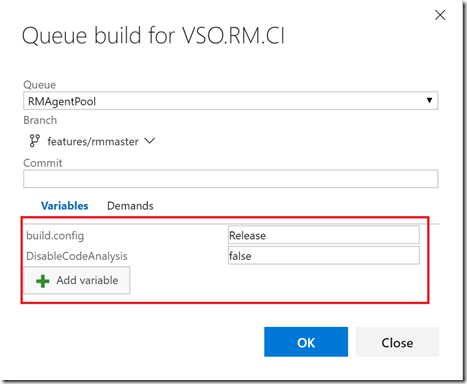
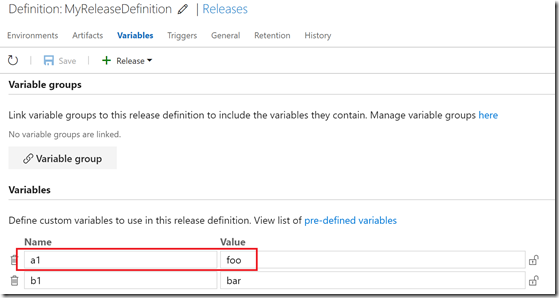
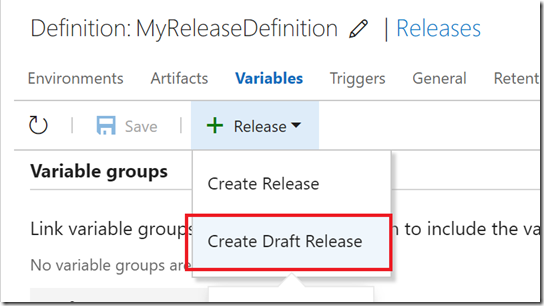
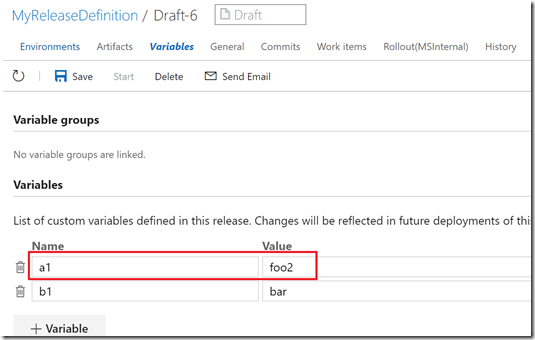
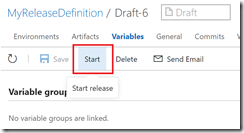
0 comments