It’s been a long journey, but I’m excited to let you know that the new work item form for Visual Studio Team Services (VSTS) is finally here! In this post, I want to walk you through the reasoning behind this new form, share the progress we’ve made, and give an update on what you can expect over the next few months.
Introduction
The new work item form brings a redesigned look and feel to work items, making them feel fresh and modern. Along with the good looks, the new form provides the foundation to support richer experiences:
-
Work item customization
-
Interactive experiences like discussion and code integration
-
Improved readability and usability
Consistent look and feel
With the new form, work items feel like work items whether you’re on the backlog, our board, the context of a query, or the form itself. We’ve also done away with duplicate titles to cut down the clutter. Color on the form now helps build a visual language across properties.
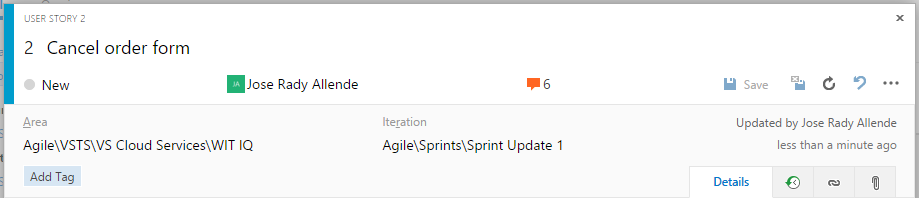
Great consumption experience
The new design removes the “extra” visual noise. Chrome appears only on demand and the data has more structure and organization. As you resize the form, the layout adjusts to provide a good viewing experience, even when space is limited. Users can collapse and expand groups as needed to focus more easily on areas of interest.
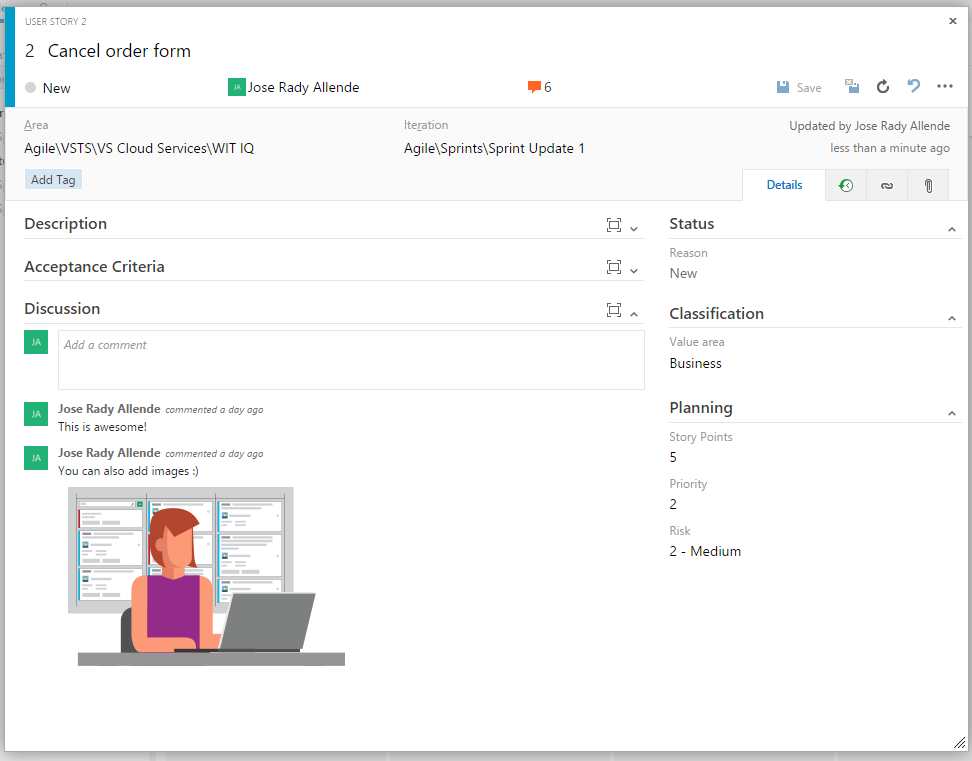
More viewing area to support core experiences
All of our core experiences–History, Links, and Attachments–now get more space on the form. Each of these experiences will see a lot of attention in the coming months.
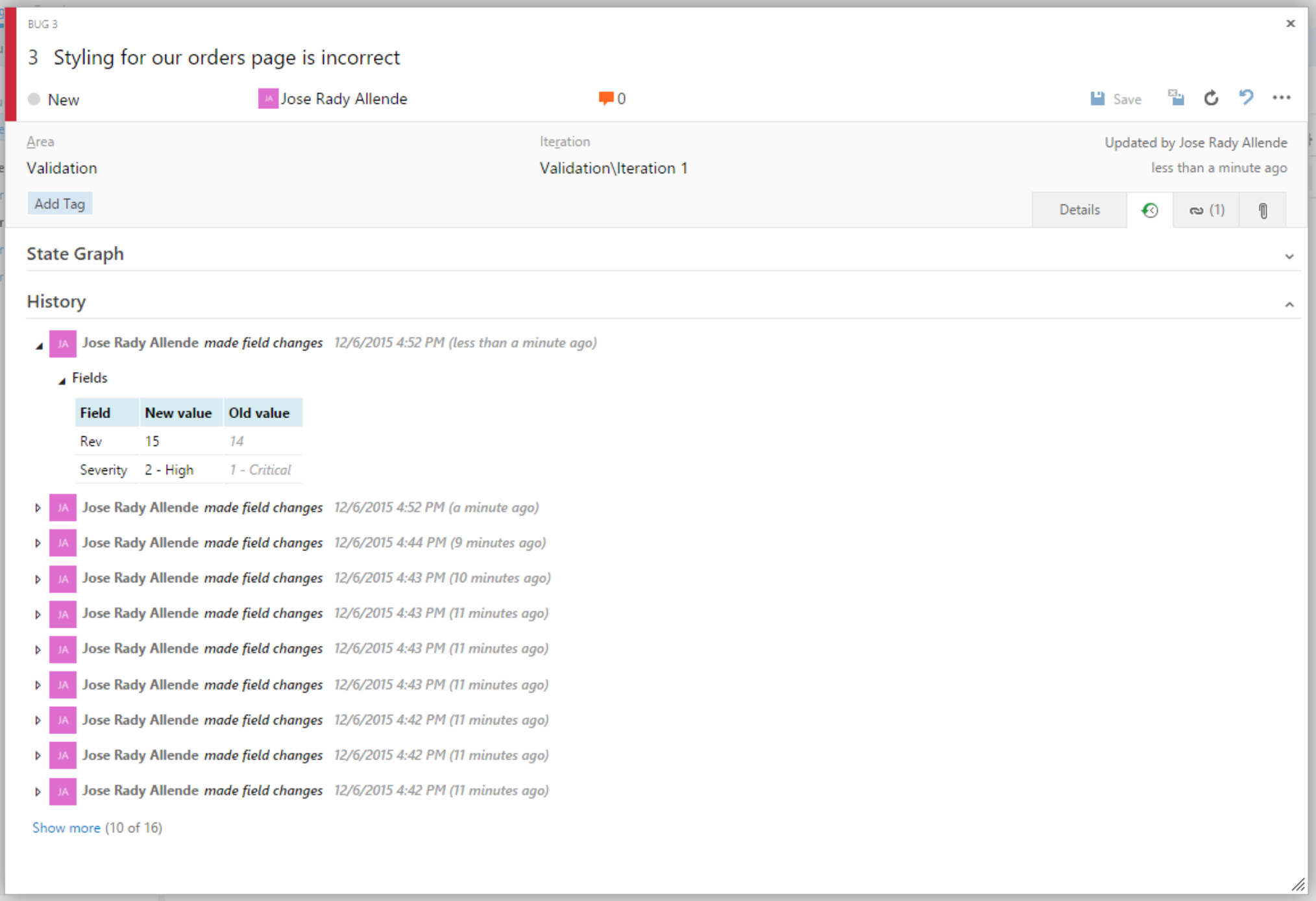
Discussion experience
Our discussion experience is finally separate from work item history. This new discussion control supports @mentions and #id linking and puts your comments front and center in the new form.
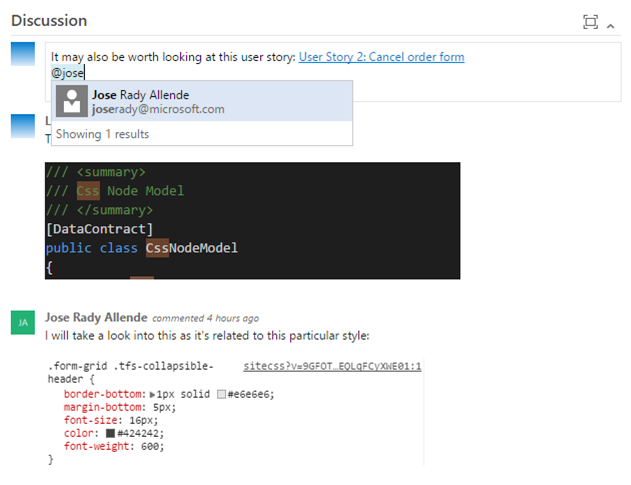
Delete work item
With the delete permission, users may now easily delete work items through the context menu or a drag and drop option to the recycle bin. From the recycle bin, users can restore and permanently destroy work items.

Work item customization / extensibility
As mentioned, the new work item form unblocks process customization and sets up the building blocks for extensibility in work item tracking. You can check out these articles from Justin Marks and Will Smythe to get more insight into this topics:
**
Coming soon**
There’s more to come and here are a couple of visual teasers:
- Integration with code. Provides a new way of working with branches, pull requests, and commits. It focuses on workflows and on getting started with work from within the form.
- Drag and dropping for attachments. Provides a preview for your attachments and streamlines the process of adding them to your work items.
This functionality is still a couple of sprints away from being deployed across the service but hopefully this gives you a sense of where we are going. I’m excited to hear your feedback as we’re committed to making this new form one that you love using every day.

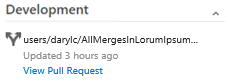
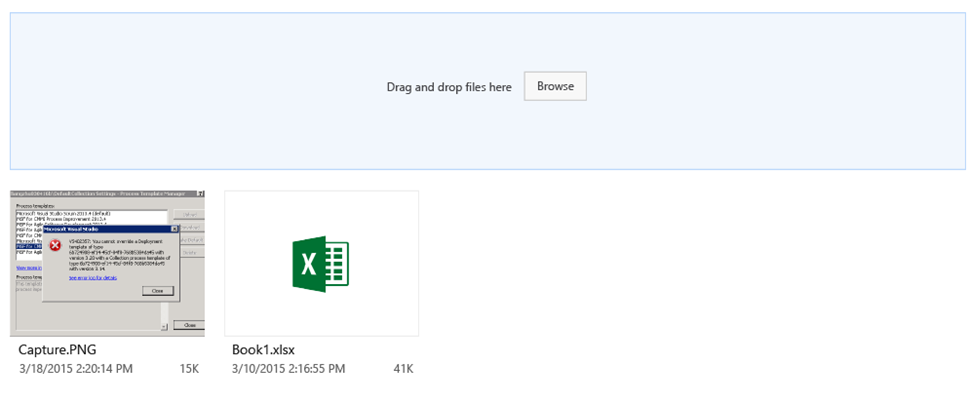
0 comments