TLDR: We are excited to introduce team-based customization of Dev Boxes with built in imaging capabilities, using the familiar Dev Box customization format, to help you create and optimize ready-to-code Dev Box configurations for your entire team. Sign up for the private preview here.
Earlier this year, we announced the public preview of Microsoft Dev Box’s customization platform, that allows you to author code-ready configurations for dev boxes. The vision of the customization platform is to streamline developer onboarding by automating common setup and onboarding tasks as code, without the need for custom image creation and management. It also frees up platform engineers and IT admins from custom image management, while still providing overarching guardrails around the configurations developers can create.
Thank you for participating in this preview and helping us push the vision of giving developers a ready-to-code experience that they can dive right into.
Through the preview program, your feedback has helped us to understand the principal pain point this kind of automation can help solve in the broader engineering organization: automating onboarding to a new team or project. A dev lead (or someone else with sufficient context on a project) writes a configuration once, and everyone else who plans to work on that project benefit. In addition, we’ve observed customers using Dev Box customizations to install and set up sophisticated sets of tools, which can impact Dev Box creation time and by extension, when the Dev Box is ready-to-code.
That’s why we are excited to introduce a new workflow built on the customization platform, that can help you create and optimize ready-to-code Dev Box configurations for your entire team, and even optimize them as images — without imaging expertise. As seen at //Build 2024, Dev Box Team Customizations and Imaging is now available as a private preview.
What are Team Customizations anyway?
Dev Box Team Customizations and Imaging build on top of the Dev Box customization platform — which allows you to attach a YAML-based customization file when creating your Dev Box. Dev Box Team Customizations and Imaging extend the customization platform by providing a workflow where you as a project admin or a Dev Center admin can use the same customization file to create ready-to-code Dev Box configurations for entire teams of developers.
All you need to do is create an imagedefinition.yaml file – it uses the familiar dev box customization yaml schema but adds a base image.
Team leads can import repositories that contain these image definitions as a catalog on DevCenter Projects, allowing each project to maintain their own configurations independent of other projects under the DevCenter, and point Dev Box pools to use this configuration.
Once set up – developers who wish to consume this do not need to think about finding the right YAML files – they pick the project they’d like to work on, the relevant pool, and they inherit the configuration.
Optimize Team Customizations into images
The name imagedefinition.yaml is not a coincidence – you can now optimize these customizations through Dev Center’s new inbuilt imaging capabilities without any additional investment in imaging capabilities or maintaining your own custom image generation tools and pipelines.
DevCenter will spin up a Dev Box, apply an Image Definition Configuration, sysprep it, and publish an image to a Compute Gallery, and point your pool to use the image, instead of applying your configuration on the fly during Dev Box creation.
How is this different from the Dev Box customization feature that I’ve already used?
The public preview of the customization platform is catered towards personal settings of every individual developer: it allows developers to attach a YAML based customization file when creating their Dev Box to control the development environment that their Dev Box contains. While teams of developers can share common YAML files, we recognize that this is inefficient for configurations shared across whole teams. Dev Box team customizations provides a workflow for team leads, project admins, and even Dev Center admins to pre-configure these on Dev Box pools, so that developers creating dev boxes do not need to find a configuration for themselves.
In addition, such team-level configurations can often be a lot more sophisticated and time consuming to apply than personal settings – with Dev Center Imaging, you can have shared team configurations as light-weight code, with the same performance a custom image can provide.
Interested? Get started now!
If you want to try out Dev Box Team Customizations and Imaging, register for the private preview using this form.


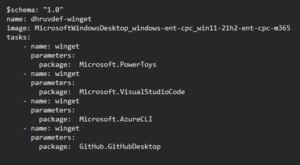
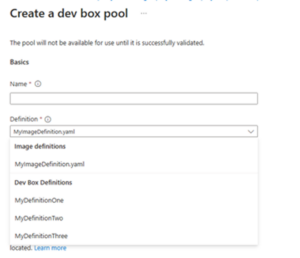
0 comments