Cost is one of the most important concerns in any cloud-native rollout. IT admins need powerful tools to control costs without slowing development. At Build 2025, we were excited to announce the general availability of hibernation in Microsoft Dev Box. This feature empowers platform engineers to optimize resource usage while empowering developers to get what they need when they need it.
Core cost-saving features—auto-stop schedules, hibernate on disconnect, and hibernate on no connect—offer different ways to automatically hibernate idle dev boxes, ensuring that resources aren’t wasted and budgets stay predictable.
Cost management in Microsoft Dev Box
To manage costs effectively in Microsoft Dev Box, teams can configure hibernation settings tailored to their usage patterns. This section outlines optional configurations that help optimize resource usage and reduce unnecessary compute costs.
With Dev Box hibernation, administrators can enable hibernation on new dev boxes to pause and resume them seamlessly. Hibernation allows dev boxes to be paused when not in use, thereby reducing the compute costs associated with running active instances. Hibernation settings can also be configured to automatically pause dev boxes after a certain period of inactivity.
There are different steps for configuring hibernation:
- Enable hibernation for the image: Ensure the image used supports hibernation. Marketplace images typically indicate this support. For custom images, build them with hibernation enabled. This ensures that any dev box pool using these images can hibernate when configured.
- Enable hibernation in dev box definition: While creating Dev Box definition, make sure to “Enable hibernation” in the definition.
- Configure hibernation features: Automate hibernation of pools of dev boxes using stop on RDP disconnect, hibernate if the dev boxes are not connected to after starting the dev box.
- Configure scheduled stop: This cost control feature doesn’t require hibernation to be enabled. Configure the scheduled stop for all the dev boxes in a pool.
Currently, only the 8 and 16 vCPU SKUs support hibernation. 32 vCPU SKU doesn’t support this feature. 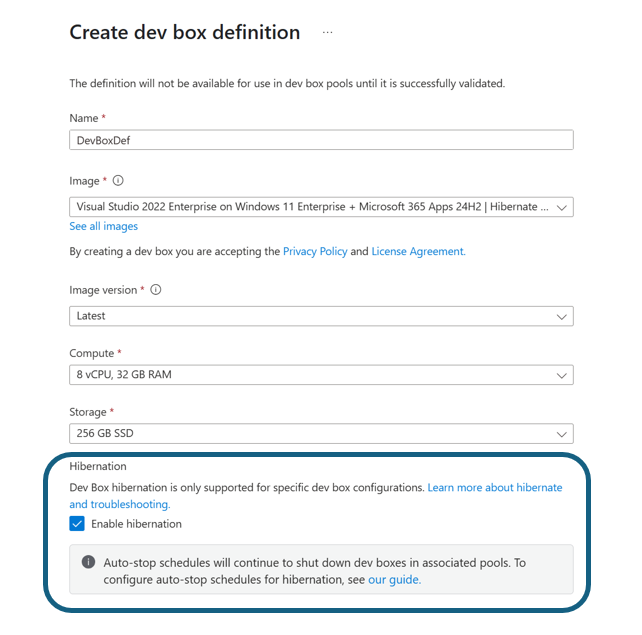
Dev Box cost control features
Dev Box Pool offers various cost control features accessible through the admin and developer portals.
Admin Portal
- Auto-Stop Schedule: The auto-stop schedule enables the configuration of specific times for dev boxes to automatically stop, ensuring resources are not consumed unnecessarily during off-hours. This feature can be set up for a dev box pool through the admin portal, where Microsoft Dev Box attempts to stop all dev boxes in the pool at the specified time. This cost control measure operates independently of hibernation settings.
- Set Up Auto-Stop Schedule:
- Access the admin portal and navigate to the pool
- Enable auto-stop schedule
- Choose specific times for the dev boxes to stop automatically. All dev boxes in this pool will stop (or Hibernate/Shutdown depending on the support) at this time every day.
- Select the time zone for the stop time
- Set Up Auto-Stop Schedule:
- Stop on Disconnect: The stop on disconnect feature ensures that dev boxes are stopped when users disconnect from their RDP session, after a configurable timeout period. This helps prevent idle instances from consuming resources and incurring costs. The feature can be configured to automatically stop dev boxes upon disconnection, optimizing resource usage.
- Enable Stop on Disconnect: Configure the stop on disconnect feature to ensure dev boxes are stopped when users disconnect.
- Hibernate dev boxes that have not been connected: This feature minimizes costs by automatically hibernating dev boxes that are started but not connected. When a dev box starts but there is no RDP to the dev box, the dev box will enter hibernation after the specific grace period. Applying this setting, ensures that idle dev boxes do not consume resources unnecessarily, thereby optimizing costs and resource usage.
- Enable hibernate dev boxes that have not been connected
- Configure the ‘Hibernate dev boxes that have not been connected’ feature to ensure dev boxes are hibernated when users have not connected after starting the dev box.
- Configure the grace period after which the dev box should hibernate, if not connected.
- Enable hibernate dev boxes that have not been connected
Developer Portal
Skip or delay automatic shutdown: For scenarios where uninterrupted work is necessary, skipping or delaying the automatic shutdown of dev boxes is an option. This flexibility allows for effective management of work and resources, ensuring that projects remain uninterrupted when necessary. The shutdown can be delayed for up to 8 hours or skipped altogether from the developer portal.
Leverage these features to optimize resource utilization and manage expenses within Microsoft Dev Box. This enables enterprises to incur costs solely for essential resources, thereby ensuring development projects remain efficient.
Get started today
- To learn more about hibernation, visit: Configure hibernation for Microsoft Dev Box – Microsoft Dev Box | Microsoft Learn
- Try Dev Box today! Start here
- We value your feedback, please share your thoughts with us here

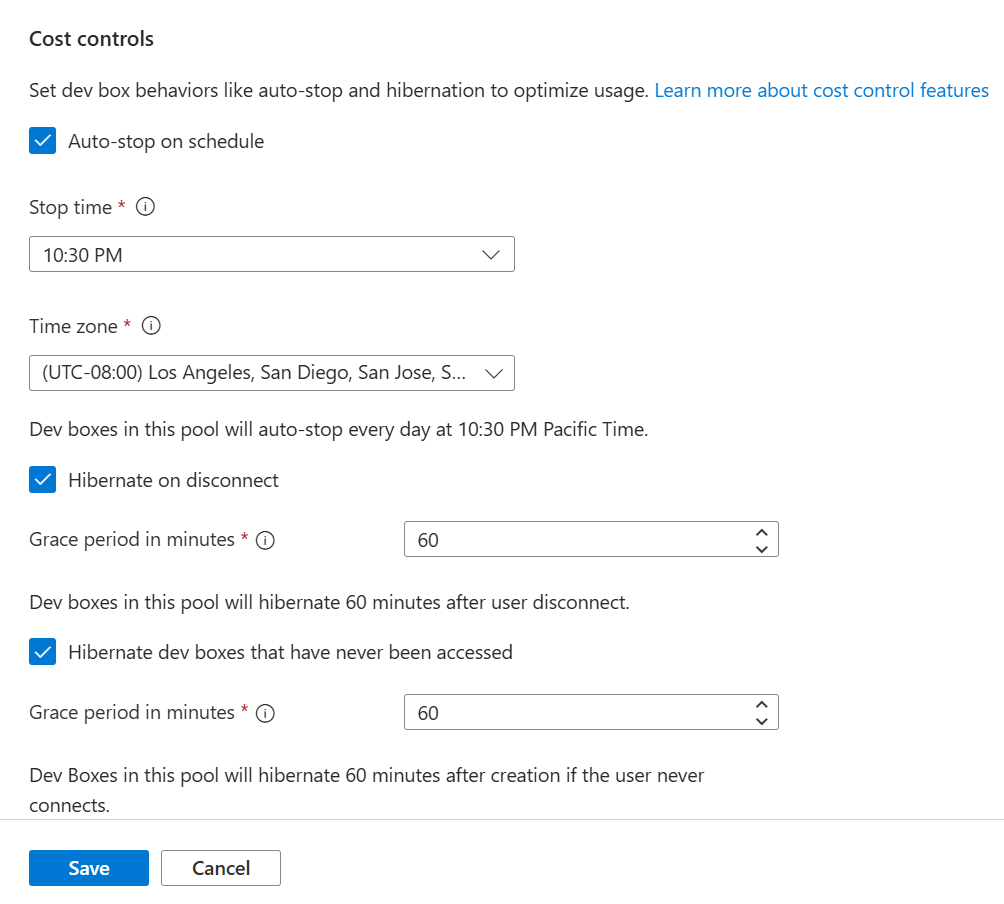
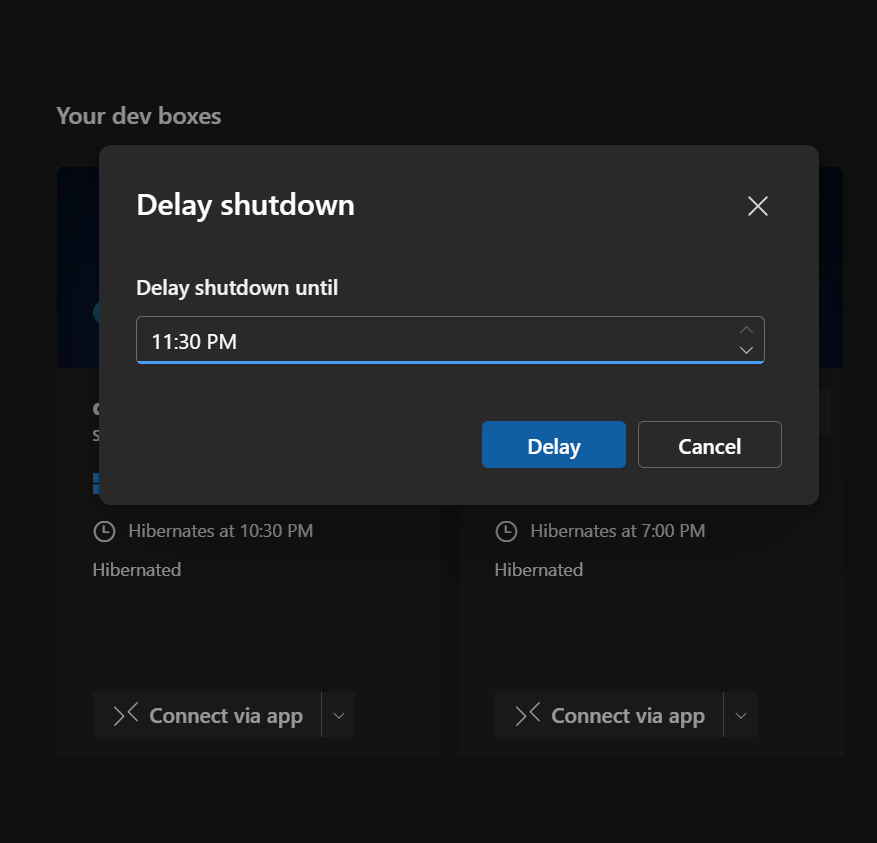
0 comments