With Visual Studio 2015 RTM we continue to improve the cross-platform mobile development story. Visual Studio 2015 RTM introduces the following new feature set aimed at improving the edit->build->debug cycle for mobile developers.
- The Android NDK R10e (32 bit) is now supported when developing Android native applications.

- Using Tools->Options->Cross-Platform developers can now choose custom tools (Java, Ant, SDK, NDK) for developing android applications.

- You can now debug an existing Android APK without the need to build from Visual Studio. This means you can use the powerful C++ debugging experience in Visual Studio without the need to migrate any source or build settings. To use this capability follow the steps below:
- File -> Open Project -> Point to existing Android .APK
- A project will be automatically created Right Click on the project to access ‘Debugging’ property page:

- All fields other than ‘Additional Symbol Search Path’ should already be populated. Add the path to the C++ library built with symbols and drag/drop C++ source file you want to debug into Visual Studio.
- Set breakpoints and hit F5, this will deploy the existing Android APK and then enjoy!
- You can now also ‘attach to a running Android process’ using the menu-item below:

- You can now set Conditional break-points as a part of the Android debugging experience.

- Multiple bug fixes have been made to Android Logcat and the iOS build agent (vcremote) for improved usability experience.
We would love you folks to try out news features made available and thank you for your continued (and spirited) feedback (remember to use Send-A-Smile/Frown with #cpp2015!)

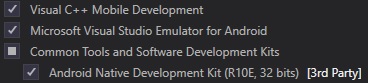
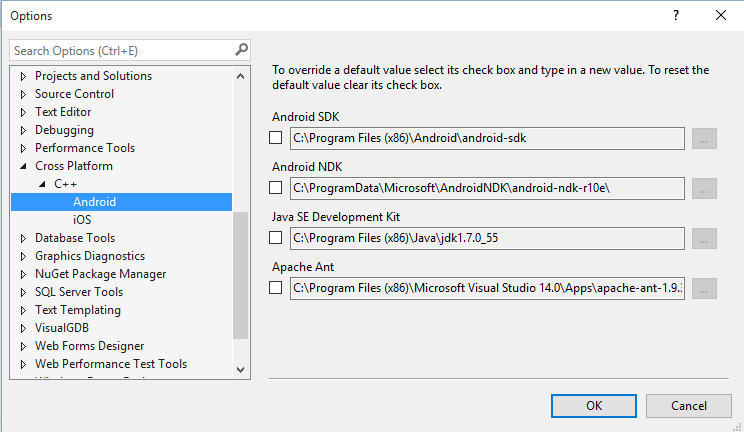
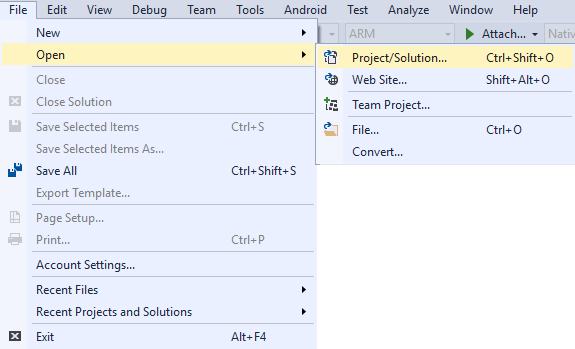
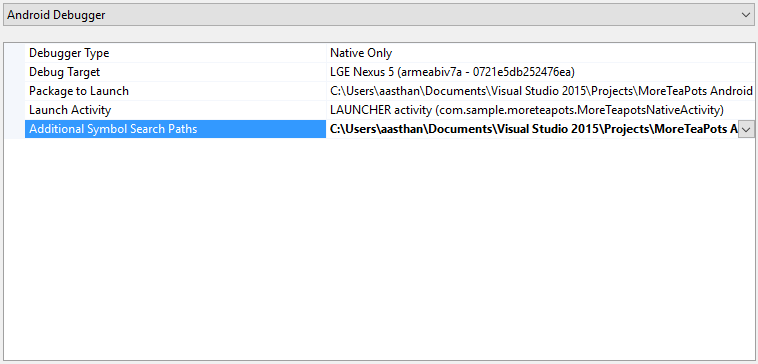
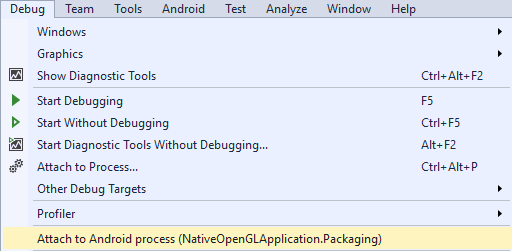
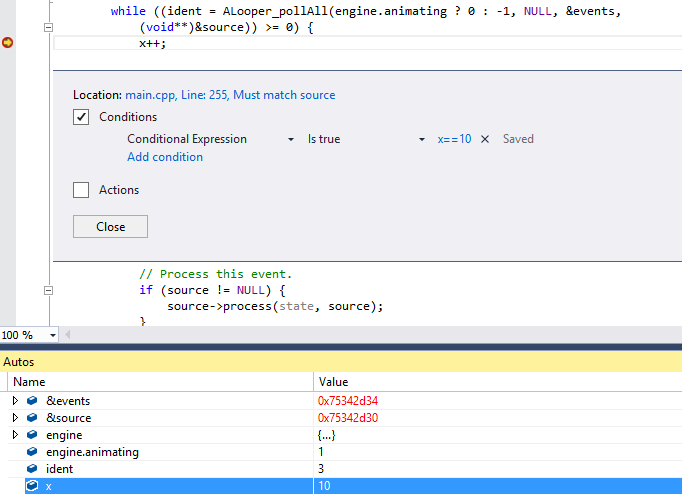
0 comments