The Quick Info tooltip has received a couple of improvements in Visual Studio 2019 version 16.1 Preview 3.
Quick Info Colorization
While Quick Info was previously all black text, the tooltip now respects the semantic colorization of your editor:
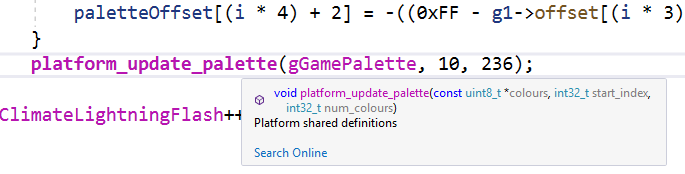
If you’d like to customize your semantic colorization, you can do that by searching “font” in the Visual Studio Search box (Ctrl + Q), or by navigating to Tools > Options > Environment > Fonts and Colors:
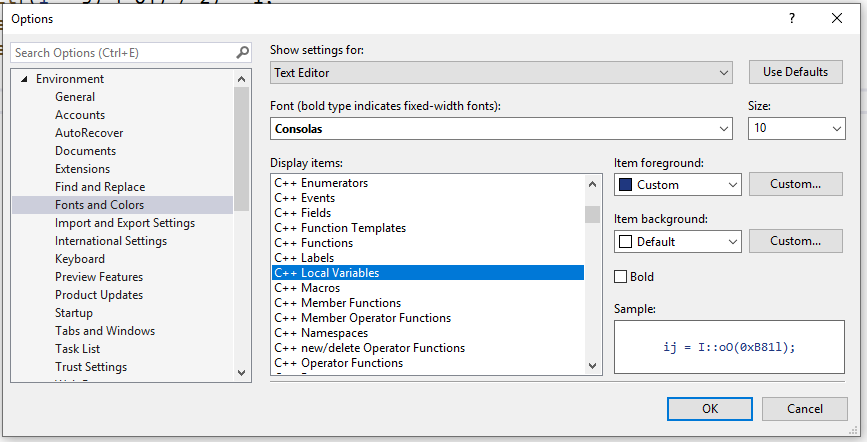
Quick Info Search Online
The Quick Info tooltip has a new “Search Online” link that will search for online docs to learn more about the hovered code construct. For red-squiggled code, the link provided by Quick Info will search for the error online. This way you don’t need to retype the message into your browser.
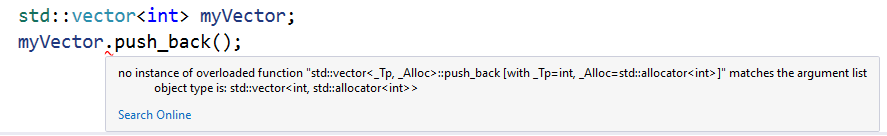
You can customize your Search Provider under Tools > Options > Text Editor > C++ > View.
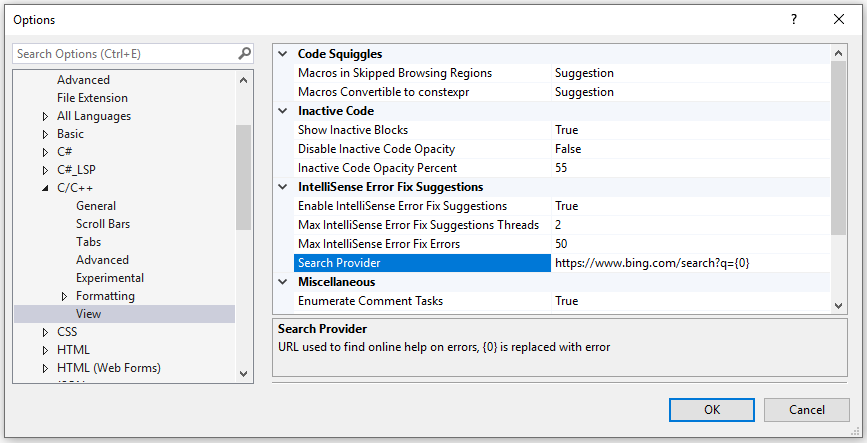
Talk to Us!
If you have feedback on Quick Info in Visual Studio, we would love to hear from you. We can be reached via the comments below or via email (visualcpp@microsoft.com). If you encounter other problems with Visual Studio or MSVC or have a suggestion, you can use the Report a Problem tool in Visual Studio or head over to Visual Studio Developer Community. You can also find us on Twitter (@VisualC) and (@nickuhlenhuth).

Thanks for your work on Quick Info.
I've been searching for a way to adjust the column width of the function documentation popup window, because some of my function comments have longer lines than whatever the cutoff appears to be for the popup. This means my carefully formatted text in the source file gets broken up at the cutoff and becomes hard to read when rendered in the popup. I don't care how wide the popup is, but maybe it could re-flow the text gracefully according to some convention (e.g. automatically concatenate lines if the existing line break is not...
Can’t find an option to configure ‘Search Provider’ in community version. Is it right?
QuickInfo colloring is great but comments inside a tooltip are not green but gray by default. where can I adjust that?
Hey man look, I don't wanna be a dick, and I really appreciate the effort, but I really don't like this search online thing, and would love to be able to disable it. How do I do that? For me the Search Provider property isn't even there.
Also, you further fucked up the hover info box, it now just has a fixed width and goes downwards, line breaking in the first space it finds.
https://i.imgur.com/CZ2jduX.png
That looks pretty hideous, and it would be lovely to get some nice properties to unfuck it, such as: "Quick Info - Hover Definitions Line Break...
Hey Tris, I’m sorry you aren’t finding the Search Online feature to be valuable. Thanks for the feedback/suggestions. You can disable it under Tools > Options > Text Editor > C/C++ > Advanced > “Enable Help Link on Quick Info” (under the IntelliSense section).
The Search Provider wasn’t showing up in 16.2, but that issue has been fixed in 16.3.
Additionally, in 16.3 we increased the maximum characters to 120 from 80. Your recommendation to have more custimization here is a good idea, and we will look into it.
Thank you. One thing that is bothering my now as well is that while you’re writing, quick info isn’t colorized, it’s only colorized when you hover. This is particularly annoying when you’re writing documentation along with the code. With the size limit, if the function definition is too big, it’ll go to a newline, and it’ll be hard to immediately distinguish what’s definition and what’s comments.
Hi, OpenRCT2 dev here. We love how you used our project in your example screenshot (now and in the last blog post) :).
We have one request though: we would really, really like to use designated initalisers in C++ code with MSVC. We can use them with Xcode and GCC, but only MSVC doesn’t allow it (only supporting them in C). It has even been confirmed as a C++20 feature.
Hi Michael, MSVC FE dev here–thanks for the feedback, love the enthusiasm! Like you mentioned, the C++20 proposal for designated initializers is already implemented in VS 2019 version 16.1 under -std:c++latest (the corresponding _MSC_VER is 1921, for what it’s worth).
Hm, I have understood this is supported in VS 2019 now, targeting std:latest. Nice to hear! Now we just have to wait until VS 2019 reaches enough penetration.
Looking forward to the amazing feature!
A dream of mine is that one day the quick info in C++ can be colorized like that in C#.
With the Quick Info colorization shown in this blog post, what else do you think is missing compared to C#?
Emm… I find that the hints of function arguments and template arguments are still black texts after I type “(” or “<“.
We refer to the tooltip after “(” as “Parameter Help”, not “Quick Info”. We currently don’t support colorization in Parameter Help, but we do have plans to support it. Thanks for the feedback!
The ability to limit/set the width of these Quick info tips – in C++ and CMake… Image if you are on large monitor and sometimes the Quick info tip can span the whole monitor – that’s difficult to read. Maybe you could somehow make these tips resizable but please don’t kill the performance.