Refactoring a C++ codebase can often require tracking updates across various sections of multiple files to ensure accuracy and relevancy. Historically, developers have relied on manual searches across a codebase and refactoring tools to perform these types of edits. However, with GitHub Copilot agents, developers can now delegate these complex editing tasks to the agent, which understands your intent and can carry out codebase-wide edits, reducing the manual effort required to perform these refactors.
To make this experience even more powerful for C++ developers, we’re introducing C++ Code Editing Tools for GitHub Copilot, now available in Private Preview in the latest version of Visual Studio 2026 Insiders.
These tools bring the power of C++ IntelliSense to Visual Studio agent mode, enabling faster and more accurate codebase-wide edits. With these tools, GitHub Copilot can now access rich context for any C++ symbol, including:
- Viewing all references across your codebase
- Understanding relevant metadata (e.g. type, declaration, and scope)
- Visualizing class inheritance hierarchies
- Tracing function call chains
By grounding edits in semantic understanding rather than syntactic-level text matching, these tools help reduce the manual effort required for refactors.
To see these tools in action, please watch our demo below
You can invoke these tools directly in Copilot Chat and use prompt files for more complex refactoring tasks. For best results, we recommend that you be clear and specific with your prompts and break larger ideas into smaller, fine-grained tasks for the agent to execute.
Want to try it out?
These tools are now available in Private Preview as we work to shape the user experience and gather feedback from our C++ developers. If you’re interested in signing up to try these out for yourself, please join our Private Preview waitlist.


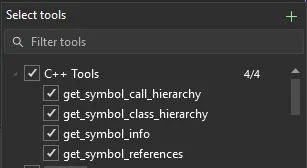
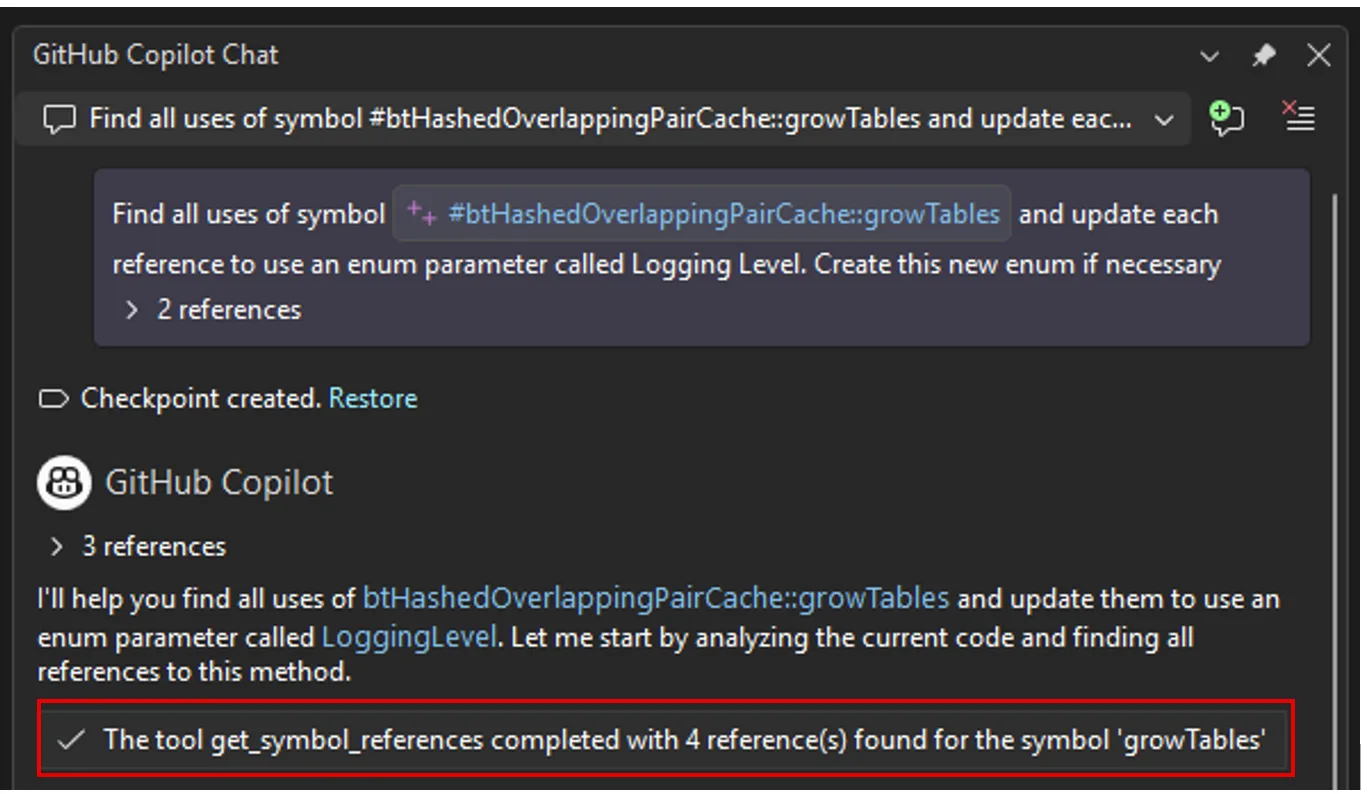
0 comments