A few problems have reared their heads at every company where I’ve worked on C++ as a Software Engineer over the past 20 years. For the most part, those problems have nothing to do with the language and how it is used, but instead all the “other” stuff, like dealing with long build times, getting consistent build environments, and managing the technical debt of an evolving tooling landscape.
When the tools we use to build our applications and systems have new releases, we must make hard decisions. Do we adopt the latest and greatest and turn potential technical debt into realized technical debt, or do we err on the side of the stability of our systems, perhaps at the cost of critical performance or security improvements? A reasonable approach is to weigh the benefits we will gain against the costs of dealing with different codegen, stricter language conformance, and deprecated or removed features.
GitHub Copilot app modernization for C++, available in Private Preview in the latest version of Visual Studio 2026 Insiders, tips the scale, greatly reducing the toil incurred when adopting newer versions of MSVC. Let GitHub Copilot churn through that technical debt while you focus on adding that great new feature or finding and resolving the root cause of that bug found by your most important customer.
GitHub Copilot app modernization for C++ can launch the upgrade process, analyze the project for any warnings or errors, create a detailed plan on how to fix those issues, and then implement those changes. Along the way, you’ll have the opportunity to direct Copilot to focus on specific issues and to adjust the plan to fit your exact situation and coding practices. You won’t need to spend hours or days tracking down all the places where that deprecated API is used and manually applying the same pattern to adopt its replacement. And you won’t need to stare at your screen trying to decide which of the hundreds of new warnings should be the first that you should tackle; Copilot may even resolve them all before you’ve had time to understand the work and decide where to start.
Want to try it out?
GitHub Copilot app modernization for C++ is now available in Private Preview so that we can gather feedback from users with real world C++ codebases. If you want to help others, including your future self, by helping us make the experience as awesome as possible, please join our Private Preview waitlist. And in the meantime, go ahead and get started with the latest Visual Studio 2026 Insiders build!

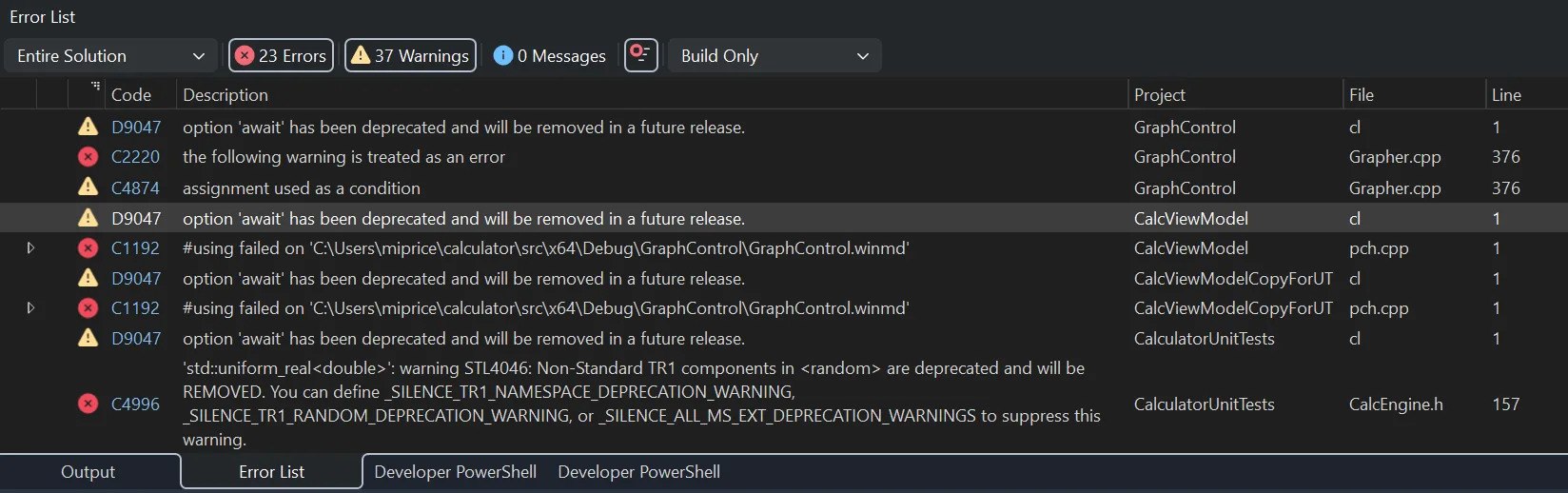
Is this feature or any future C++ GitHub Copilot additions going to send proprietary source code from Visual Studio to GitHub or any other non company / non proprietary owned system (e.g. outside of the source code owner’s control)?
The best source for understanding how data is treated by GitHub Copilot is https://github.com/trust-center and specifically https://copilot.github.trust.page/ that is linked from that first page.
Generally speaking, when an AI coding agent/assistant takes some action, such as responding to a user prompt or providing line completions as a user is typing in the editor, it will construct a prompt from any hardcoded instructions for the scenario, as well as any gathered context from the user environment, which often will include source code snippets. This prompt is packaged up and sent to the desired LLM's API endpoint. Very often, those endpoints are hosted...