Commit to a reservation for Azure Cosmos DB resources using Azure Cosmos DB reserved capacity to save money. Starting with our new 100 RU/s option, any customer can now reduce costs using Azure Cosmos DB request units (RU/s). You can buy any quantity of the 100 RU/s reservation, at any time. There is no limit to the number of reservations, and the purchase process is simplified in the Azure Portal.
Discounts
Azure Cosmos DB reserved capacity offers a minimum 20% discount on the provisioned throughput for resources such as databases or containers (tables, collections, and graphs).
We are announcing the simplification of our reserved capacity tiers into the following options:
| Reservation Size | Discount Type | One-Year Discount | Three-Years Discount |
| Between 100 – 1,000,000 RU/sec | Fixed | 20% | 30% |
| Over 1,000,000 RU/sec | Progressive | Up to 60% | Up to 63% |
Mix and match reservations of all sizes, types, and terms in a single purchase for the same resource group, subscription, or enrollment. Example: You can buy reservations scoped to the subscription and big reservations specific to the production resource group where the production database accounts and containers reside.
Bigger reservations, bigger discounts
You can reserve any quantity of the 100 RU/s option. You can achieve even higher discounts on large-scale workloads for reservations over 1 million RU/s. These bigger reservations offer up to 63% discounts. Please reach out to your sales representative or open a support case to unlock progressive discounts. To learn more, click here.
Sample Scenario
Let’s consider how you can optimize costs with reservations for a new project using Azure Cosmos DB, which you purchase as necessary over a five-year roadmap.
- For a dev/test instance with a throughput of only 400 RU/sec, you purchase a 400 RU/s reservation (4 x 100RU/sec) to receive a 20% discount for one year
- After building the MVP for your app and launching it into production six months later, you increase the reservation to 10,000 RU/sec (10 x 100 RU/sec) to maximize savings for the initial launch success with 10,000 concurrent active users.
- Once your application achieves startup unicorn status with 2,000,000 concurrent users, requiring the database to scale to around 2,000,000 RU/sec, you upgrade to a 3-year 2,000,000 RU/sec reservation, securing a 42.3% discount.
How-to
In the Azure Portal, search for reservations and then you can add all sizes and quantities you need. In the image below you can see an example of a reservation shopping cart where three reservations have different auto-renovation, scope, and quantity settings.
Conclusion
In conclusion, Azure Cosmos DB’s new reserved capacity tiers represent a significant opportunity for businesses to streamline their database management costs. With the flexibility to purchase reservations as small as 100 RU/s and no limit on the number of reservations, companies of all sizes can tailor their expenditure to match their exact needs. The tiered discount system, offering up to 63% off for larger reservations, incentivizes scaling and can lead to substantial savings, especially for high-throughput scenarios. This approach not only ensures cost-efficiency but also maintains the high performance and flexibility that Azure Cosmos DB is known for. By simplifying the purchase process and offering a range of options, Azure Cosmos DB makes it easier for businesses to manage their resources effectively and focus on innovation and growth. For more information, click here.
About Azure Cosmos DB
Azure Cosmos DB is a fully managed and serverless distributed database for modern app development, with SLA-backed speed and availability, automatic and instant scalability, and support for open-source PostgreSQL, MongoDB, and Apache Cassandra. Try Azure Cosmos DB for free here. To stay in the loop on Azure Cosmos DB updates, follow us on X, YouTube, and LinkedIn.


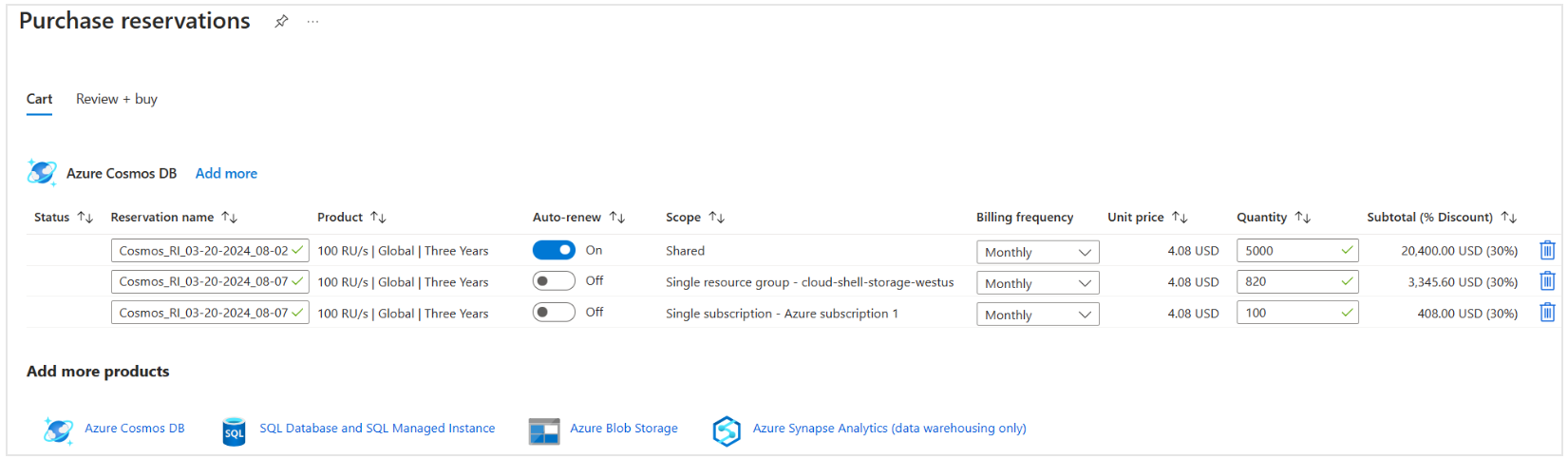
0 comments