The Azure Cosmos DB trigger for Azure Functions is now in public preview—available for C# Azure Functions using Azure Cosmos DB for MongoDB vCore!
This new capability allows developers to easily trigger Azure Functions in response to changes in a MongoDB vCore collection, making it simple to build real-time, event-driven applications with minimal setup.
🔍 What’s New?
Until now, change feed-based triggers in Azure Functions were only available for the API for NoSQL. With this new extension, MongoDB developers using Azure Cosmos DB’s vCore architecture now get first-class serverless support.
The Cosmos DB trigger for MongoDB vCore listens for inserts and updates in your MongoDB vCore collections and automatically calls your Azure Function with the relevant change data—enabling reactive, event-driven workflows with ease.
✨ Key Benefits
- Real-time Processing: React instantly to changes in your MongoDB vCore collections.
- Simplified Architecture: No need to poll or manage custom change stream logic.
- Scalable and Serverless: Leverage the power of Azure Functions for effortless scale.
- Tightly Integrated: Built specifically for the Azure Cosmos DB for MongoDB vCore platform.
🛠 Use Cases
- Sync data changes across services
- Trigger workflows or notifications
- Real-time analytics and dashboards
- Clean, transform, or enrich data as it’s written
Input and Output Bindings in C# for MongoDB vCore
With Azure Functions and MongoDB vCore, bindings make data access incredibly simple no need to write boilerplate code to connect to your database.
Input Bindings
Input bindings allow your function to read documents directly from a MongoDB vCore collection with just a few lines of code.
Yes, the same familiar [CosmosDBInput] attribute works with MongoDB vCore – just point it to your vCore connection string.
Output Bindings
Output bindings let you write documents to your MongoDB vCore collection without managing connections or SDKs.
Trigger Support
You can also react to data changes in MongoDB vCore using Cosmos DB triggers. For example, whenever a document is inserted or updated in a collection, your Azure Function can automatically execute.
🔧 Getting Started
To get started, use Azure Functions v2 or later with a C# function app, and connect it to your MongoDB vCore account using the new Cosmos DB trigger binding for MongoDB vCore. You’ll find detailed documentation and code samples to walk you through the setup.
This feature is currently in public preview, and your feedback is invaluable as we expand support to additional languages and platforms.
💬 Let Us Know What You Think
We’d love to hear how you’re planning to use this feature or any ideas for improvement. Share your feedback through Azure Feedback or GitHub issues. Start building serverless MongoDB apps like never before with Cosmos DB for MongoDB vCore and Azure Functions!
Leave a review
Tell us about your Azure Cosmos DB experience! Leave a review on PeerSpot and we’ll gift you $50. Get started here.
About Azure Cosmos DB
Azure Cosmos DB is a fully managed and serverless NoSQL and vector database for modern app development, including AI applications. With its SLA-backed speed and availability as well as instant dynamic scalability, it is ideal for real-time NoSQL and MongoDB applications that require high performance and distributed computing over massive volumes of NoSQL and vector data.
To stay in the loop on Azure Cosmos DB updates, follow us on X, YouTube, and LinkedIn.



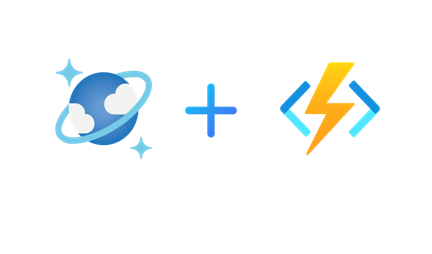


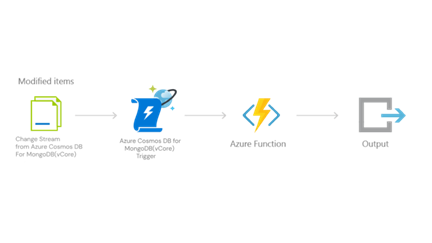
0 comments