Azure Synapse Link for Azure Cosmos DB is a cloud-native hybrid transactional and analytical processing (HTAP) capability that enables near real-time analytics over operational data in Azure Cosmos DB. Azure Synapse Link creates a tight seamless integration between Azure Cosmos DB and Azure Synapse Analytics.
We are excited to announce the new Azure Synapse Link capabilities that will help you to implement analytics workloads on top of your Azure Cosmos DB data.
Announcing Synapse Link for existing MongoDB collections: General Availability
This capability allows the usage of Synapse Link on collections that were created without this feature. Now, you can use CLI or PowerShell to enable Synapse Link on all your existing MongoDB collections, eliminating the necessity of exporting the data to a new collection to use Synapse Link.
Here is a CLI example of how to turn on Synapse Link on an existing MongoDB collection.
az cosmosdb mongodb collection update -g <your_resource_group> -a <your_database_account> -d <your_database> -n <your-collection> –analytical-storage-ttl -1
A collection’s initial sync with the analytical store total time will vary depending on the data volume and on the document’s complexity. This process can take anywhere from a few seconds to multiple days.
For more information, click here.
Synapse Link and continuous backup integration are now generally available
Now you can turn on Synapse Link on Azure Cosmos DB database accounts that have continuous backup enabled.
You can turn on Synapse Link on continuous backup-enabled accounts using the portal, CLI, PowerShell, and Cosmos DB SDKs. With that, you can use Synapse Link in the same database accounts that already have point-in-time restore (PITR) enabled.
The opposite situation, to enable continuous backup on Synapse Link enabled accounts, is in private preview and if you want to participate, please register here.
Custom partitioning for analytical store is now generally available
Custom partitioning enables you to partition analytical store data using keys, or fields in your documents, that are frequently used filters in your analytical queries, resulting in improved query performance. You can create one partitioned store for each group of keys, with different schedules and filters.
The partitioned store is persisted in the Azure Data Lake Store that supports your Synapse Workspace, making it easy to visualize the data and manage access.
For more information, click here.
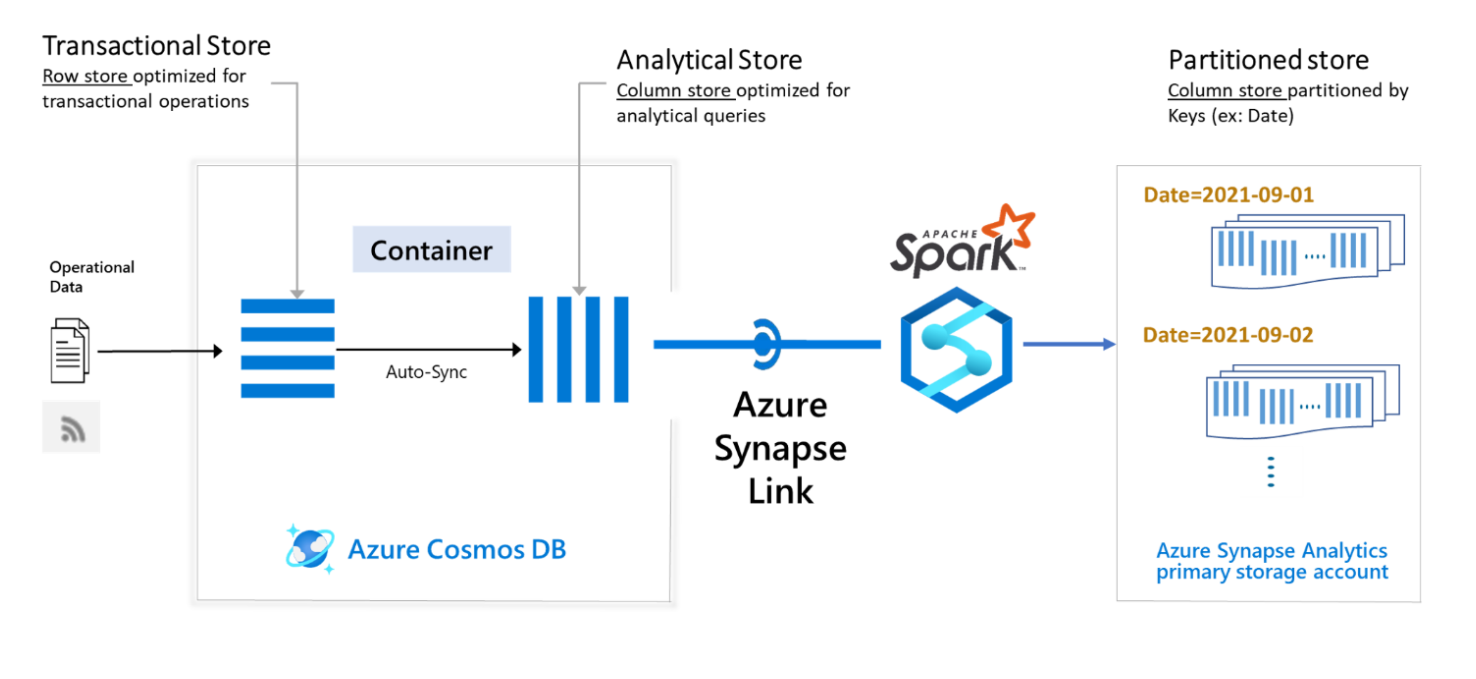
Conclusion
Now you can unlock BI, insights, and advanced analytics on top of existing Azure Cosmos DB for MongoDB data, and accounts enabled with continuous backup. If you have advanced scenarios, you can use custom partitioning to improve the performance of your analytical workloads.
Please contact our team with any questions that you may have.
About Azure Cosmos DB
Azure Cosmos DB is a fully managed NoSQL and relational database service for modern app development with SLA-backed speed and availability, automatic and instant scalability, and support for open-source PostgreSQL, MongoDB, and Apache Cassandra. Try Azure Cosmos DB for free here. To stay in the loop on Azure Cosmos DB updates, follow us on Twitter, YouTube, and LinkedIn.


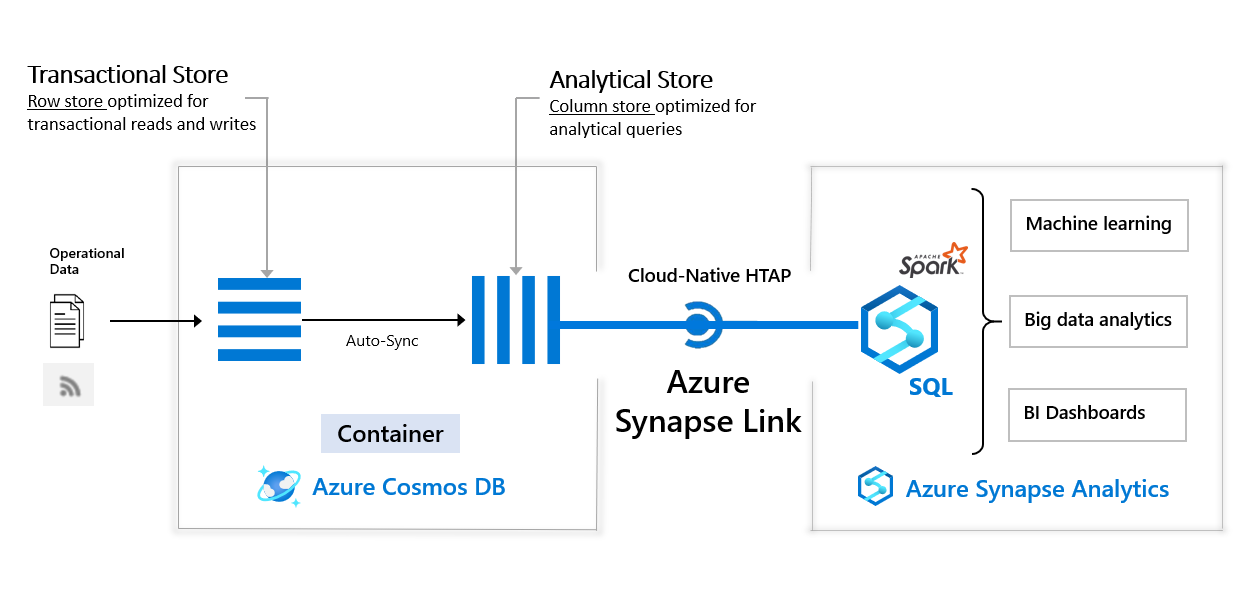
Hello.
For the enabling analytical store on existing MongoDB collections we will likely want to be doing this soon on an account with > 100 collections of varying sizes (some into the TBs)
Would it be advisable to stagger enabling the feature across different collections so that the initial sync operations run in sequence? Or is it fine to just have all of these running in parallel (with no downside)
Hi Martin, good to hear from you! Sorry for the delay in getting back. You can enable the collections in parallel. There should be no downside to this, per our engineering team’s confirmation.