When considering a new product, it’s great to “kick the tires” at no cost. There are four FREE ways to try Azure Cosmos DB, Microsoft’s cloud NoSQL database service. The one to choose depends on your goals.
Try Azure Cosmos DB in a production environment:
Azure free account
If you’re new to Azure, sign up for an Azure free account and get 400 RU/s provisioned throughput and 25 GB storage each month for a year on Azure Cosmos DB. You’ll also get a one-time credit of $200 to use on Azure services over your first 30 days.
Azure Cosmos DB free tier
If you already use Azure, simply create a new Azure Cosmos DB account in the Azure portal and apply the free tier discount during set-up. Once activated, Azure Cosmos DB free tier offers 400 RU/s provisioned throughput and 5 GB storage each month for the life of your account.
Try in a non-production environment:
30 days free
This cloud option enables you to build a shared throughput database with up to 25 containers. You’ll get free access for 30 days, which can be renewed, but you won’t be able to move your database to a production environment. We recommend this option if you want to test out the features and performance of Azure Cosmos DB but don’t need to use what you build in a production app.
Local emulator
Download the Azure Cosmos DB emulator locally and write or test code as much as you want at no cost. The emulator uses Azure Cosmos DB APIs and makes it easy to deploy your application to the cloud with a simple update to the connection string.
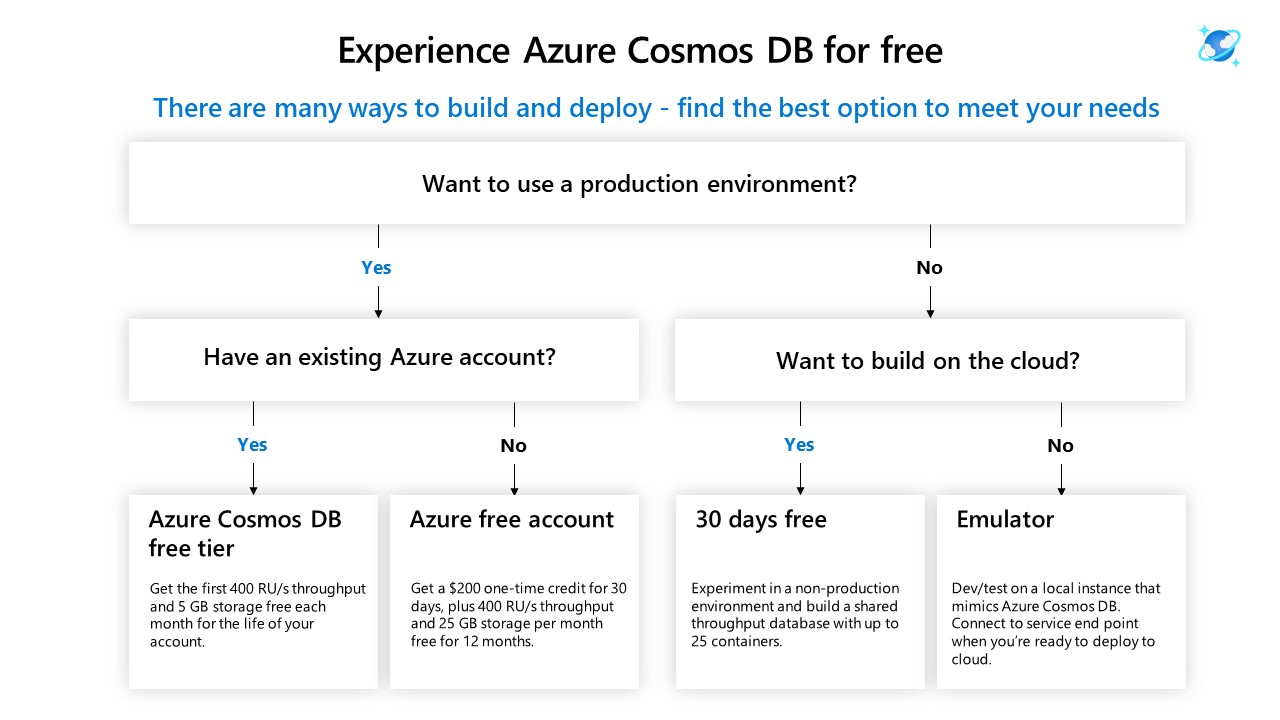
Get Started
- View the Get Started playlist on YouTube
- Download the free best practices and optimization guide
- Get inspiration in the Azure Architecture site
- Visit MS Learn to build your Azure Cosmos DB skills

I remember trying out the free tier a couple of months ago. While making a collection I couldn't select a tier that was equal or lower than than the free 400 RU/s but I figured since this was only for creating a tiny experiment I would never go over this 400 RU/s. I forgot about it and 2 weeks later I get a budget notification: € 50 spent for having 2 empty, never used collections.
I knew from Reddit that I had to be very careful with costs spiralling out of control and yet it still happened. I'm never touching Cosmos...
Hi Steve. I’m really sorry to hear about your experience with our free tier.
The whole reason we offered free tier was precisely to help new customers just like you try our service and not have to worry about expensive or complicated pricing. We definitely have let you down on that front. Rest assured, we hear you and are actively working on making this a better experience. I hope you’ll find your way back and try us again. We’d love to earn your trust.
Thanks!