This blog post and the features are brought to you by Vinh Trinh, Mayank Katwal, Amit Singh, Kshittiz Kumar, Vineet Kumar, Dinesh Kumar, Chuck Skelton, Sidney Andrews, Joe Dennis, Venkata Sivaramakrishna Ramadugu & Govind Kanshi from the Azure Cosmos DB team
Azure Cosmos DB team is pleased to share exciting announcements.
- The continuous 30 day backup is now generally available for Table and Gremlin API.
- The In Account restore (same account restore) is available in preview.
- The continuous 7 days backup tier is now generally available.
- Ability to restore without Network access is in preview.
Same account restore (Preview)
For a while now, customers who accidentally deleted a container or a database had to restore the deleted resources into another new account and then move the data into the source account. This was cumbersome for most customers, involving the setup of a data transfer mechanism. With In Account Restore (same account restore), now in public preview, you can restore deleted resources to the same existing account where they were deleted from. You can take advantage of same account restore from the Azure portal, PowerShell, and Azure CLI, eliminating the data transfer step.
We invite you to try to restore a container or database into the same existing account if you mistakenly delete them.
Continuous 7 days backup (GA)
The continuous 7 days backup tier, now generally available, allows you to take advantage of storing continuous backup for 7 days at no cost. With this capability you can do point in time restore within a retention window of 7 days. Customers using periodic restore can migrate with a single click to this model, just like the continuous 30-day backup tier. You can switch between continuous 30-days or 7-days tiers once you are in continuous backup mode. To reiterate, the continuous 7 days backup tier does not cost a dime. Take advantage of this and migrate your periodic accounts today.
Restore without Network access (Preview)
We are also announcing the ability to restore the data to a new account with no public access. This helps customers who create policies to prevent accounts with access outside the purview of trusted boundaries. This is achieved by providing an extra parameter of restore command in PowerShell (-PublicNetworkAccess Disabled) and Azure cli (--enable-public-network False). Once the account is restored, you can add the firewall, private ip and other settings.
az cosmosdb restore \
--target-database-account-name MyRestoredCosmosDBDatabaseAccount \
--account-name MySourceAccountName \
--restore-timestamp 2020-07-13T16:03:41+0000 \
--resource-group MyResourceGroupName \
--location "West US"
--enable-public-network False
Get Started with Azure Cosmos DB for free
Azure Cosmos DB is a fully managed NoSQL and relational database for modern app development with SLA-backed speed and availability, automatic and instant scalability, and support for open source PostgreSQL, MongoDB and Apache Cassandra. Try Azure Cosmos DB for free here. To stay in the loop on Azure Cosmos DB updates, follow us on Twitter, YouTube, and LinkedIn.


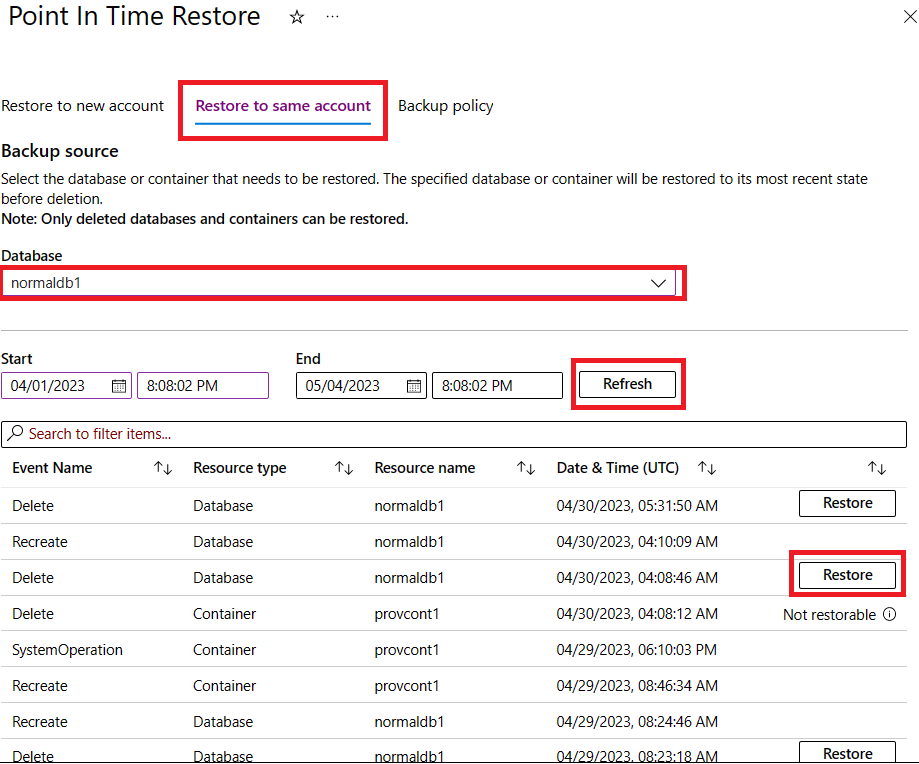
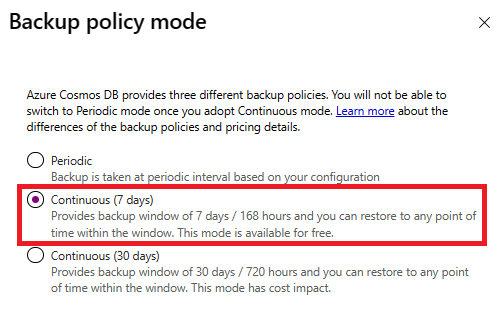
0 comments