Windows Terminal Preview 1.8 Release
Welcome back to another release of Windows Terminal! This release updates Windows Terminal Preview to version 1.8 and moves Windows Terminal to version 1.7. Both builds can be installed from the Microsoft Store as well as the GitHub releases page. Let’s jump into what’s new!
Settings UI is default in stable
The settings UI now ships inside the Windows Terminal stable build! You can access the settings UI by clicking the settings button in the dropdown menu or by typing Ctrl+,. We are still making improvements to the settings UI experience, so stay tuned for more updates as our releases continue!
Shift+Click to open a profile in a new window
You can now hold Shift and click on a profile in the dropdown menu to open that profile in a new window. This functionality is added to the already-existing feature of holding Alt and clicking on a profile to open it in a new pane.
Unfocused appearance settings
Have you wanted to customize your profile to have a different appearance when it’s unfocused? If yes, today is your lucky day! You can add the "unfocusedAppearance" object into your profile’s JSON object and specify appearance settings inside of it. These appearance settings will enable when that profile is open and unfocused. More information on how to configure this setting can be found on our docs site.
// Sets the profile's background image opacity to 0.3 when it is unfocused
"unfocusedAppearance":
{
"backgroundImageOpacity": 0.3
},
Window naming
We have added the ability for you to name your terminal windows. This makes it easier to identify your windows when using wt commandline arguments that specify a certain window with the --window,-w <window-id> argument. If you’d like to easily identify your window, you can use the identifyWindow action. You can name a new window with the command line or rename an existing window by using the command palette. More information on these new window commands can be found on our docs site.
Settings UI updates
Font face dropdown
You can now select your font face by using a dropdown instead of typing out the font name! This dropdown also has a filter for monospaced and non-monospaced fonts.
Removal of base layer
The terminal team has decided to remove the base layer page from the settings UI. This is due to some architectural conflicts with the JSON fragment extensions. We are currently planning alternative ways to edit all of your profiles at once using the settings UI. You are still able to use the "defaults" section inside the settings.json file as a workaround. We are collecting feedback on this change in this issue and would love to hear your thoughts.
New command line arguments
Suppress application title
The suppressApplicationTitle argument and --suppressApplicationTitle/--useApplicationTitle flags have been added to the list of wt command line arguments. These new additions allow you to specify if you’d like a certain profile to suppress application title changes upon launch when using the command line. More information on the suppress application title setting can be found on our docs site.
Miscellaneous improvements
🛠️ tabSwitcherMode has been added to the nextTab and prevTab actions (Thanks @Don-Vito!).
🛠️ The command palette has been made even more accessible with additional UIA announcements.
🛠️ The multi-line paste warning is now disabled when in bracketed paste mode (Thanks @skyline75489!).
🛠️ The split-pane subcommand now accepts -D,--duplicate to duplicate the profile of the currently active pane (Thanks @Don-Vito!).
🛠️ You can now use the --colorScheme parameter on new-tab and split-pane commands.
Bug fixes
🐛 Multi-click selection works as expected again (Thanks @Don-Vito!).
🐛 Hovering over URLs now works when in VT mouse mode (Thanks @Don-Vito!).
🐛 The scrollToBottom command now works as expected (Thanks @Don-Vito!).
🐛 The terminal now properly recognizes shader files and fonts.
Top contributors
We had a ton of great contributions this month and we’d like to recognize the community members who have especially made an impact!
Contributors who opened the most non-duplicate issues
🏆 vefatica
Contributors who created the most merged pull requests
🏆 Don-Vito
Contributors who provided the most comments on pull requests
🏆 Don-Vito
Cheers!
All of our features are documented on our docs website if you’d like to learn more. If you have any questions or feedback, feel free to reach out to Kayla (@cinnamon_msft) on Twitter. If you find any bugs or have any feature requests, feel free to file an issue on GitHub. We hope you enjoy this latest release of Windows Terminal and Windows Terminal Preview!

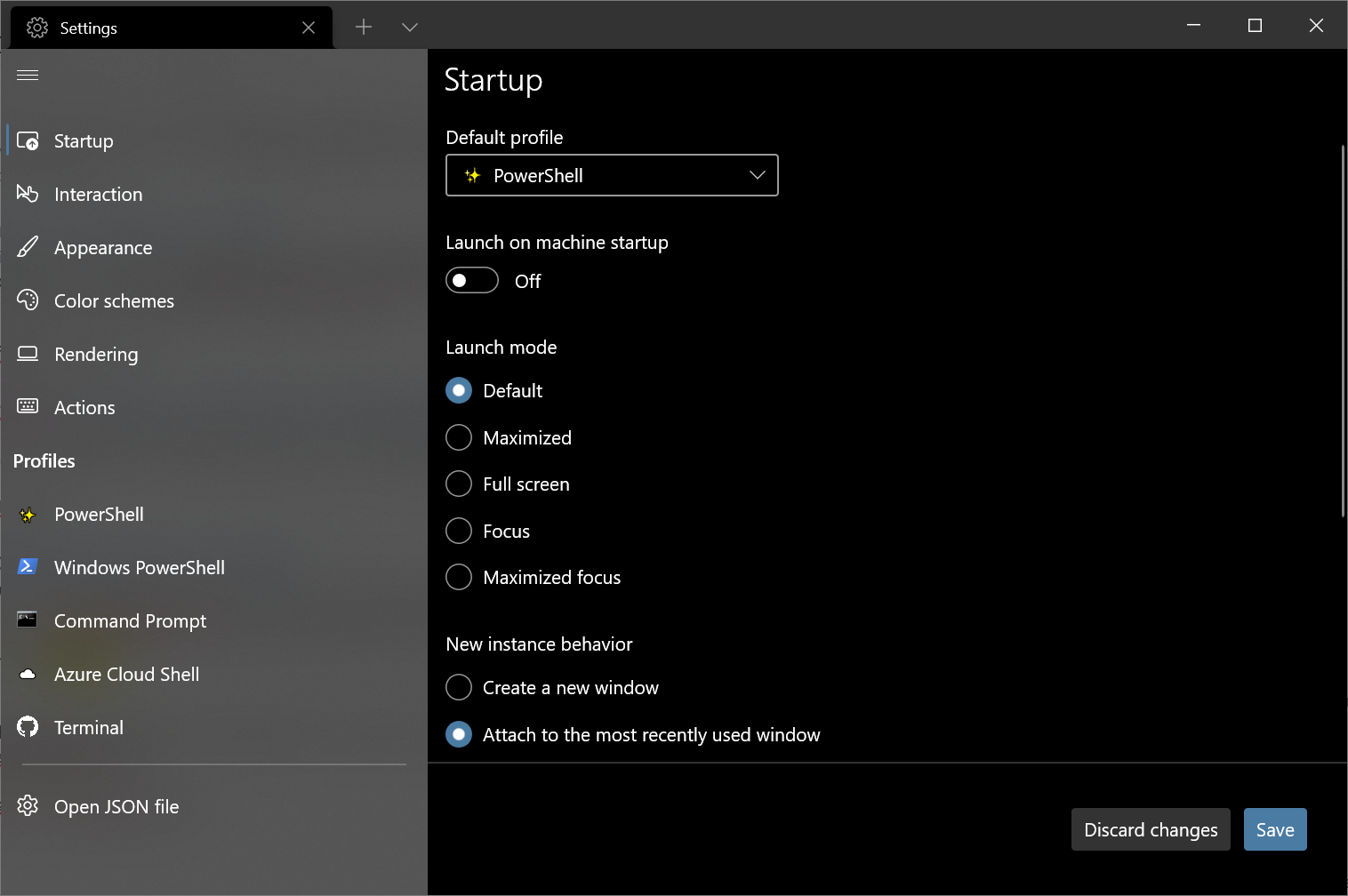
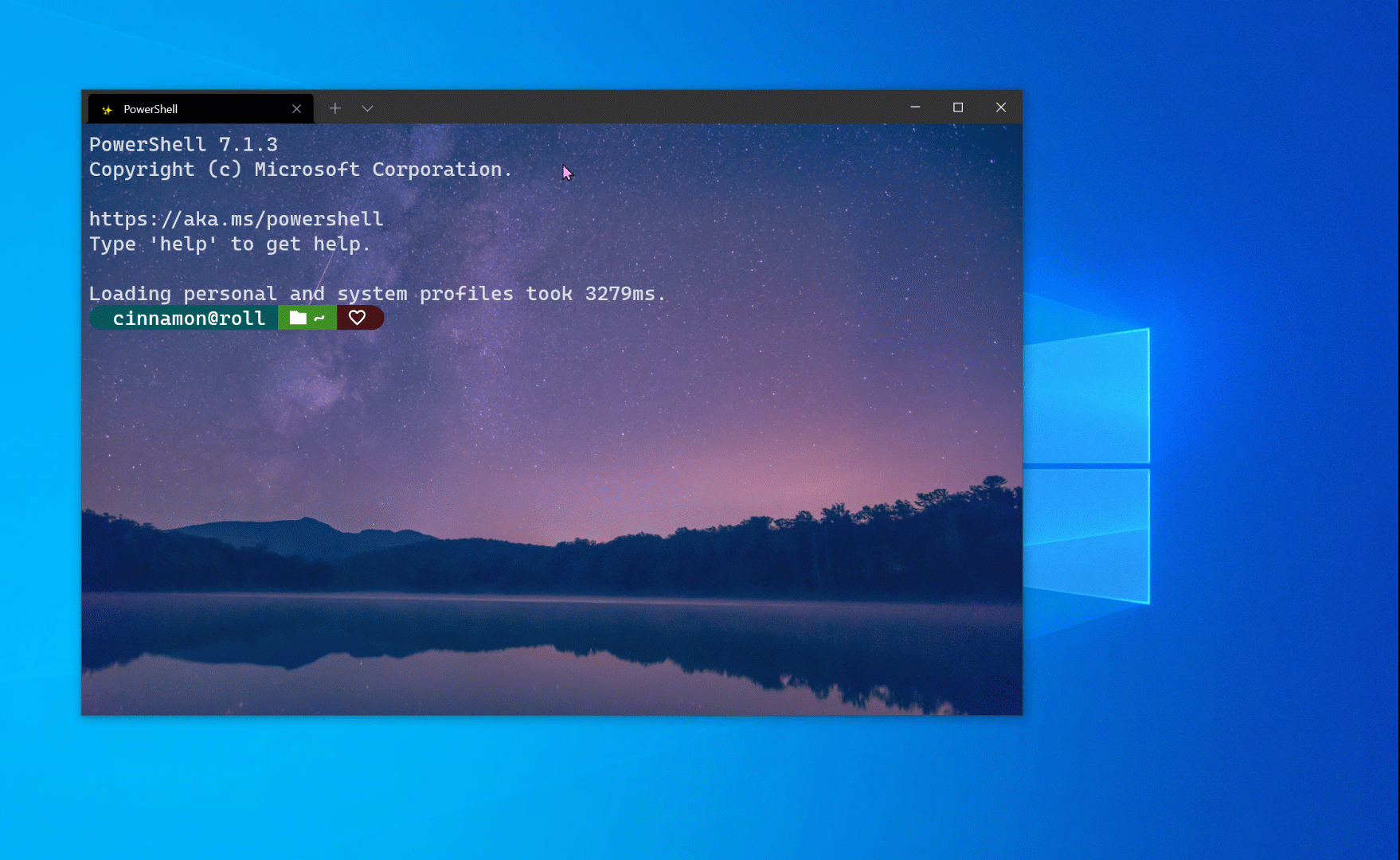
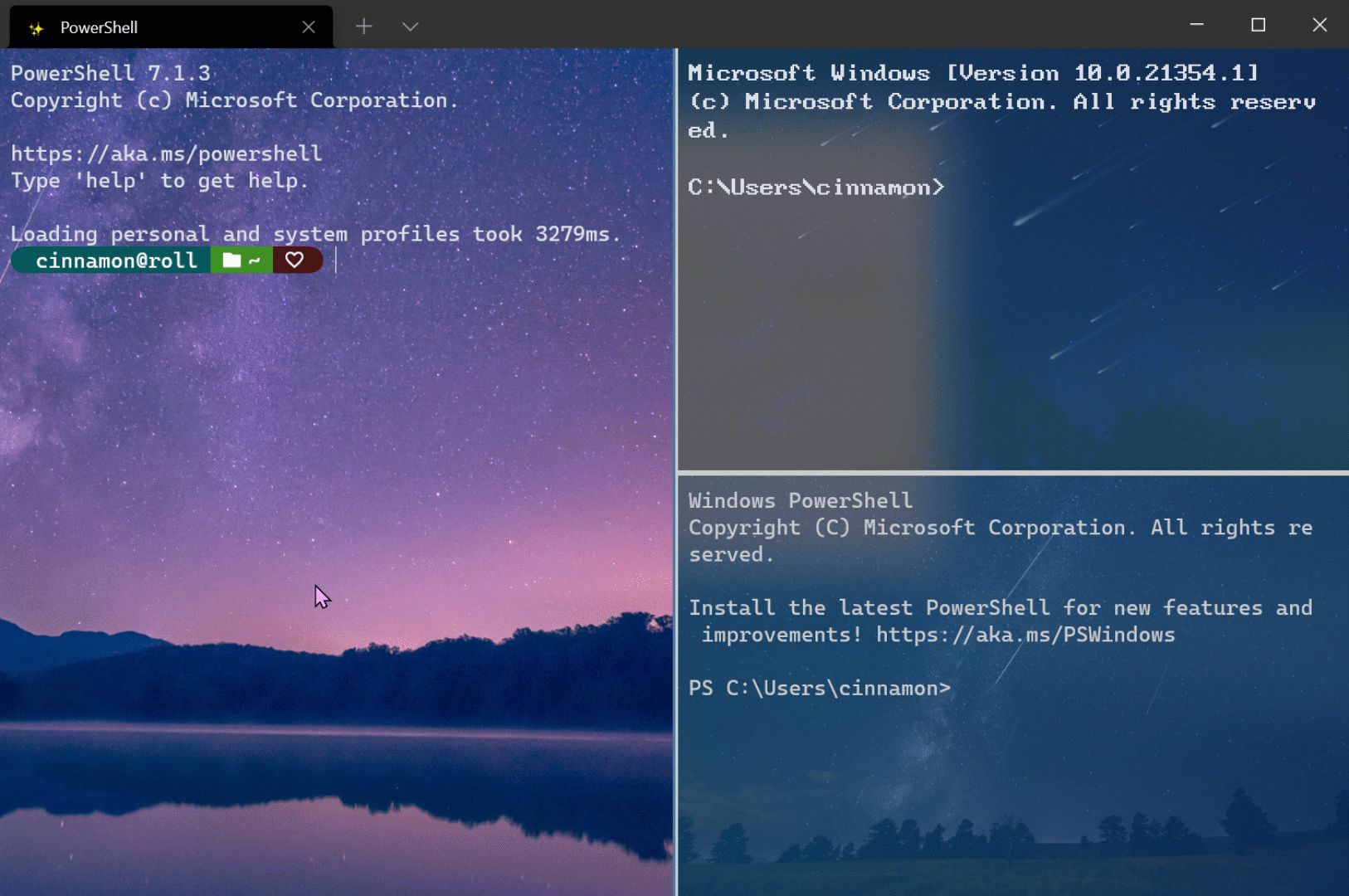
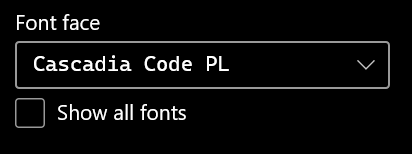
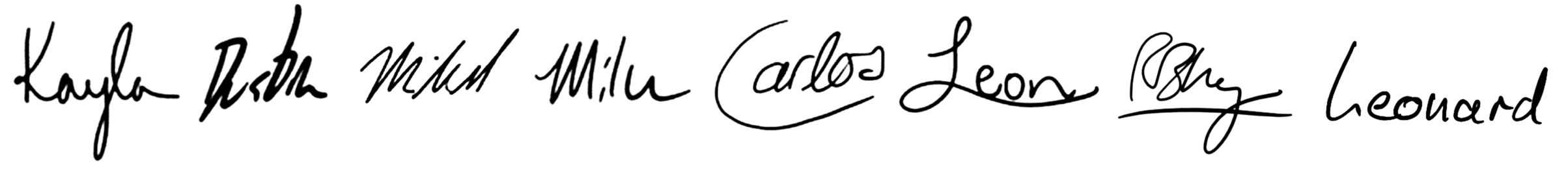
 Light
Light Dark
Dark
2 comments
Thanks for making it better and better 🙂 Also, Window Naming – EPIC!!! 🙂
Happy Azure Stacking!!!
It’s really great to see Windows Terminal going from strength to strength with every release. We’re fast approaching the point where the Windows command-line experience is up there with Linux/Unix. I mean, Windows Terminal and Windows Package Manager?! What more could a sysadmin want!
On a purely aesthetic note, I’m really digging the retro effects setting! Always loved cool-retro-term on Linux, so this is a great addition.