Windows Terminal Microsoft Store Preview Release
The Windows Terminal preview is now in the Microsoft Store!
The Windows Terminal is the new, powerful, open source terminal application that was announced at Build 2019. Its main features include multiple tabs, Unicode and UTF-8 character support, a GPU accelerated text rendering engine, and custom themes, styles, and configurations.
https://www.youtube.com/watch?v=8gw0rXPMMPE
You can now download the preview version of the Windows Terminal from the Microsoft Store if you have Windows 10 version 18362.0 or higher. Please keep in mind that this is an early preview and will be regularly updated with feature improvements and bug fixes. If you would like to request new features, file bug reports, or even submit pull requests, feel free to check out the Terminal repository on GitHub!
Note for the GitHub community 👉 If you are building the Windows Terminal from the GitHub repository using the default build configuration, then the Microsoft Store version will run side-by-side your local build.
Accessibility
We want to make the Terminal experience more inclusive and address issues and feature requests from users who rely on assistive technology. A top priority for Terminal is to include robust support for accessibility, as you have today in the default command-line experience on Windows. Much of this work is already complete and it’s our highest priority to support assistive technology in the next update to the Microsoft Store. To follow progress, please follow this issue on GitHub: https://github.com/microsoft/terminal/issues/634.
We’d love to listen to your feedback and understand what you would like to see us do to make your experience exceptional. Please file any new feature requests or issues on GitHub and we’ll be happy to work with you!
Customizing Your Terminal
After announcing the Terminal at Build, new features have been added that are worth noting!
Settings
The profiles.json file is where all the magic happens. This is where your settings can be customized to create your own unique Terminal experience. To access this file, you can click on the settings button within the dropdown menu and the file will open within your default JSON text editor. Each profile is a JSON object with customizable properties that can be modified to your liking. After saving your new changes within the settings, the Terminal will automatically refresh to display your latest updates!
Custom Key Bindings
You are now able to write your own custom key bindings for any function you would like to invoke within the Terminal. These can be configured within your settings in order to create your own unique command-line experience. Default key bindings come included in the settings file, allowing you to modify them and add your own!
Shortcut Visibility for Profiles
Key bindings that are used as shortcuts for opening profiles are displayed within the dropdown menu beside their associated profile.
Background Image Support
Not only can you have an acrylic background with a blur effect, you can now have any image or gif set as your background image on a per profile basis. This means each of your profiles can be uniquely styled with different background images!
Enabling this feature can be done by adding the following lines to any profile within your profiles.json file.
Top Contributors
We have received an enormous amount of contribution from the community on the Terminal project and we would like to acknowledge those who have made a large impact!
Contributors Who Opened the Most Non-Duplicate Issues
🏆 timheuer
Contributors Who Created the Most Merged Pull Requests
🏆 oising
Contributors Who Provided the Most Comments on Pull Requests
🏆 dlong11
🏆 JBanks
Release Schedule
This is the first of several preview releases to the Microsoft Store. The Terminal team is working towards creating a consistent schedule that offers regular previews and more frequent builds for those who want to get access to the latest features as they arrive. Windows Terminal 1.0 will arrive in the Microsoft Store this winter!
If you have any questions or feedback, feel free to file an issue on GitHub or reach out to Kayla (@cinnamon_msft) or Rich (@richturn_ms) on Twitter. The team is so appreciative of the contributions the community has made thus far and we can’t wait to see what comes next!


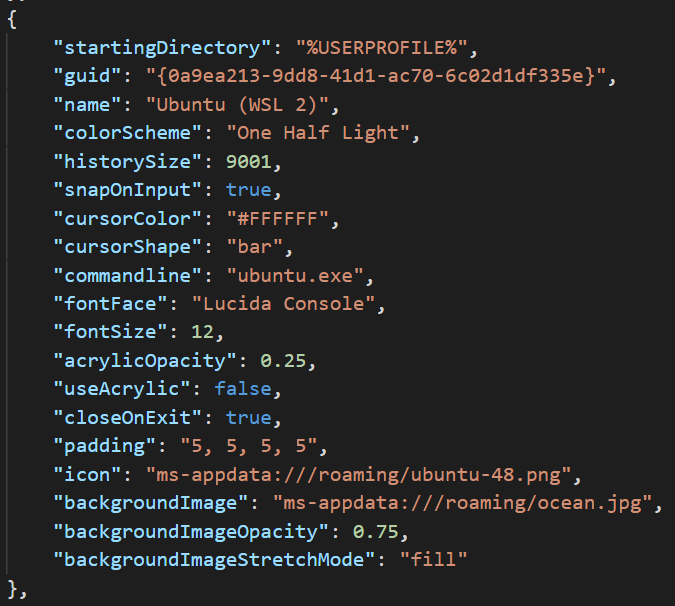
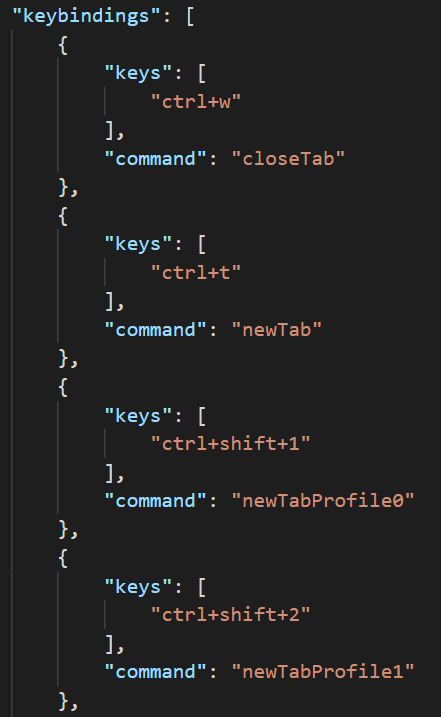
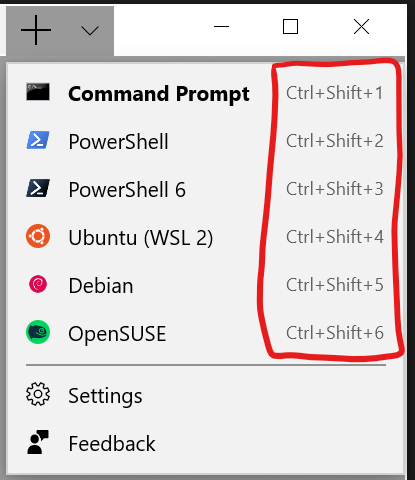
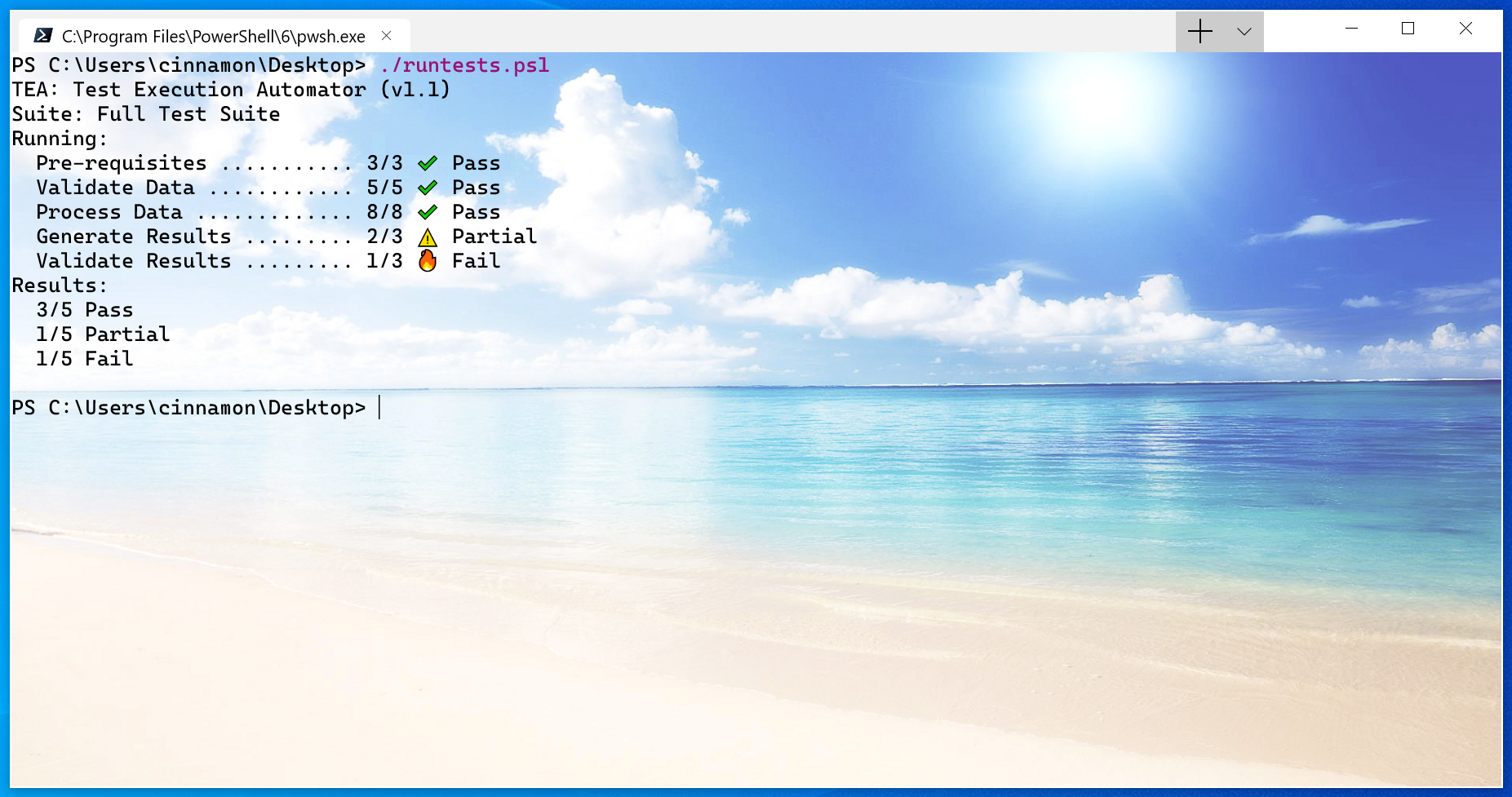
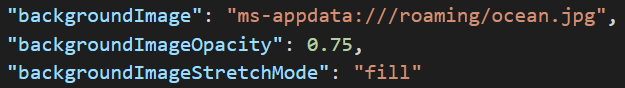
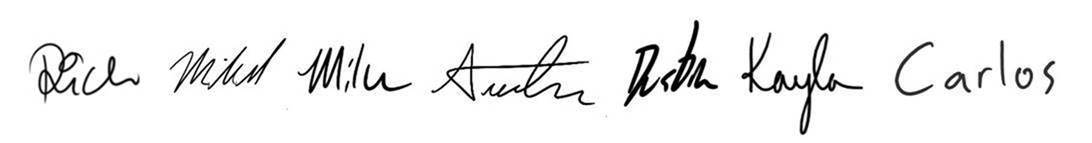
 Light
Light Dark
Dark
36 comments
I’m using a bit old machine with 32bit version of windows 10 (May 2019, update) and Windows Terminal is not working at all on it. It just gives a empty hollow window with title bar. No console is appearing. 🙁
Be warned that this version is unusable with most non-US keyboards, due to an issue that breaks all AltGr+key combinations.See https://github.com/microsoft/terminal/issues/521
Exciting but crashed for me within a minute 🙂
OMG having powershell and wsl bash tabs in one console would be the greatest thing in the universe, I am mega excited about this. I would like to ask about something in your blog though, if that’s ok. You mentioned in the accesibility section that
“We’d love to listen to your feedback and understand what you would like to see us do to make your experience exceptional. Please file any new feature requests or issues on GitHub and we’ll be happy to work with you!”
But that is very far from the experience I observed for several suggestions with regards to the wsl project. For instance, here…
https://github.com/microsoft/WSL/issues/2039
Even though a lot of comments have been removed from both sides (if you are looking at that page I linked, all discussion emails are still around I guess) users were told to “go to uservoice” and that’s about it. Some other forums have much more “less than exceptional experience” comments from the ms side. I immediately stopped trying to get involved after that and just used something else at work, but things like this post are friendly so I don’t know maybe it’s cool now 😀
Hey Chris. Thanks for sharing your thoughts here. It CERTAINLY wasn’t our intent to dissuade the community from engaging with us – and apologies if that was ever how it seemed.
Back in 2017 when this issue was filed, we were (and still are) a small team (~2 PM’s, 3-4 devs) dealing with several hundred new issues & asks to triage every week! We simply had to try to divide and conquer the workload – issues in GitHub which is better geared for in-depth conversations and digging into issues, and feature asks in UserVoice which, at the time, had better voting mechanisms. For example, Sunil’s response here summarizes our position nicely: https://github.com/microsoft/WSL/issues/2039#issuecomment-328175037
GitHub now supports voting and since we started work on WSL2, we’re in less need of the community’s help with prioritizing missing features since WSL2 gives us almost complete compatibility with mainline Linux. Of course, we’re always grateful to receive bug/issue reports, and are always keen to hear asks/ideas for future features, and now we encourage the community to simply file them as comments/issues in GitHub.
Nice tool, very welcome. Looks promising! Thanks!