Last week, Microsoft held its Build 2019 conference at the Washington State Convention Center in Seattle. Build is a large event with several thousand people from around the world attending to learn all about the current, newest, and future developer-oriented tech coming from Microsoft.
We had the pleasure of meeting so many of you at our booth and answering all your questions!
Frequently Asked Questions
Below are some of the most frequent questions we have heard (and are still hearing), along with official responses:
When and where can I get the new Terminal?
- You can clone the Terminal source code from GitHub at https://github.com/microsoft/terminal and build it on your machine. a. 👉 Note: Be sure to read and follow the instructions on the repo README page before trying to build the project – there are some prerequisites and initialization steps required before the project will build!
- Terminal as a preview will be available for download from the Microsoft Store by Summer 2019.
- We’re aiming to deliver Windows Terminal v1.0 by the end of 2019, but will work with the community to deliver v1.0 when Terminal is of sufficiently high quality.
Is Windows Terminal replacing Command Prompt and/or PowerShell?
To answer this question, let’s clarify a few terms and concepts:
- Command Prompt and PowerShell (like WSL/bash/etc. on *NIX) are shells, not terminals, and have no UI of their own
- When a command-line shell/app/tool is run, Windows automatically launches and connects them to Windows Console instances (if necessary)
- Windows Console is the standard “terminal-like” UI application that ships within Windows and which users have used for the last 30 years when running command-line tools on Windows NT, 2000, XP, Vista, 7, 8 and 10
So, the question is most likely re-stated as “Is Windows Terminal replacing Console?”
The answer is “No”:
- Windows Console will continue to ship within Windows for decades to come in order to ensure backward compatibility with the many millions of existing/legacy command-line scripts, apps, and tools
- Windows Terminal will run alongside the Console, but will likely become the preferred tool of choice for users wanting to run command-line tools on Windows
- Windows Terminal can connect to Command Prompt and PowerShell, as well as any other command-line shell/tool/app. You will be able to open independent tabs connected to Command Prompt, PowerShell, bash (via WSL or ssh), and any other shells/tools of your choice
When can I get the new font?
Soon! We don’t have a set timeline, but we are working eagerly to finalize the font. Once it’s ready to be released, it will be open sourced within its own repository.
Build 2019 Announcement
In case you missed our announcement at Build 2019, here are some of the highlights:
Terminal Keynote & Aspirational Video
During Rajesh Jha’s keynote, Kevin Gallo announced the new Terminal and played our new “Terminal Sizzle Video” illustrating the aspirational direction for v1.0:
https://www.youtube.com/watch?v=8gw0rXPMMPE
Windows Terminal Session
Rich Turner (Senior Program Manager) and Michael Niksa (Senior Software Engineer) delivered a deep-dive session into the Windows Terminal, its architecture, and its code.
https://www.youtube.com/watch?v=KMudkRcwjCw
Build Live
Scott Hanselman (Partner Program Manager) interviewed Kayla Cinnamon (Program Manager), Dustin Howett (Senior Software Engineer Lead), and Rich Turner from the Terminal team and discussed several aspects of the Terminal’s capabilities, the process of creating and open sourcing the Terminal, and demonstrated some of its features:
https://www.youtube.com/watch?v=veqs2WVou9M
Hanselman’s “All The Developer Things”
In addition to the Build Live chat, Scott also delivered a great session titled “All The Developer Things” in which he highlighted some great dynamic documentation generation from Maria Naggaga, a demo of ML.net by Seth Juarez, and discussed and demo’ed the new Windows Terminal with Rich Turner.
https://mybuild.techcommunity.microsoft.com/sessions/77123?source=sessions#top-anchor
Call to Action!
Be sure to follow @cinnamon_msft and @richturn_ms on Twitter and revisit our command-line blog often over the coming weeks and months to learn more about Terminal and our progress towards v1.0.
If you’re a developer and would like to get involved, please visit the Terminal GitHub repo, and review and discuss issues with the team and community, and if you have the time, contribute PRs containing fixes and improvements to help us make the Terminal awesome!
If you’re not a developer but would still like to try out the Terminal, download the Terminal from the Microsoft store after we publish it this summer and be sure to send us feedback on what you like, what you don’t like, etc.
We look forward to hearing from you!


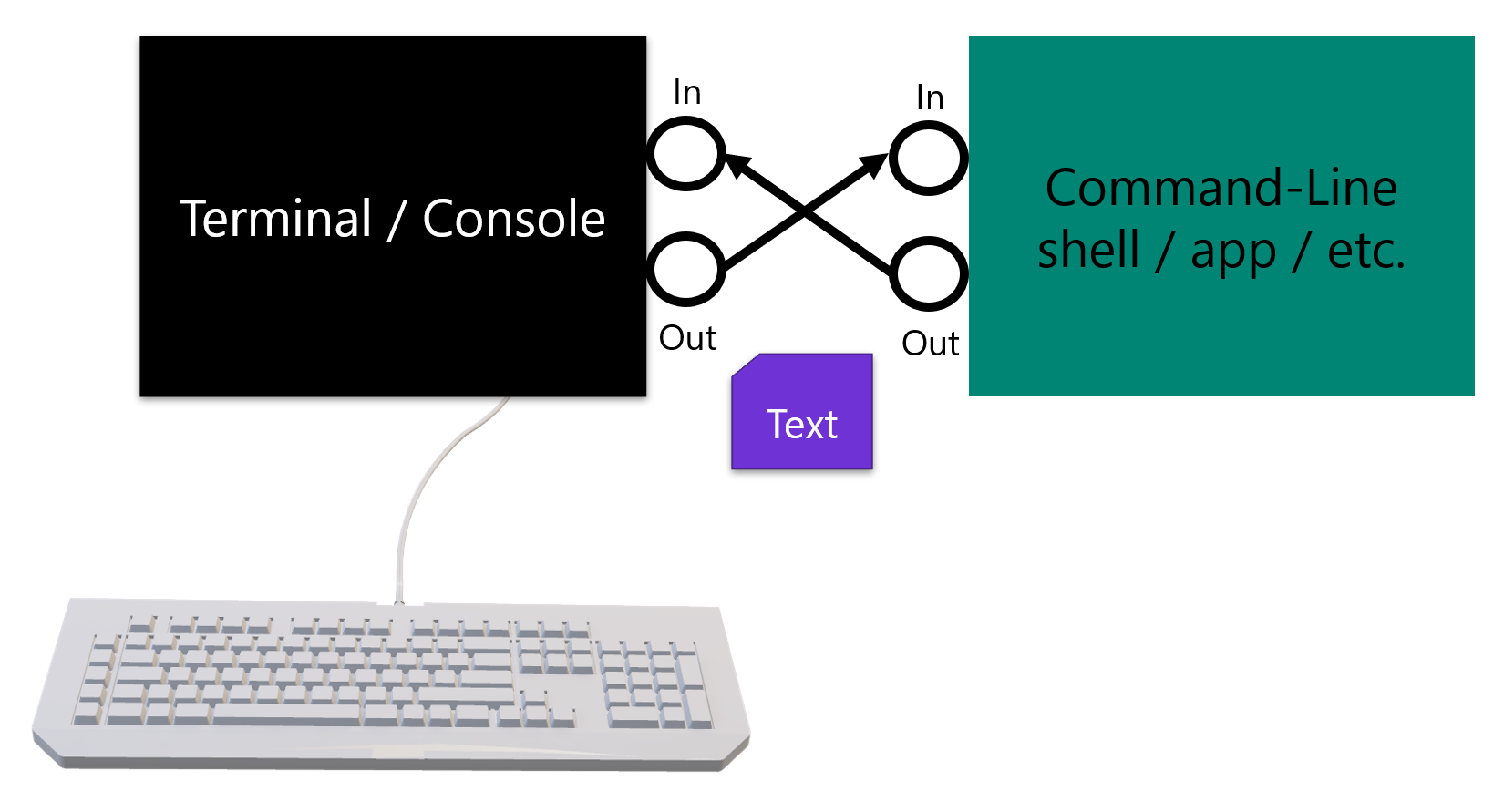
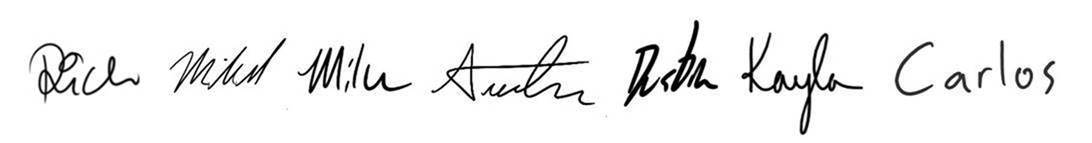
For the love of all things STOP pushing enterprise and developer stuff through the Windows Store. We have extremely stringent network security and we cannot use the Store for this cool stuff us SysEng and Dev types want to play with. Please provide DIRECT downloads or at least proper instructions on how to get the apps via PoSH.
We also make all our releases available for download from the releases tab on the Terminal repo: https://github.com/microsoft/terminal/releases
Version 1.0 will be stable? If yes when is going to be released? I currently use the preview version it is very good but has issues. Hope to see a stable version soon!
I didn’t see anything called out on this, but will this terminal application support Serial connections? Around half of my terminal use are Serial connections.