Hey PowerToys fans!
We’re back with a fresh release: PowerToys 0.93! As usual, we’ve squashed a bunch of bugs and made some small quality of life tweaks, but we’ve also packed in some bigger, exciting changes you’ll want to check out. Get the update by checking for updates in PowerToys or heading to the release page.
Command Palette – smaller, better, faster, stronger!
We’ve been hard at work with the community to iron out issues and speed things up. And wow… it’s paid off. By enabling Ahead of Time (AOT) compilation in the Windows App SDK, we successfully reduced the startup memory usage by 15%, load time by 40%, built-in extensions loading time by 70% and reducing the installation size by ~55%! Below, you can find the raw stats comparing 0.92 and 0.93:
| Version | Installed size (MB) | Memory spike (MB) | Window loading (ms) | Built-in extensions loading time (ms) |
|---|---|---|---|---|
| 0.92 | 121 | 192.88 | 1457.40 | 846.8 |
| 0.93 | 53.6 | 160.56 | 909.8 | 246.8 |
PR: #40551
Additionally, we have closed over 99 issues for Command Palette. Some notable changes:
- Clipboard history is back!
- Keyboard shortcuts for context menus
- Pin your favorite apps
- History support for when using the run extension
Revamped dashboard UX in Settings
A lot of you told us the old dashboard was a bit tricky to navigate. It wasn’t always clear which utilities were on or off, and finding shortcuts wasn’t exactly quick and easy. So… we teamed up with the community and redesigned it. Think of it like the Windows 11 Settings homepage, but for PowerToys. We’ve separated quick launching, shortcuts, and utility toggles so they’re more glanceable and easier to find. Now you can see what’s on, what’s off, and what shortcuts you’ve got – all at a glance. And, you can quickly launch utilities right from the homepage!
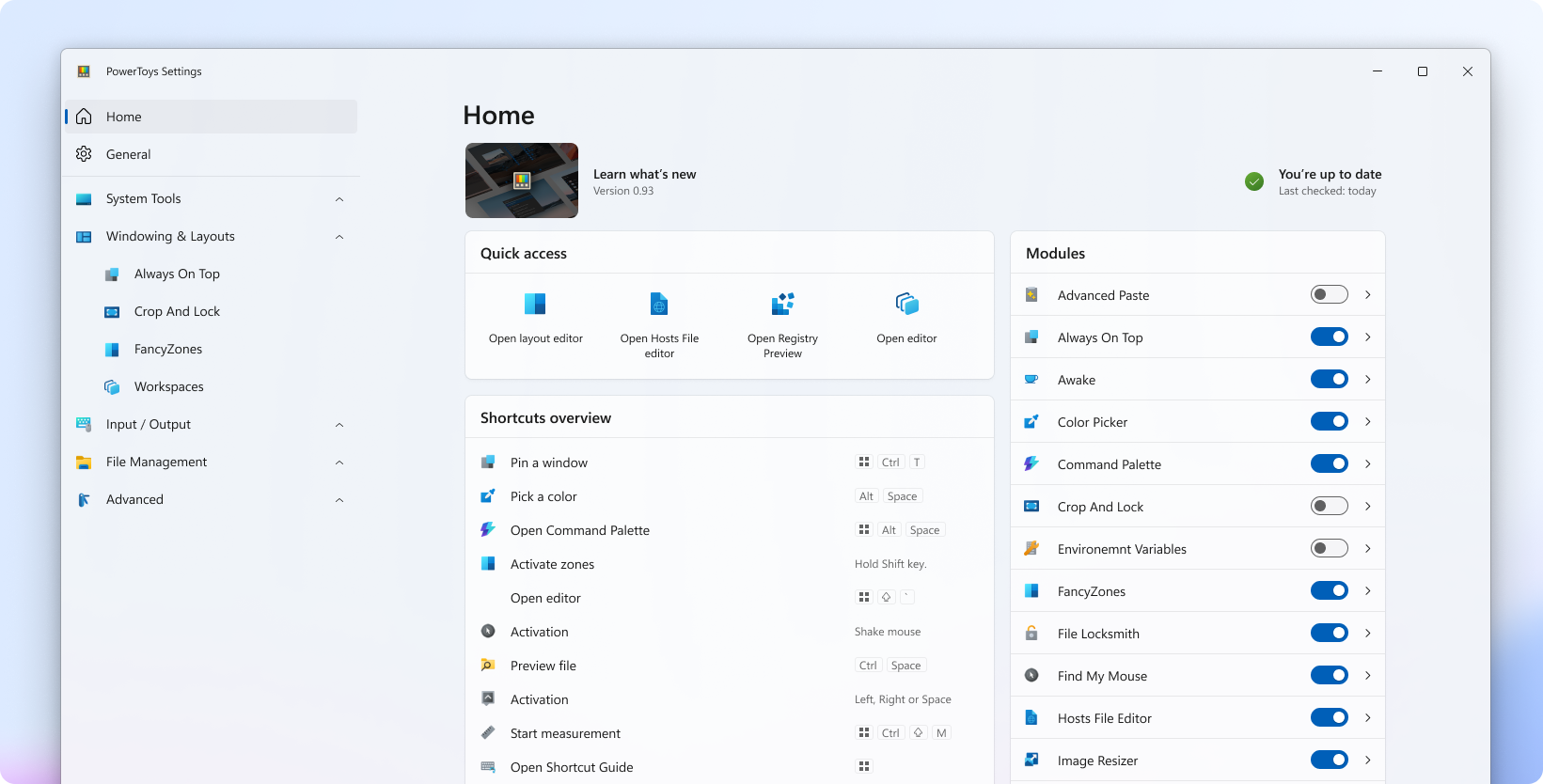
PR: #40214
New Spotlight mode in Mouse Highlighter
Mouse Highlighter now has a brand-new Spotlight mode. By default, it draws an ellipse around your cursor – but with Spotlight mode, the entire screen dims, leaving only the area around your mouse highlighted. Perfect for screen sharing, recording, or whenever you want to direct attention to exactly where the action is. And of course, you’ve got full control over the dimming color and transparency.
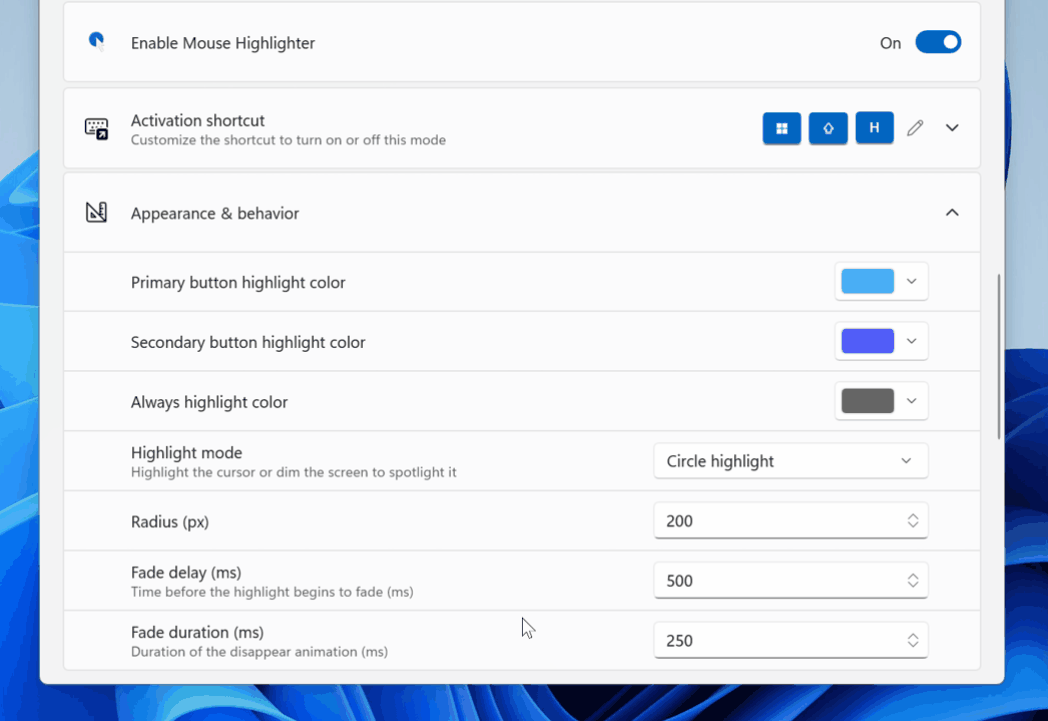
Other changes
Alongside dozens of bug fixes and smaller improvements, we’ve been strengthening our engineering systems to speed up development and improve reliability:
- New configurable UI test pipeline that can use pre-built releases, cutting test time from over 2 hours to about 90 minutes.
- Shorter CI, fuzzing, and UI test timeouts — reduced from 4 hours to 90 minutes — for faster feedback loops.
- Broader UI test coverage for Command Palette, Advanced Paste, Peek, Text Extractor, and PowerRename.
- Updated and expanded developer documentation.
Community member spotlight ✨
Big shout out to Jiří Polášek (@jiripolasek) who’s cranked out over 20 pull requests for this release! Seriously awesome work – and thanks for helping make PowerToys better for everyone!
Looking ahead
Up next in 0.94, we’re cooking up improvements for searching your Settings, giving Keyboard Manager some Fluent Design love and.. upgrading our installer! Stay tuned!
We’re always happy to get your feedback and contributions – whether it’s a bug report, a feature idea, or a pull request. Head over to the PowerToys repo to jump in.
The full release notes can be found here.
/ Niels




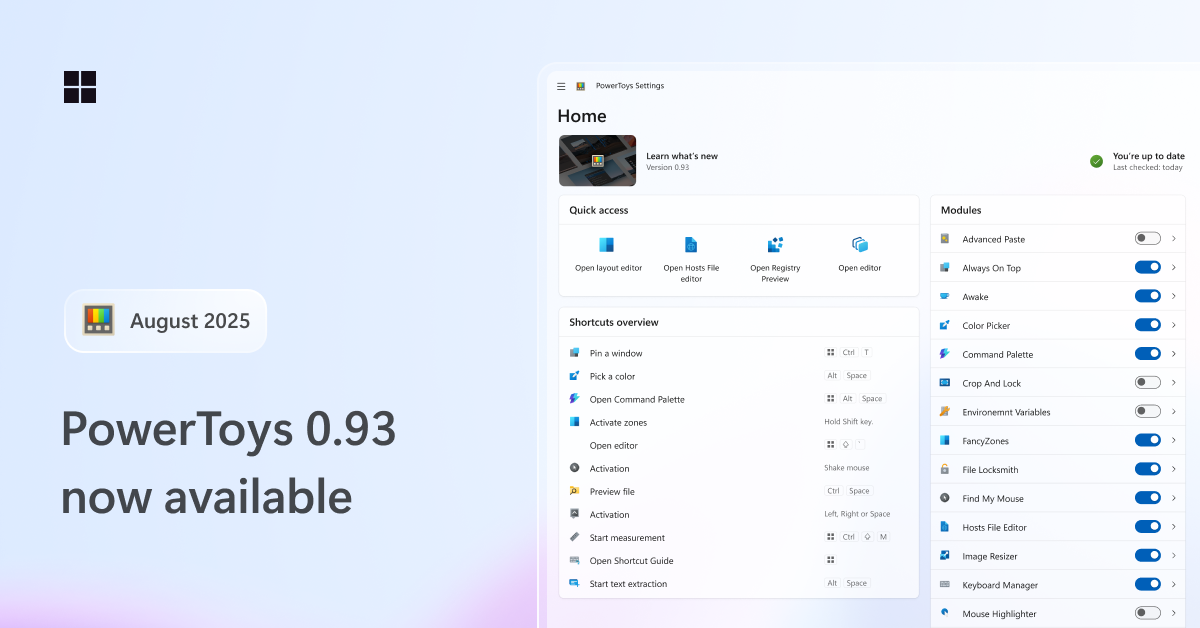
0 comments