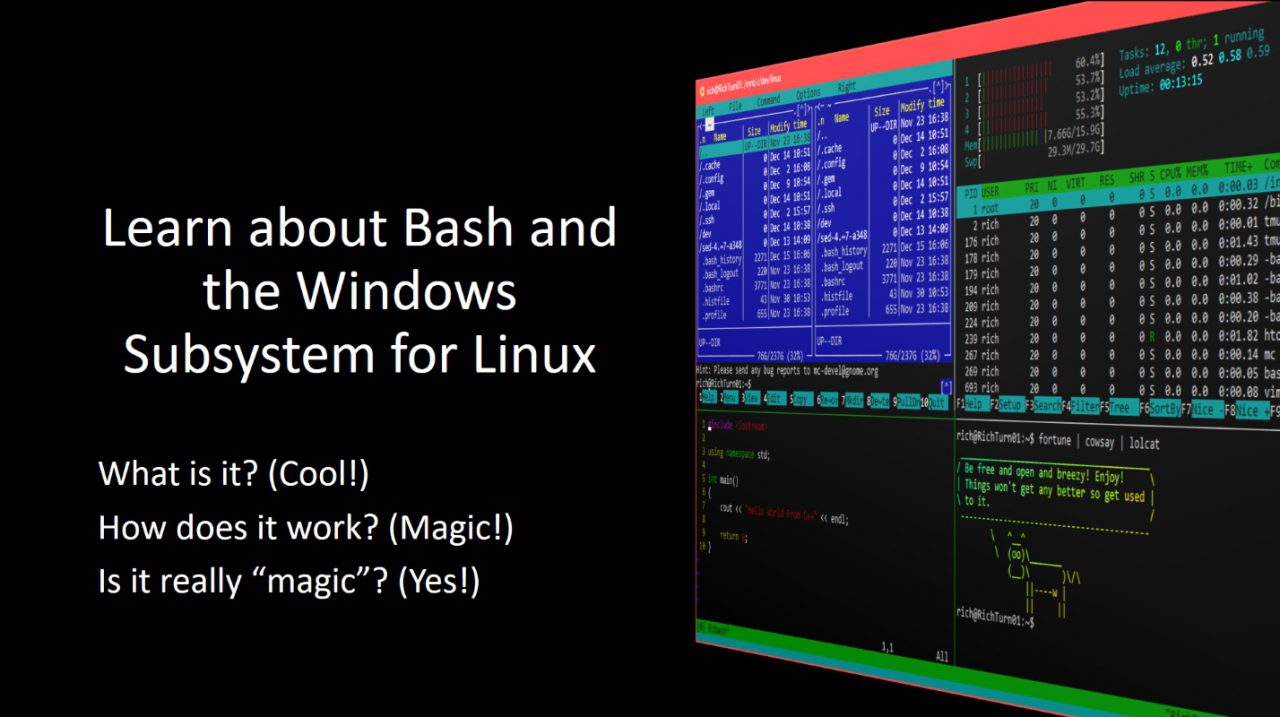Learn About Windows Console & Windows Subsystem For Linux (WSL)
Want to get started right away?
Take our free course here: Get started with the Windows Subsystem for Linux.
Overview
Windows Subsystem for Linux (WSL) has made a lot of waves since it was announced at //Build 2016 in April 2016. The Windows Subsystem for Linux (WSL) lets developers run a GNU/Linux environment — including most command-line tools, utilities, and applications — directly on Windows. To help answer some of these questions we’ve collected together most of the learning resources – docs, blog posts, and videos, below, where you can learn all about this exciting Windows 10 feature.
Here’s a table of contents of what you can find on this page:
- Official Documentation
- Deep Dives into the WSL architecture
- Podcasts
- What can you do with WSL?
- The original BUILD 2016 WSL introduction
Official Documentation
The official WSL documentation is regularly updated with improved instructions, and documentation for new features as we continue to improve WSL. You can find the latest install instructions, feature descriptions, and general guidelines there. Be sure to revisit regularly to keep up to date!
Deep Dives
We invited some of the key WSL architects and developers to explain the key internal workings of WSL. The result is a series of WSL internals-focused blog posts and Channel9 videos recorded by the inimitable Seth Juarez for your viewing enjoyment!
Note: This list of posts and videos will be updated as we publish new content!
- Blog: Windows Subsystem for Linux: Architectural Overview
- Blog: Windows Subsystem for Linux: Process Architecture
- Blog: Windows Subsystem for Linux: WSL System Calls
- Blog: Windows Subsystem for Linux: WSL File System Support
- Blog: Windows and Ubuntu Interoperability
- Blog: WSL Networking
- Blog: Accessing Linux files from Windows
-
Video: What is the Windows Subsystem for Linux 2?
Hope you enjoy these resources. We have more planned, but if there’s anything you’re particularly interested in learning about, pile onto the comments 🙂
Podcasts
Want to learn more about WSL while you’re away from your screen? Listen to the following podcast interviews:
-
Shortly after unveiling Bash/WSL for the first time, Rich was interviewed by Richard Campbell & Carl Franklin, of .NET Rocks fame for episode #1284 titled “Making Windows Command Line Cool Again”:

-
After the Windows 10 Creators Update release, Rich was interviewed by Mary Jo Foley, Paul Thurrott & Leo Laporte on episode 514 of the popular “Windows Weekly” video/audio cast show, for a session titled “Bash on Windows” (of course :D)

What can you do with WSL?
The resources below share examples of what you can do with WSL. We hope to grow this list over time, so please check-back often to see some of the cool things people do with WSL!
Use Visual Studio Code to develop your apps in a full Linux environment
You can use the Windows Subsystem for Linux along with the Visual Studio Code Remote extension to have a fully featured Linux development environment right inside your Windows machine! Read our blog post: An In Depth Tutorial on Linux Development on Windows with WSL and Visual Studio Code to learn more.
Use Visual C++ for Linux to build and debug C++ code on WSL
During Windows DevDays on Feb 8th 2017, Stacey and Rick demonstrated using Visual C++ for Linux to compile and debug an application on WSL! Many thanks to Marc & the team for their help building this demo! 🙂 
Original Build 2016 WSL Introduction
This is our original intro video which was published simultaneously with the original launch of WSL at Build 2016:
Note that most of the caution urged in the video regarding WSL’s initial “gaps” and “missing features” have been remedied in the Insider builds leading up to, and including, Windows 10 Creators Update.
What’s new in WSL and Windows Console in Windows 10 Anniversary Update?
Here’s a video summarizing what’s new in WSL and Console in Windows 10 Anniversary Update:
What’s new in WSL and Windows Console in Windows 10 Creators Update?
After Windows 10 Anniversary Update was launched, we immediately began work on features that will ultimately show-up in Windows 10 Creator Update (due spring 2017). These new WSL and Console features were introduced in the Windows Insider builds rolling out of our build labs during the latter half of 2016, which I summarize in this post.
Updates
- 2019/07/25 – Major overhaul of learn page
- 2017/10/17 – Added “What’s new in Win10 FCU” for Console & WSL blog posts
- 2017/10/10 – Added “What you can do with WSL” section & VC++ link
- 2017/07/21 – Added link to official docs
- 2017/07/07 – Added podcast links
- 2016/06/09 – Added Syscalls post & video
- 2016/06/15 – Added Filesystem post & video
- 2016/10/20 – Added Interop post & video
- 2016/11/15 – Added Networking post & video
- 2016/12/15 – Added Update video