Last year at Build 2019, we first announced the Windows Terminal. Since then, we have been working with the community to create a wonderful terminal experience while still being a preview product.
Here we are at Build 2020 and we are so excited to share with you our latest announcements!
Build 2020
Windows Terminal 1.0
We are incredibly proud to announce the release of Windows Terminal 1.0! Windows Terminal has come a long way since its announcement at Microsoft Build 2019. You can download Windows Terminal from the Microsoft Store or from the GitHub releases page. Windows Terminal will have monthly updates, starting in July 2020.
Windows Terminal Preview
We are also launching a preview channel of Windows Terminal. If you are someone who likes to be involved with the development of Windows Terminal and use the latest features as soon as they are developed, this is the channel for you! You can download Windows Terminal Preview from the Microsoft Store or from the GitHub releases page. Windows Terminal Preview will have monthly updates, starting in June 2020.
Documentation Website
After you have installed Windows Terminal, you may want to learn how to get the most out of your new development tool. We have just launched the Windows Terminal documentation site, which provides details about all of the settings and features the terminal has to offer, as well as some tutorials to get you started on customizing your terminal. You can find all of the Windows Terminal documentation at aka.ms/terminal-docs.
Top Features
Windows Terminal is full of features that improve your workflow and give you a wide variety of customization options to give you the best experience. Here’s an overview of some of our fan-favorite features.
Tabs and Panes
Windows Terminal allows you to run any command line application inside tabs and panes. You can create profiles for each of your command line applications and open them side-by-side for a seamless workflow. Each of your profiles can be uniquely customized to your liking. Additionally, the terminal will automatically create profiles for you if you have Windows Subsystem for Linux distributions or additional PowerShell versions installed on your machine.
GPU Accelerated Rendering
Windows Terminal utilizes the GPU to render its text. This provides a much faster experience when using the command line. This renderer also provides support for Unicode and UTF-8 characters. This gives you the opportunity to use the terminal in a variety of languages while also displaying all of your favorite emojis. 😉 Lastly, we have included our newest font, Cascadia Code, inside the Windows Terminal package. The default font is set to Cascadia Mono, which is the font variant that does not include programming ligatures. For additional variants of the Cascadia Code font, head over to the Cascadia Code GitHub repo.
Customization Options
Windows Terminal is full of settings that provide an unlimited amount of customizations. You can have acrylic backgrounds and background images with unique color schemes and custom fonts for your own personalized experience. You can also add custom key bindings to help you feel more at home. Additionally, each profile is customizable to match the workflow you need, whether it be on Windows, WSL, or even SSH!
Fan-Favorite Community Contributions
Some of the coolest features in Windows Terminal were contributed by community members on GitHub. The first we would like to call out is background image support. Summon528 wrote the functionality for Windows Terminal to support both gifs and images in the background of the text window. This is by far one of our most used features.
Another fan favorite is the retro terminal effect setting. Ironyman added support for glowing text and scan lines within the text buffer, thus providing that feeling of using a classic CRT machine. The team never anticipated this feature coming through on GitHub, but it was so good that we just had to include it inside the terminal.
Top Contributors for Windows Terminal 1.0
Windows Terminal would not be where it is now without the help of our community. We would like to acknowledge those who have made a large impact on bringing Windows Terminal to 1.0.
🏆 j4james
🏆 mkitzan
🏆 pi1024e
🏆 greg904
🏆 lhecker
🏆 ironyman
🏆 jsoref
🏆 dlong11
🏆 …and many more!
We have had hundreds of contributors and we wish we could list all of them above! We’d like to especially thank them for all their help and we couldn’t do it without them!
What’s Next
We are actively working on new features that will appear in the Windows Terminal Preview release in June. If you’d like to join the fun and help contribute to Windows Terminal, there are many issues labeled “Help Wanted” on our GitHub repo! We will shortly be publishing our roadmap for Windows Terminal 2.0 on GitHub, so be sure to keep an eye out. If you’re curious about what we’re actively working on, our milestones will give you a good idea of where we’re headed. 😊
Cheers!
We hope you enjoy Windows Terminal 1.0 as well as our new Windows Terminal Preview and the aka.ms/terminal-docs site. If you have any questions or feedback, feel free to reach out to Kayla Cinnamon on Twitter (@cinnamon_msft). If you find any bugs or would like to file a feature request, please file a new issue on GitHub. If you’d like to read more about the developer tool announcements made at Build 2020, head over to Kevin Gallo’s blog post. We can’t wait to continue working with the community and developing new features to continue making Windows Terminal a great tool for developers!

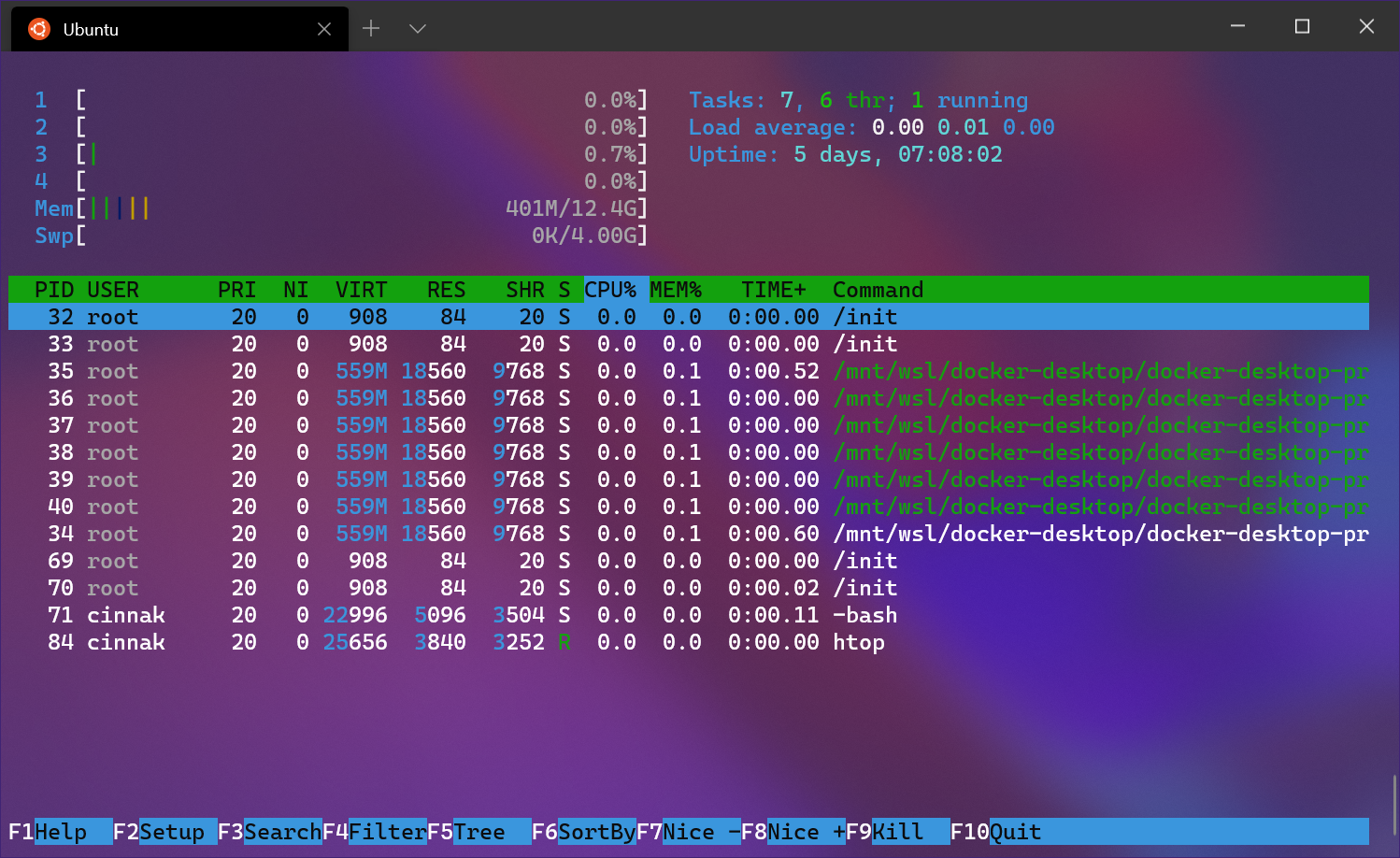

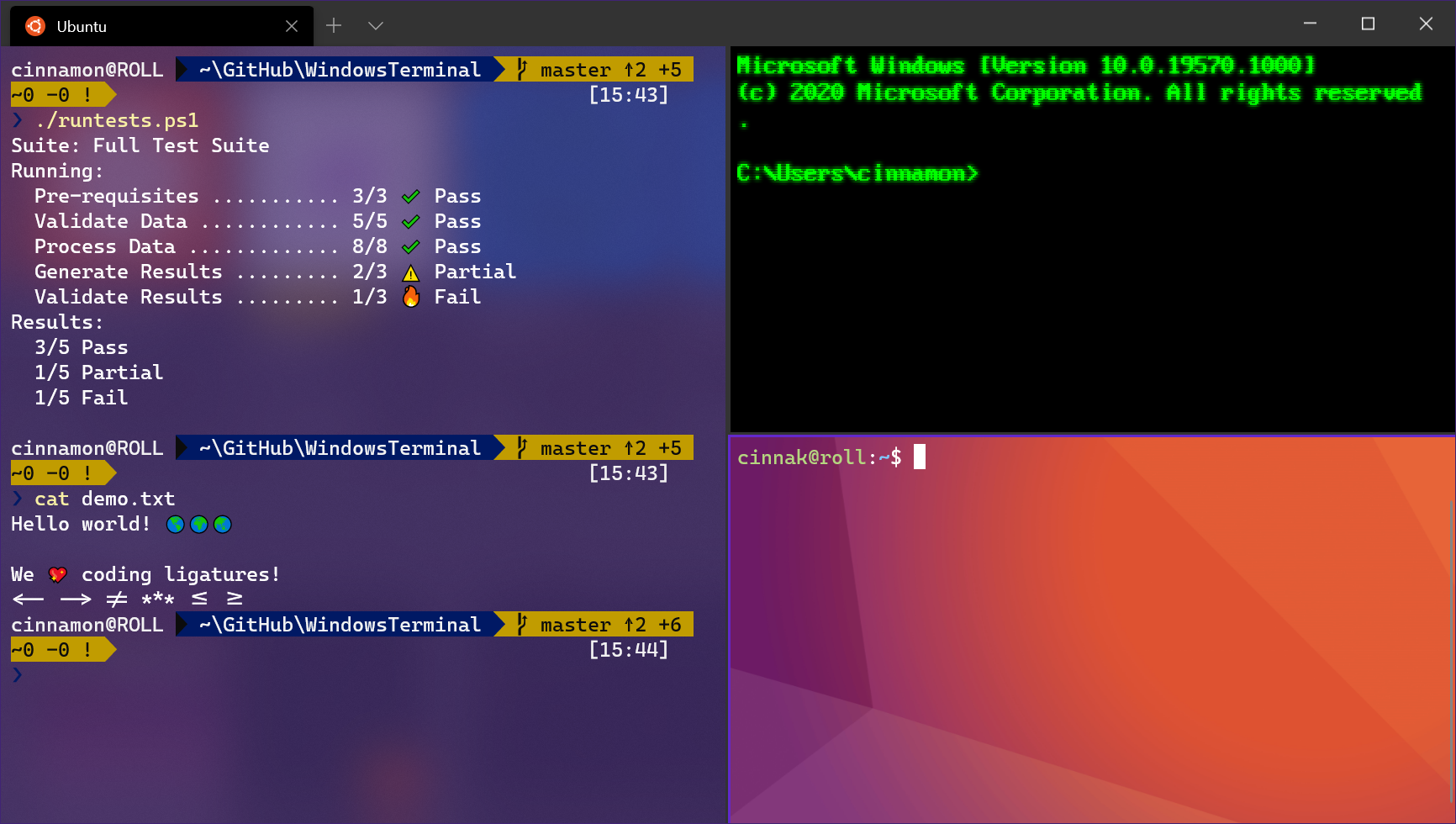
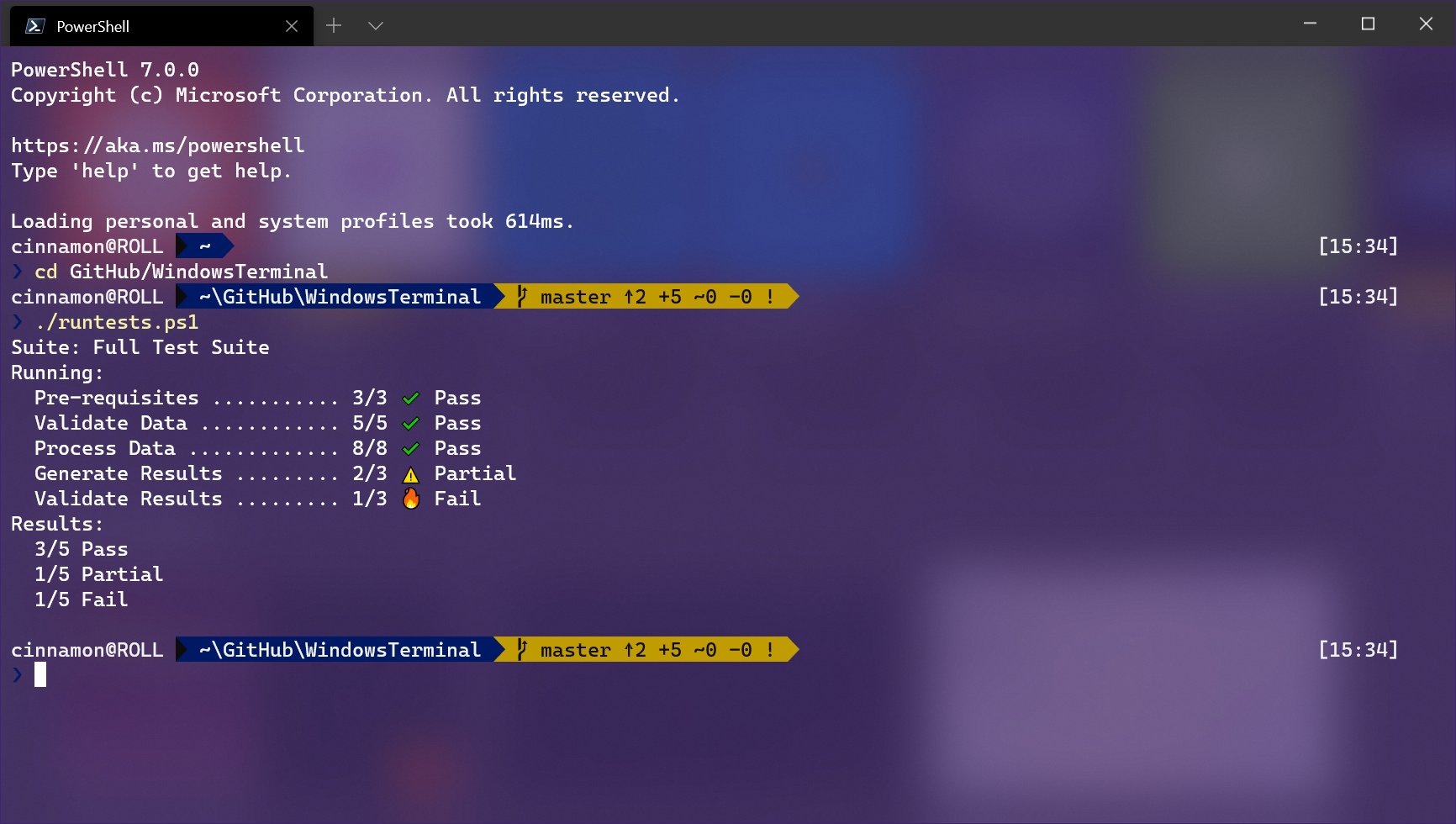

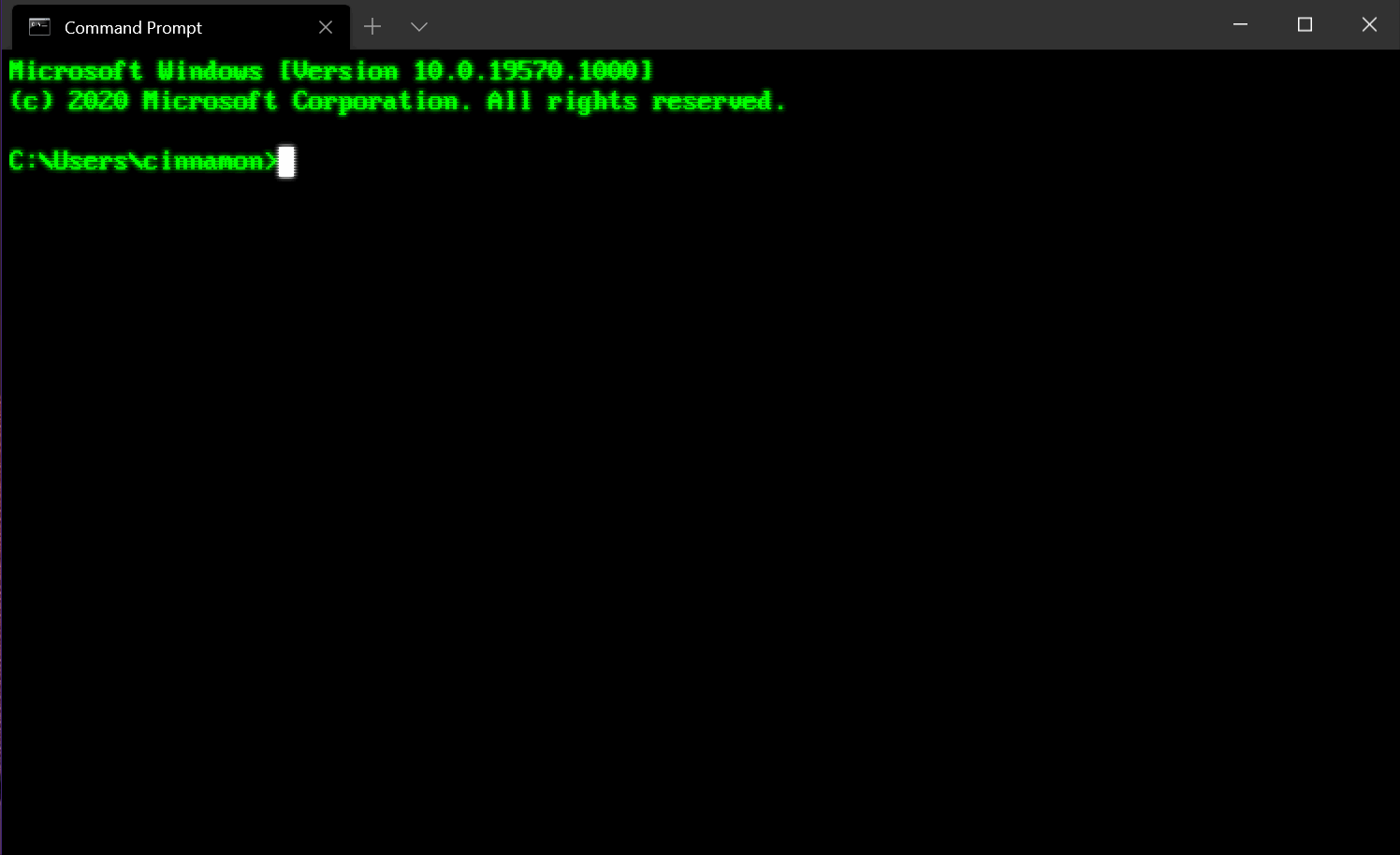
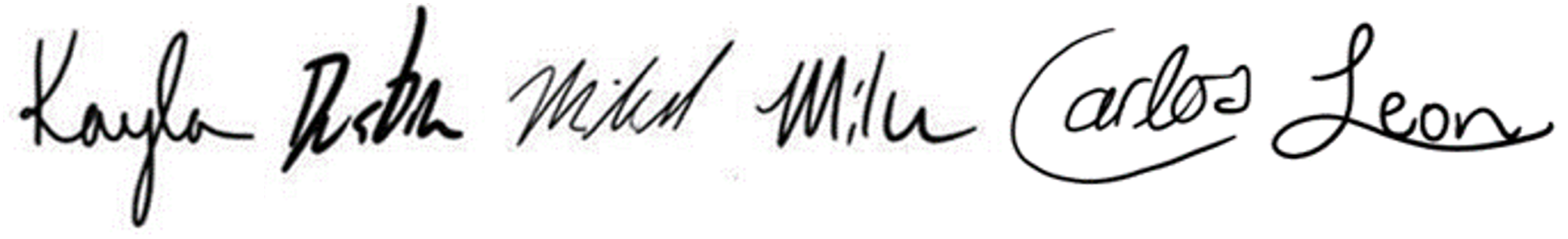
Hi All,
Is there any way for install to Windows 10 17763?
“App installation failed with error message: Windows cannot install package Microsoft.WindowsTerminal_1.0.1811.0_x64__8wekyb3d8bbwe because this package is not compatible with the device. The package requires OS version 10.0.18362.0 or higher on the Windows.Mobile device family. The device is currently running OS version 10.0.17763.1217. (0x80073cfd)”
Regards,
Gabor
No, sorry. Windows Terminal depends on some features that are only shipped in more recent versions of Windows 10 (esp. XAML Islands).
I downloaded it, but I can not write in it, I looks like the keyboard is blocked.
anybody can help me? please!!!
Indeed, Although I am just happy that there’s finally a stable release. Before it just said pre-release on github. I just installed this on my windows pc and it looks great so far! Very easy to install I have to say, pretty much just download it and click install and it’s done! Well done with the release!
Regards,
WebbHotellInfo
Just a quick thanks to the development team, no longer require putty to ssh into my Linux machines.
Thanks to Rich Turner responding to a gripe I expressed on Twitter about the aging Windows Console, I have taken to Windows Terminal and love it, so thanks again to Rich, for opening my eyes. The only small gripe I have with Terminal is that there currently is no settings UI which Kayla has already has said the team will be working to resolve in a coming release. Becuase of this, I have found it very difficult to test out iterm2 colour themes and took this opportunity to develop a quick stop gap tool that can bulk import iterm colour...
Thanks for letting us know – please ping Kayla on Twitter and let her know about your tool 🙂
Why don’t we have a clickable links for URLs and Local File/Folder path? Even Integrated VS Code terminal has this, I was expecting V1 will have this feature as it was a highlight in the initial promo video.
Because every feature takes time to design, develop, test, and deliver. While we wanted to get to this feature by v1.0, we simply couldn’t complete this work in time, and since there’s a reasonable work around of copying and pasting the link into a browser, we felt it wasn’t worth delaying delivering Terminal v1.0 for several weeks.
It remains on the backlog, however, and we’ll get to it as soon as we can. Note that the team will continue to ship regularly, just as we have over the last 12 months so stay tuned for updates.
Thanks Rich
i have been using it for quite some time, i really loved windows-terminal. till now i had to open multiple cmd/powershells but those are gone because of windows terminal.
i really feel like if it is compatible with linux and mac. it would help improve every developer experience. although there are options for mac(iterm2) linux (terminator) , but there is no unique platform across all os/platforms.
i know that because of architectural differences, it would be difficult at this point. may its better if its not written in c. (with c, and with my experience, its hard task.)
Gostaria de saber como faço para instalar no meu servidor
Att Empresa de Marketing Digital
how to get this them setting, could u share it with us please ?
It’s ironic that Windows Terminal is released as an appxpackage, since probably the #1 use of powershell is to remove all the appxpackages.