We’re excited to announce that you can now download & install Kali Linux via the Windows Store!
Our community expressed great interest in bringing Kali Linux to WSL in response to a blog post on Kali Linux on WSL. We are happy to officially introduce Kali Linux on WSL 😊.
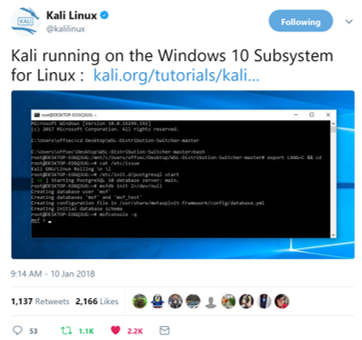
Introducing Kali Linux running on WSL:
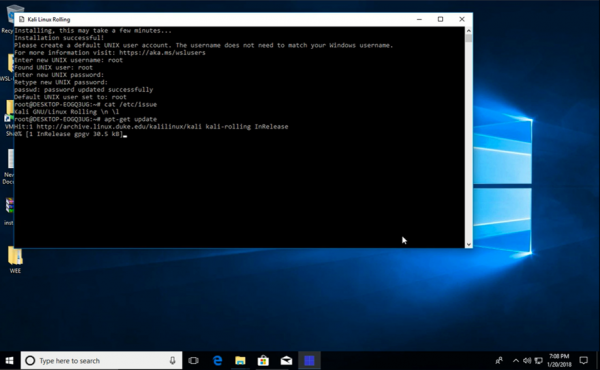
Background
First, a little background on Kali Linux. Kali Linux is an open source project that is maintained and funded by Offensive Security. Offensive Security is a provider of information security training and penetration testing services.
For more information about Kali Linux, please visit the Kali Linux website.
Getting Started
As with other Linux distros, you can now download Kali Linux from the Windows Store. If this is your first time using WSL, be sure to enable the optional Windows feature before getting the Kali Linux app by following these installation instructions.
Once you have Kali Linux installed, go ahead and launch the application. You now have your instance up and ready to go!
We recommend checking out the Kali Linux documentation as you begin using it on WSL.
Thank You!
We would like to extend our sincerest thanks to the Kali Linux team and especially Mati Aharoni for all their patience, hard work & support to plan, build, and publish their distro packages in the Windows Store. Thank you!
Hope you enjoy using Kali Linux on WSL!
Let us know how you use Kali Linux with WSL by submitting issues on our GitHub repo and Tweeting us at #WSL – @kalilinux, @muts, @tara_msft, and @virtualscoole


New Distros in the Store
We’re excited to see more distros come to the Microsoft Store for running on WSL. Windows 10 supports having multiple distros for WSL installed on the same machine and running them simultaneously.
Kali Linux ships for WSL
Announcing and the latest addition to the distros on WSL – Kali Linux. Kali Linux’s focus is on penetration testing and they explain their reasons for publishing to WSL here. It’s now easy for developers on Windows 10 to try Kali! Read more in the announcement blog post