You can quickly illustrate a new or modified application interface by using PowerPoint Storyboarding, which is available with Microsoft Visual Studio 2012. With this tool you can build a storyboard from a collection of pre-defined storyboard shapes and capture existing user interfaces. Also, you can customize the layouts of your web, client, or phone applications, and link the storyboard to a work item stored in Visual Studio Team Foundation Server 2012.
For the “MY EVENTS” Modern App, I created a few storyboards for basic scenarios and screens.
It is very simple and easy to do it, using Power Point, but still very convenient for dealing with customers at the beginning of a project, when defining the scope of the application and even for each Sprint, etc.
For instance, this is the storyboard of the Homepage, made very easily using Power Point:
I even created a Screens-Flow slide which has all the screens for this scenario (the Web App, in this case). From there you can navigate to any of the screens, then back to the initial flow, etc.:
Here I attach in this post the POWER POINT itself, so you can re-use it, if needed.
Try it in Power Point full screen mode (Slide Show mode) and use the links I put in the main links, as well as using the simulated backwards IE button. 🙂

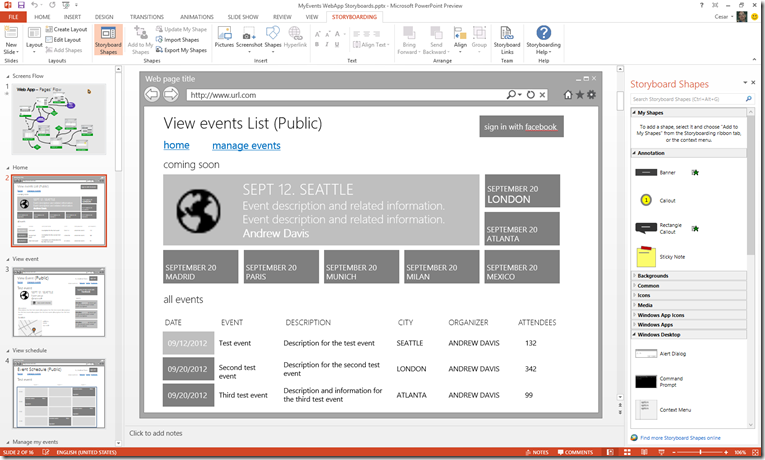
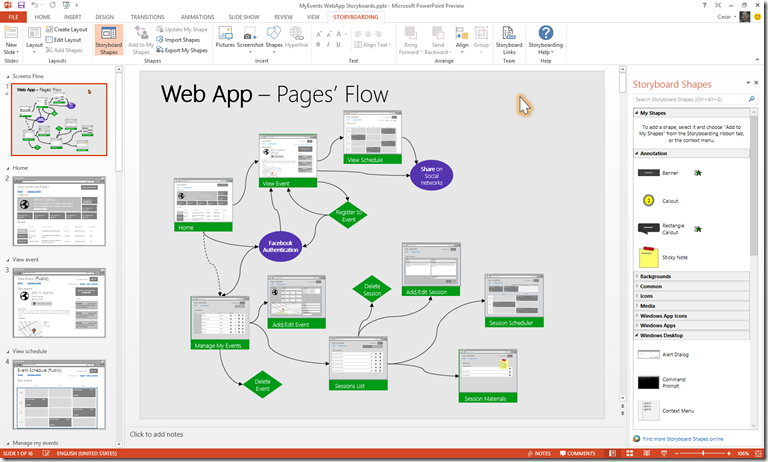
0 comments