Like Team Explorer, Team System Web Access does not support work item templates yet (though you can get a power tool work item template add-in for Team Explorer 2005 — look for power tools for TFS 2008 in December). However, you can use the “Create Copy of Work Item” feature to copy a work item that’s similar to the one you want to file. Then you only need to change the information that’s different for the new bug and save it.
To do this, click the triangle beside the work item you want to copy and choose “Create Copy of Work Item” from the popup menu. This particular feature is not available from the Tools menu on the tool bar, unlike “Add Related Work Item” which shows up in both places.
Clicking on “Create Copy of Work Item” will present you with a list of team projects. The list of work item types are shown in the next menu when you click on a team project.
Once you choose the work item type, the new work item will open in a new window with all of the fields filled in from the original work item (if you choose a different work item type than the original, only fields that appear in the original will be filled in for the new work item). Change the fields that need to be different and save the work item to finish creating the new one.
Previous tip: TSWA tip: Send an email with a work item or query results

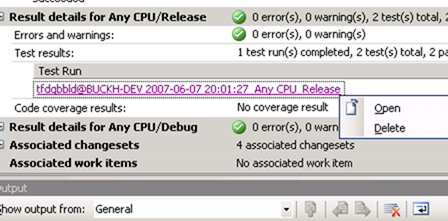
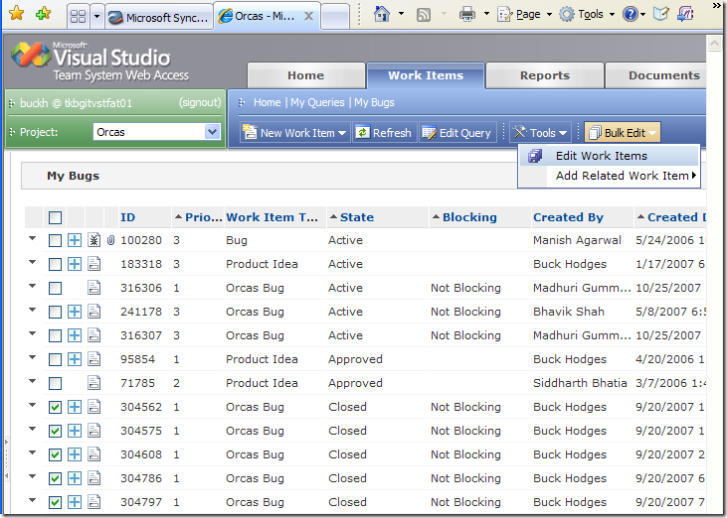
0 comments
Be the first to start the discussion.