We want to hear from you! Azure Government on Feedback site
We are pleased to announce the general availability of Azure Government Feedback through feedback.azure.com. Internal and external customers can now submit feedback and requests for services and scenarios in Azure Government through this site.
For support please file a support ticket in the Azure portal and for any personal questions or feedback please email the Feedback alias at azuregovfeedback@microsoft.com . To get up-to-date public information on service releases and all things Azure Government, please subscribe to the RSS feed or click “Subscribe by Email!” on the Azure Government Blog.
Azure Government Feedback
The Azure Government Feedback forum allows us to collect, manage, and prioritize customer feedback, and drive engagement with the Azure Government community. Through responding to user ideas and requests, we can increase satisfaction and bring more transparency to the process.
Navigation
To get to Azure Government feedback page, you can:
- Navigate to feedback.azure.com. Click Azure Government in the “Give feedback” right navigation pane.

- Navigate directly to Azure Government Feedback.
Posting an Idea
To post an idea:
- Ensure you are submitting a suggestion in the correct forum (Azure Government vs. General Feedback vs. another service). See FAQ for additional information.
- Start typing in “I suggest you…” in the center text entry box.
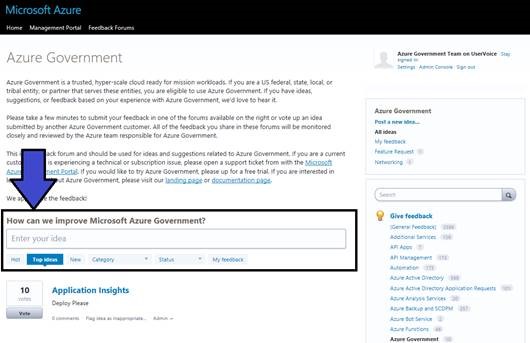 3. Determine if you want to vote for an existing idea or create a new one.
3. Determine if you want to vote for an existing idea or create a new one.

4. If posting a new idea, enter in the information below and click “Post idea” to submit. Include the title for the suggestion, description (optional), category (optional), attach a file (such as a screenshot) and choose how many votes (1, 2 or 3) you would like to put on this suggestion.

FAQ
Q: The feature I want is unavailable in public Azure and Azure Government, where should I submit my feedback?
A: You can submit the feedback in either the service or Azure Government forum. We will work with any services that are implied through the request.
Q: How many votes do I get?
A: 10. Once the feedback you voted for is resolved, your vote gets returned. You can see items you’ve supported or commented on in the center pane under “My feedback”.
We welcome your comments and suggestions to help us continually improve your Azure Government experience. To stay up to date on all things Azure Government, be sure to subscribe to our RSS feed and to receive emails, click “Subscribe by Email!” on the Azure Government Blog. To experience the power of Azure Government for your organization, sign up for an Azure Government Trial.

 Light
Light Dark
Dark
0 comments