Overview
Government and its partners depend on business intelligence tools to visualize, analyze, and share data to make more informed decisions. Today we’ve expanded the portfolio of BI solutions available on Azure with the addition of Tableau Server in Azure Government.
Tableau Server is now available in the Azure Government Marketplace, which means you can deploy it in just a few clicks within the strict, exclusive boundaries of Azure Government. Tableau Server enables you to see, understand, and share the data you have in Microsoft SQL Server, Azure SQL Database, Azure Data Warehouse and Azure HDInsight.
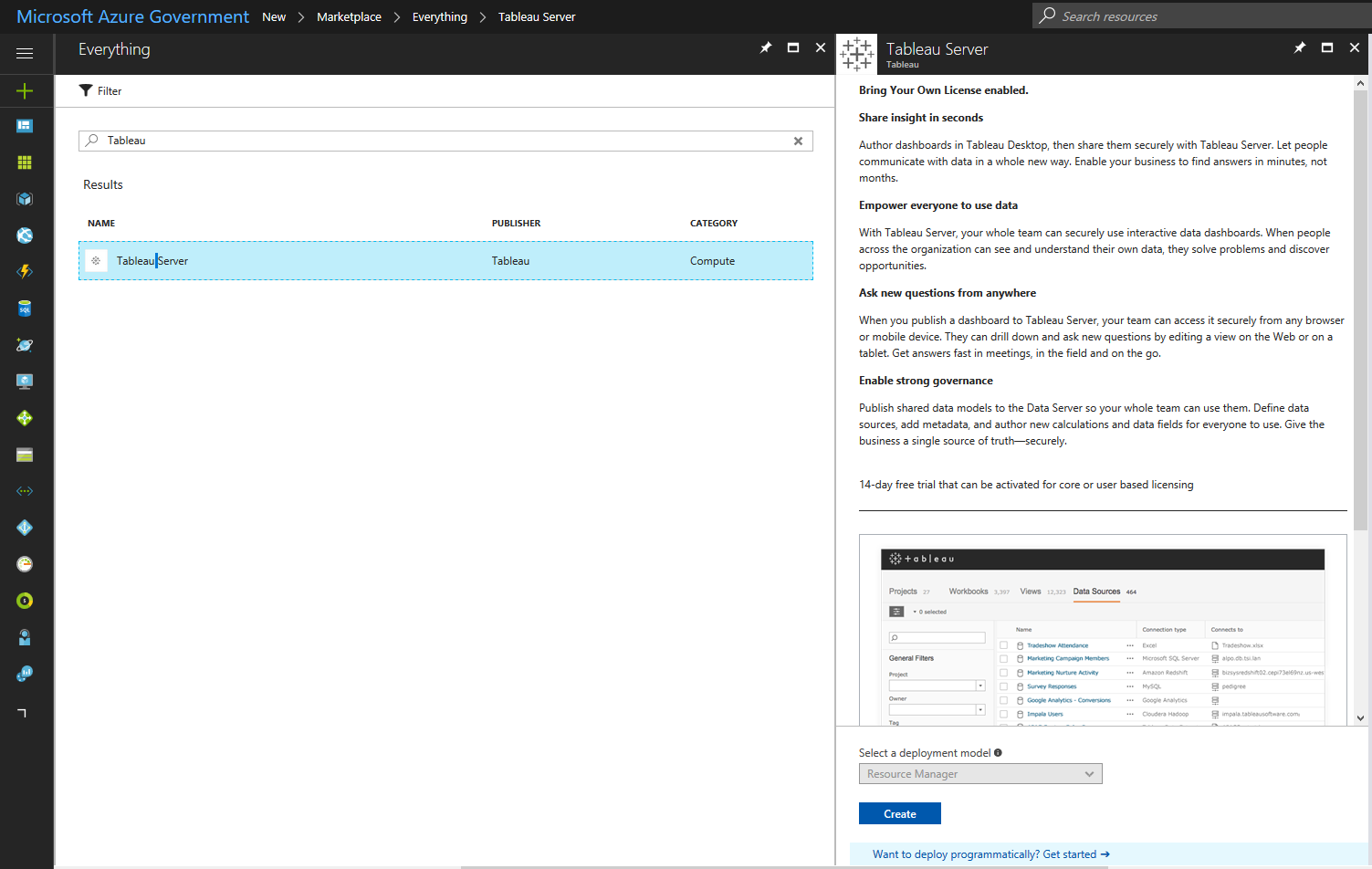
Getting Started
Before you can take advantage of this newest addition to Azure Government’s growing list of 3rd party solutions, you’ll need a subscription only available to agencies and vetted partners. You’ll also need to have your Marketplace purchases enabled (see more details on how to do that here). After that it requires three simple steps and less than 10 minutes to start using Tableau Server instance.
Running Tableau Server on Azure Government Marketplace
Step 1: Connect to the Azure Government Marketplace and pick your Tableau Server Image
Tableau published a very detailed whitepaper about running Tableau Server on Azure. We recommend taking a read if you need additional guidance for your specific selections.
Step 2: Choose your VM size and select a datacenter
Go for the VM size that best suits your needs or opt for the DS13v2 which matches mainstream expectations. Remember when you connect with an Azure Government subscription you’ll have access to the government-only and DoD datacenters.
Step 3: Start using your Tableau Server Instance
It’s that simple, but if you do want to go deeper, we’d recommend exploring the following:
Connecting Tableau Server and Azure SQL Database
See this earlier blog for details and keep in mind most of this content also applies to Azure SQL Data Warehouse.
Azure Quickstart Deploying Cloudera and Tableau Server
This is not only a relevant scenario for big data, but also a great example of an Azure Resource Manager (ARM) template spinning a complex stack.
The Azure Government and MS One Commercial Partner Team.

0 comments