A few months ago we announced the new portal preview. Today we are excited to share that the new portal is now generally available in Azure Government. This portal provides an integrated experience allowing users to manage their Azure services and applications. The classic portal (http://manage.windowsazure.us) will continue to co-exist with the new portal so you can continue to access all your resources while we continue migration.
In addition to the offerings from the new portal preview that was shared, we have added the following:
Availability
Known issues
There are a number of known issues that customers should be aware of when using the portal at this time. These experiences will be resolved in the coming months.
Dashboard
- Sharing dashboards doesn’t work at this time.
- Service Help is not yet available. Clicking on Service Health will open a blade that says “Loading…” but will not resolve.
Portal extensions
- Clicking on “More services” will open up a new blade with additional extensions. Extensions that will not work at this time:
- RemoteApp collections
- Rights management (RMS),
- Media Services
- Requesting support through the “Help” and Support UI is not yet available. You will see an error message if you try to click on any “Help” and Support related items.
- SQL databases – Troubleshooting & Check Health, Alerts features not available
Provisioning experiences
- You will see some VM images in the new portal. For a fuller set of classic VM images, you can provision via the old portal and through PowerShell.
Please leave a comment on this blog post if you run into any additional issues. Thank you!
To stay up to date on all things Azure Government, be sure to subscribe to our RSS feed and to receive emails by clicking “Subscribe by Email!” on the Azure Government Blog. To experience the power of Azure Government for your organization, sign up for an Azure Government Trial.

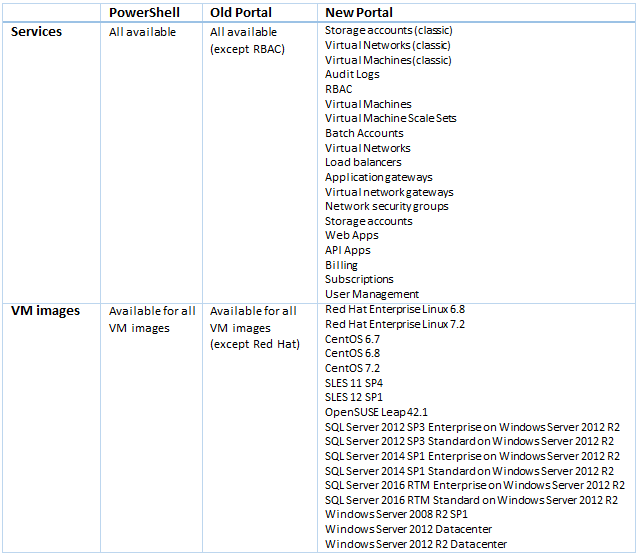
0 comments