The MSSQL Extension for VS Code continues to evolve, bringing powerful new features that make SQL development more local, more organized, and more intelligent. In version v1.33.0, we’re introducing Local SQL Server container, GitHub Copilot Agent Mode, and Connection Groups—three capabilities designed to simplify and modernize the way developers build applications using SQL Server in Visual Studio Code.
Here’s a closer look at what’s included in this release and how these features can enhance your SQL development workflow.
What’s new in MSSQL extension for VS Code v1.33
This release introduces three major capabilities designed to streamline the SQL development experience:
- Local SQL Server Container (Public Preview) — Easily spin up and manage SQL Server containers directly from within the extension.
- GitHub Copilot Agent Mode (Public Preview) — A conversational, schema-aware assistant that helps you connect, explore, understand, and optimize your database through natural language interactions.
- Connection Groups — Organize your saved connections into folders with custom colors for improved clarity and control.
Local SQL Server Container (Public Preview)
You can now create and manage SQL Server containers locally, without writing a single Docker command. The new Local SQL Server Container experience allows you to launch a fully configured SQL Server container from the MSSQL extension’s UI.
By default, the SQL Server container wizard uses SQL Server 2025 (Public Preview), the latest version of SQL Server, which includes native support for vector data types, JSON functions, and other AI-ready features. This makes it ideal for building modern, intelligent applications locally.
Note
The Local SQL Server container experience works on macOS, Windows, and Linux, as long as Docker Desktop (or an equivalent) is running in Linux container mode.This new capability is perfect for prototyping, developing, or testing workloads using the same engine available in production environments.
Key highlights
- Auto-connect: A connection profile is automatically created and ready to use
- Lifecycle controls: Start, stop, restart, or delete containers from the connection panel
- Docker environment checks: Get notified if Docker isn’t running or installed
- Port conflict detection: If port 1433 (the default SQL Server port) is already in use, the extension will automatically find and assign the next available port for your container.
- Custom settings: Define container name, hostname, and port via UI
- Other versions supported: You can also choose to run a SQL Server 2022, 2019, or 2017 container.
It’s easy to get started—open the Connections panel, select the “Create local SQL Container” from the menu
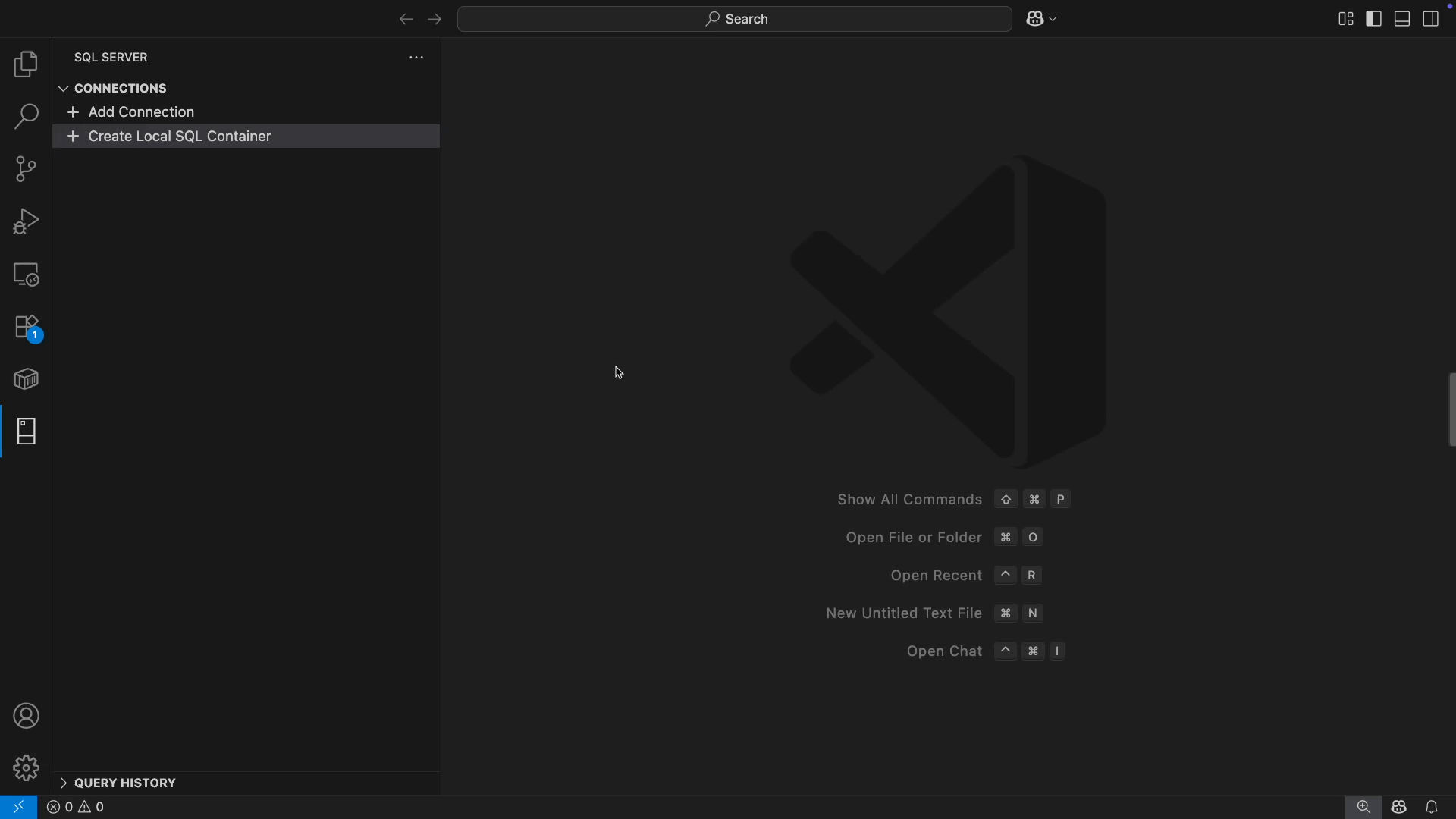
Once the prerequisites check is complete, you’ll be taken to the container creation dialog. Fill in the required details like image version, password, and profile name to continue.
GitHub Copilot Agent mode (Public Preview)
We’re introducing GitHub Copilot Agent Mode in Public Preview, bringing a contextual, action-driven chat experience into the MSSQL extension. This first release enables GitHub Copilot to interpret your intent and perform real tasks inside Visual Studio Code—making it easier to interact with your database through natural language prompts.
Key highlights
- List servers – View all available SQL Server connections
- Connect to server or database – Establish a new database connection
- Disconnect from server or database – End the active connection
- Show database schema – Display the schema for the connected database
Here’s how easy it is to ask GitHub Copilot to connect to your database and explore your schema—all from chat.
All available tools contributed by the MSSQL extension are listed automatically in the Agent Tools panel:
Note
These tools appear automatically in the Agent Tools panel when Agent Mode is active—no additional configuration needed.Connection Groups
If you manage multiple projects, clients, or environments, Connection Groups bring structure to your connection list by allowing you to group saved connections into folders — with custom colors for quick visual organization.
This new feature improves navigation and makes it easier to keep development, staging, and production environments organized—all within the MSSQL extension.
Key highlights
- Create and rename folders for saved connections
- Choose a custom color for each group to easily distinguish environments
- Drag and drop connections into different groups
- Edit an existing connection and assign it to a group directly from the connection dialog.
- Collapse or expand groups to declutter your view
- Easily switch between environments with confidence
Whether you’re managing five connections or fifty, Connection Groups help you stay organized, visually clear, and focused.
Conclusion
The v1.33 release brings us closer to our vision of a modern, developer-first SQL experience inside Visual Studio Code. From launching a local container powered by SQL Server 2025, to organizing your connections with Connection Groups, to exploring your schema through GitHub Copilot Agent Mode—this update is all about helping developers build faster, smarter, and more locally.
If there’s something you’d love to see in a future update, here’s how you can contribute:
- 💬 GitHub discussions – Share your ideas and suggestions to improve the extension
- ✨ New feature requests – Request missing capabilities and help shape future updates
- 🐞 Report bugs – Help us track down and fix issues to make the extension more reliable
Want to see these features in action?
Thanks for being part of the journey—happy coding! 🚀



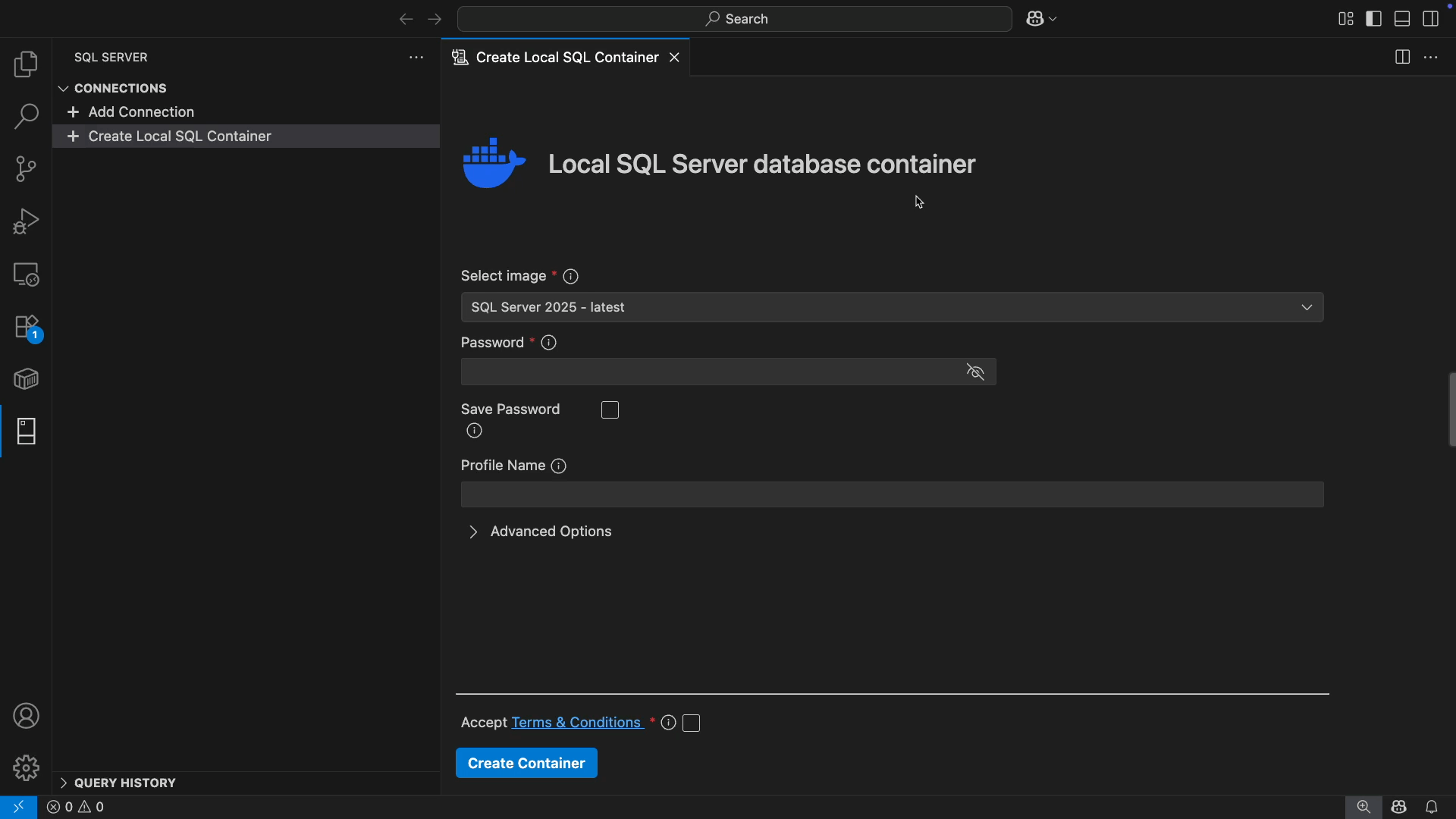
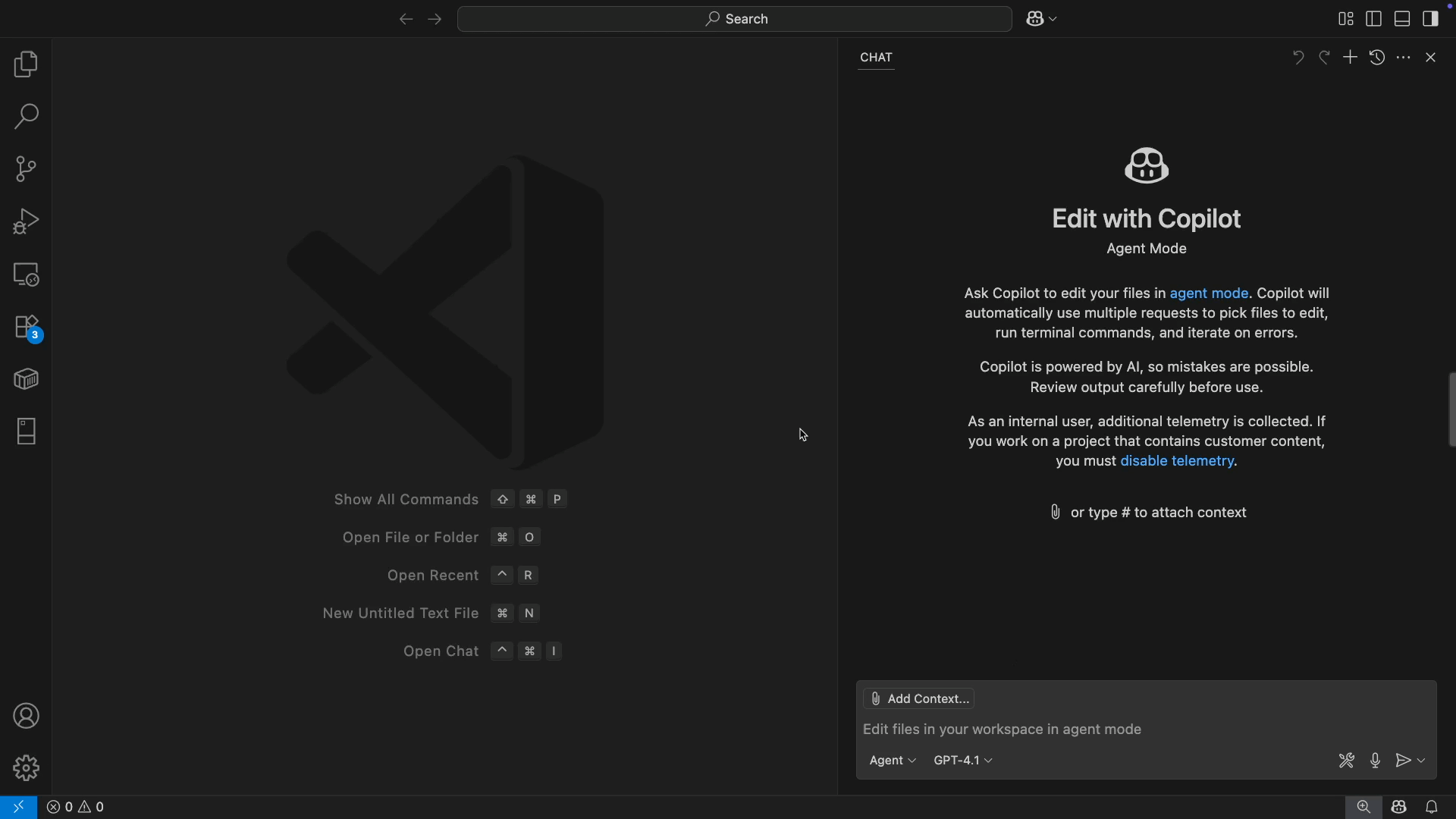
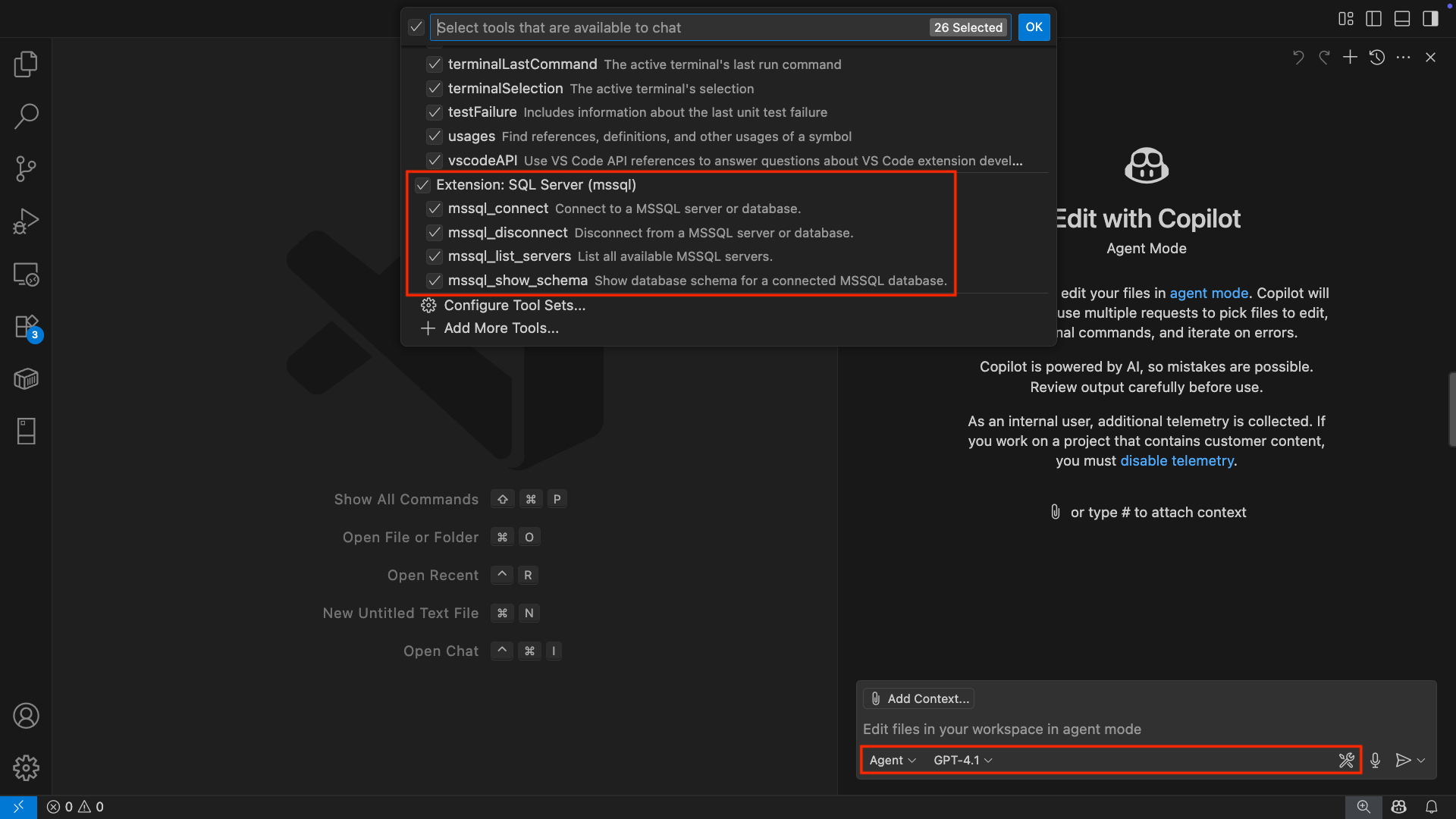
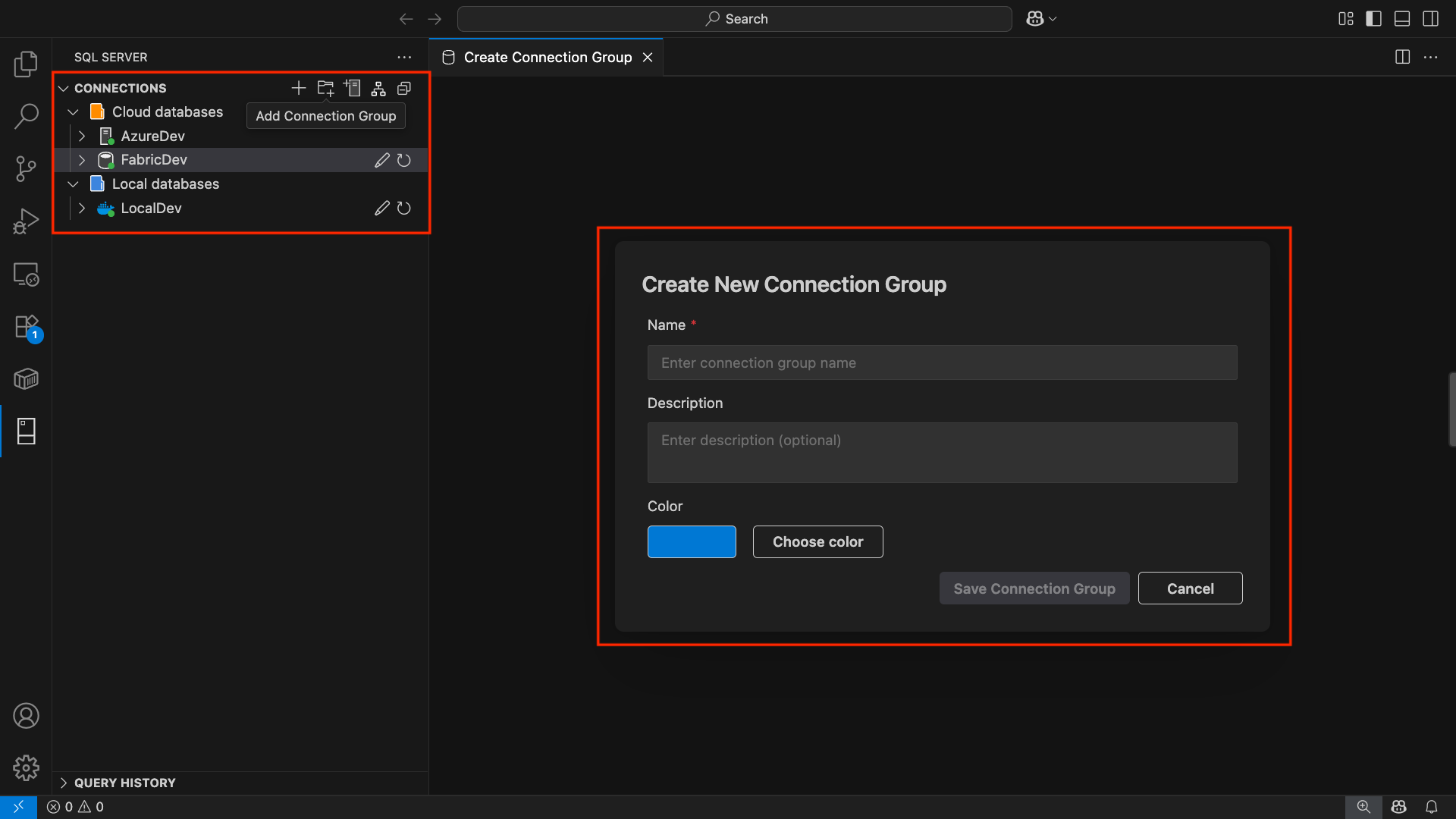
Hello,
I have multiple “Server Group” created in Azure Data Studio, is there a way to import them in “Connection Groups”. I do not want to recreate them manually 🙂
Connection Groups is a good start, BUT where can I see the color on the tabs? In SQL Management Studio, or in Azure Data Studio, the tabs can get the same color as the current connection group’s color. So it was easy to see where am I, in a Prod, Test or Dev database.