We’re pleased to announce that the November 2022 release (0.4.0-beta.1) of the Azure Developer CLI (azd) is now available. You can learn about how to get started with the Azure Developer CLI by visiting our Dev Hub.
This release includes the following features and improvements:
- Support for Java workloads with Azure Container Apps and Azure App Service azure-dev#568
- New Java and C# templates (azure-dev#415, azure-dev#315)
- New
azd configcommand to manage user configurations azure-dev-pull#967
If you’re interested, see the full list of improvements in our changelog.
At the end of this post, you’ll also find some details around the Azure Developer CLI at GitHub Universe. Finally, this blog will be the last monthly release blog post of the year. See you all in the new year!
Support for Java workloads
We’re delighted to announce that, as of version 0.4.0-beta.1, Java developers can benefit from the Azure Developer CLI! Our current support for Java includes support for Azure App Service and Azure Container Apps, with build support from Maven. Check out our Dev Hub getting started guide for Java.
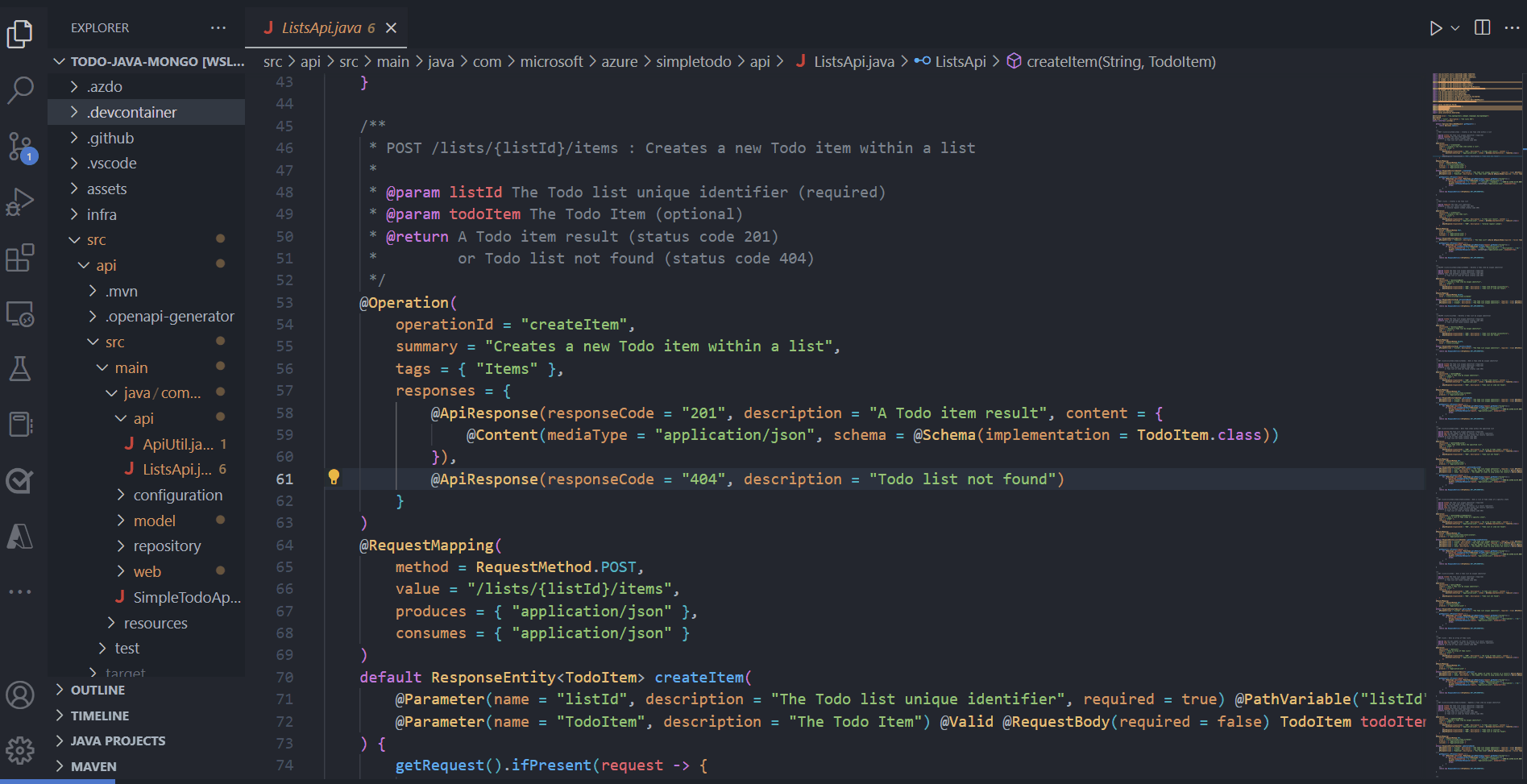
We’re excited for you to give our new Java experience a try! We welcome any feedback about the experience on the Azure Developer CLI repo.
If you build any Java templates, we’d love to feature them on our template gallery site so that other developers can easily find these samples!
New Java and C# templates
To showcase the new Java support we’ve added, our team has also authored two new templates to show how you can use Java with the Azure Developer CLI:
- Todo Application with Java and Azure Container Apps
- Todo Application with Java and Azure App Service
In this release, we’re also shipping a new C#, Azure SQL Database, Azure Static Web Apps, and Azure Functions template! If you’re interested in learning more about how to create your own template, check out this blog post.
New azd config command to manage user configurations
As of this release, we’re also introducing a new category of command,azd config, and associated file, /.azd/config.json, to manage your default Azure subscription and location.
With this update, you might notice some new behavior when running azd init or azd up for the first time as you might have to scroll/search a bit to find your desired subscription, especially if you’ve got many associated with your account.
After you run azd init or azd up for the first time, the subscription and location you select will be saved as your default subscription and location. On future runs of azd init, these defaults will be used to pre-select the subscription and location from the list of options (you can always change them during selection!).
You can also change these defaults at any time. There are a couple of handy commands to help you view and manage your configuration:
azd config list– to list all configuration valuesazd config get <path to azd>– get the configuration values. These defaults will be stored in theconfig.jsonfile located at$AZURE_CONFIG_DIR. The default value ofAZURE_CONFIG_DIRis$HOME/.azdon Linux and macOS, and%USERPROFILE%\.azdon Windows.azd config reset– resets configuration to default,{}azd config set– sets a configuration (example:azd config set defaults.location)azd unset config– Unsets a configuration (example:azd config unset defaults.location)
Azure Developer CLI at GitHub Universe
We also wanted to highlight that GitHub Universe is next week (November 9-10, 2022). Whether you’re attending in person in San Francisco or attending online (for free!), you’ll find content to learn more about the Azure Developer CLI.
- For online attendees, you can catch a video on demand on the Azure Developer CLI on November 9 at 1:30PM PDT in the Cloud track. View the online schedule here.
- For in-person attendees, you can either catch an Azure Developer CLI workshop View the in-person schedule here or find folks at the demo kiosk on either November 9 or 10. Come say hi!
Other changes and enhancements
We have also added small enhancements and fixed issues requested by users that should improve your experience working with the Azure Developer CLI. Some notable changes include:
- Include a summary on completion message after down azure-dev#508
- Add “Create with the Azure Developer CLI” to resource creation optionsazure-dev#924
- Simplification of Bicep modules azure-dev-pull#892
- Move naming of resources from
/coretomain.bicepand removeresources.bicepazure-dev#996
Try out these new improvements by installing the Azure Developer CLI!
You can use the Azure Developer CLI from:
- Your terminal of choice on Windows, Linux, or macOS.
- Visual Studio Code by downloading the extension from the Marketplace, or installing it directly from the extension view (
Ctrl+Shift+X, orCmd+Shift+Xfor macOS) in Visual Studio Code. - Visual Studio by enabling the preview feature flag.
You can learn more about the Azure Developer CLI from our Dev Hub documentation. If you run into any problems or have suggestions, file an issue or start a discussion on Azure Developer CLI repo.


0 comments