We’re pleased to announce that the March 2023 release (0.7.0-beta.1) of the Azure Developer CLI (azd) is now available. You can learn about how to get started with the Azure Developer CLI by visiting our Dev Hub.
This release includes the following features and improvements:
- Support for Azure Kubernetes Service (AKS) azure-dev#1615, azure-dev#1616, azure-dev#1617, azure-dev#1622
- Updates to the Azure Developer CLI extension for Visual Studio Code
- New application view to manage Azure resources azure-dev#1427
- New getting started walkthrough azure-dev#1404
- Removal of
ghCLI as a dependency forazd pipeline configazure-dev#821 azd helpUX improvements azure-dev#822
Our team is hosting a community standup on March 16 at 11:00 AM PT on the Azure Developers YouTube and Twitch channels. Hope to see you all there!
Support for Azure Kubernetes Service (AKS)
We’re excited to announce that the Azure Developer CLI now supports Azure Kubernetes Service (AKS) as a target host for your Kubernetes applications. This offering of our AKS support should be considered as a preview. With this initial release, we currently support applications with manifests that can be deployed via kubectl apply -f.
We’ve also created a template (todo-nodejs-mongo-aks) that can help you get your application up and running on AKS quickly. This template includes:
- Custom manifests for namespace, deployments, service, and ingress.
- All the relevant infrastructure as code (IaC) written in Bicep, including simple ingress via Web App Routing Add-on.
- Integration with Azure Monitor for monitoring and logging.
You can try it out via azd up --template Azure-Samples/todo-nodejs-mongo-aks or by running azd up and selecting it out of the list of available templates.
In the future, we plan to expand this feature’s offering to include multi-cluster deployments, deployment with Helm, Kustomize and GitOps, Azure AD integration, blue/green deployments, and more! If you’re interested in learning more about our team’s plans, check out this GitHub issue. We’d welcome any feedback around the current functionality and future offerings!
Updates to the Azure Developer CLI experience in Visual Studio Code
New application view to manage Azure resources
As of the 0.4.0 release of the Azure Developer CLI extension, there’s a new view of your application in the Workspace pane in VS Code (requires version 0.6.1 of the Azure Resources extension). This application view helps you better understand and manage your application’s resources in any Azure Developer CLI compatible application.
In this new view, the application node (which maps to your application name as defined in your azure.yaml) contains subnodes for grouping services and environments relevant to your application. Each of these nodes allows you to trigger contextually relevant Azure Developer CLI commands via the context menu (via right click). Using this view, you’re also able to select “Show Resource Group” from the context menu and quickly jump to the appropriate resource group in the Resources pane of the Azure side rail. As a note, resources need to be grouped “by Resource Group” in the Resource pane for this navigation to work correctly.
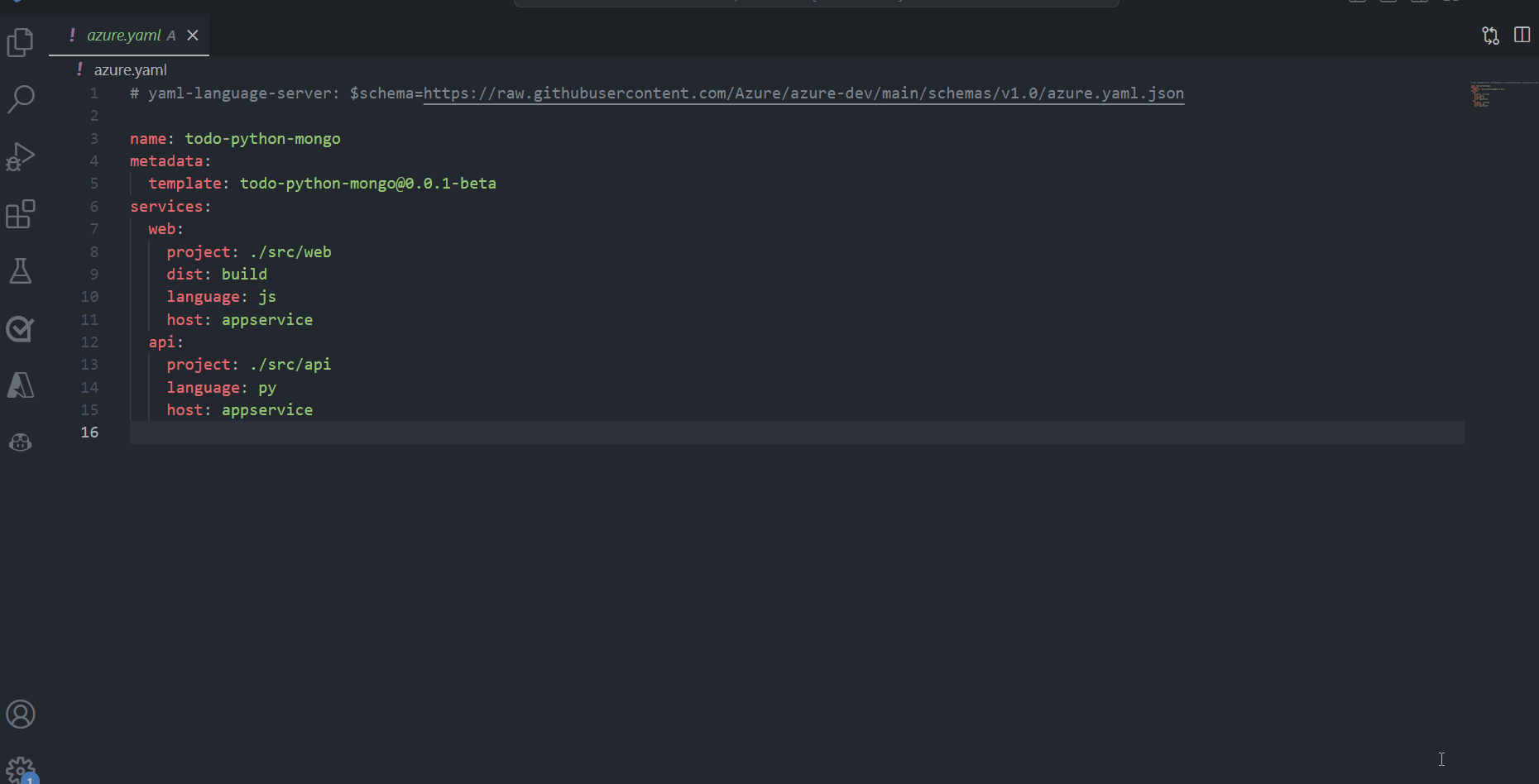
New getting started walkthrough
As of this release of our VS Code extension, we’ve also added a Getting Started walkthrough to guide users through their first provisions and deployments of their application, and provide next steps and more resources. You can see this Getting Started walkthrough by opening the Command Palette (ctrl+shift+p on Windows and cmd+shift+p on Mac), typing “Welcome: Open walkthrough…” and searching for Azure Developer CLI.
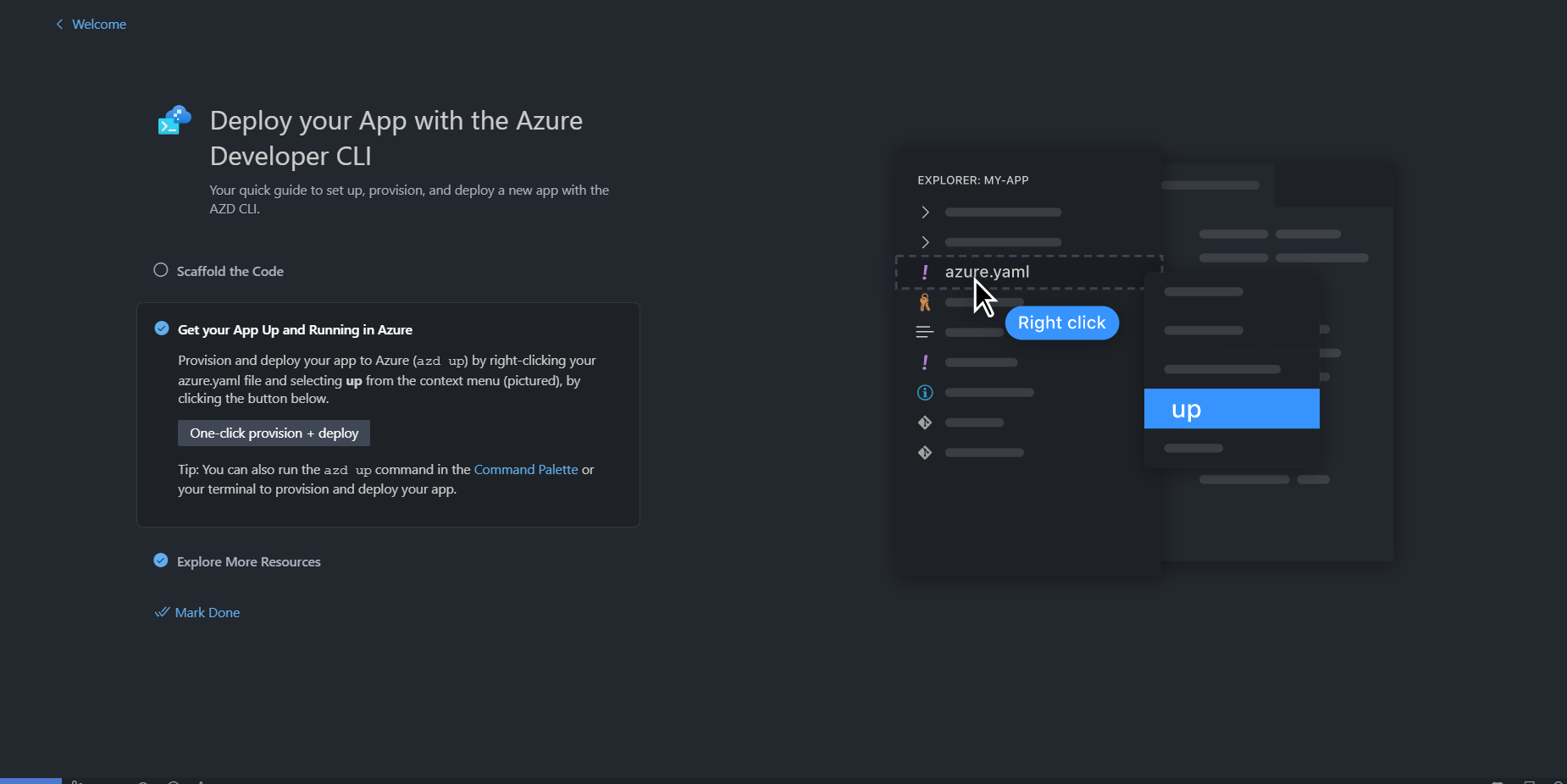
Removal of gh CLI as a dependency for azd pipeline config
Over the past couple of releases, we’ve been working to streamline the experience of getting started with the Azure Developer CLI. As of this release, the GitHub CLI (gh) is no longer a required pre-requisite if you’re using the default CI/CD provider of GitHub Actions as part of azd pipeline config.
Now, the Azure Developer CLI installs the gh within azd scope (not global scope) for you as part of executing azd pipeline config. In the future, we may update this behavior. If you have any feedback on this experience, let us know on our GitHub repo.
azd help UX improvements
Another area of focus over the past several releases was around improving azd‘s UX consistency across all commands. In this release, we’re excited to ship some great improvements for all of our command help pages in the CLI!
Some UX improvements in this release include:
- New command groupings into categories that more accurately illustrate the developer workflow.
- A quickstart section at the bottom of the root
azd -hcommand to outline how to get started with a template. - New usage examples to accompany many of our core commands.
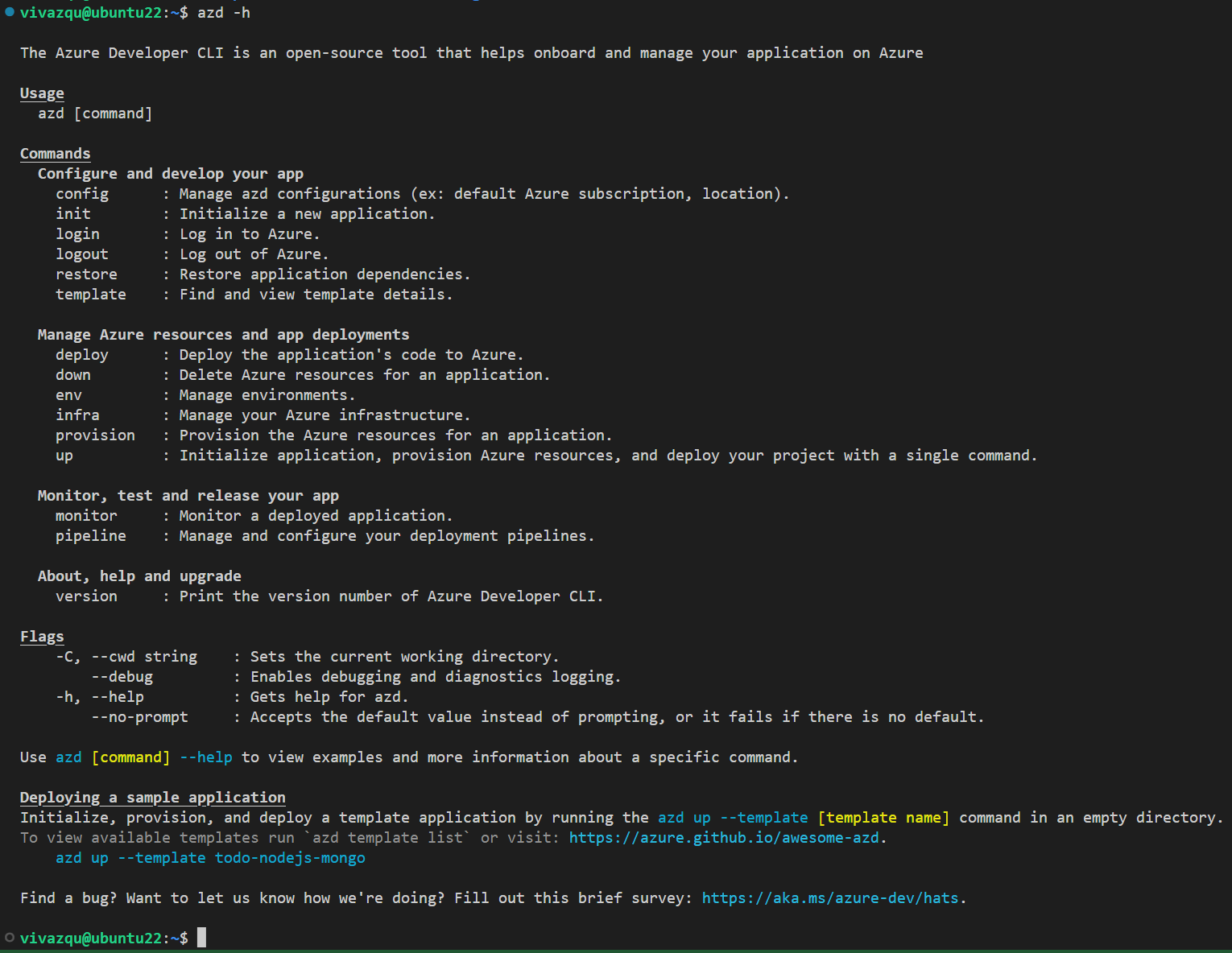
Other changes and enhancements
We have also added small enhancements and fixed issues requested by users that should improve your experience working with the Azure Developer CLI. Some notable changes include:
- Using
-ewithazd upshould create a new env azure-dev#1519 - Use
customizations/vscode/extensionsin.devcontainer.jsonazure-dev#1518 - Support
azd downfrom VS Code azure-dev#132 azdpipeline started failing on GitHub Actions azure-dev#1532- Show prompt to install
azdfrom VS Code azure-dev#1461 - Improvement of documentation – hooks and
interactive:falseazure-dev#1551
Community contributions
We’d also like to extend a special thanks to the community contributors of this release:
- pamelafox – Security updates to APIM and AppService azure-dev#1646
- rpothin – New template – Service Bus messages processing to Dataverse
- tonybaloney – New template – Simple Flask App
Try out these new improvements by installing the Azure Developer CLI!
You can use the Azure Developer CLI from:
- Your terminal of choice on Windows, Linux, or macOS.
- Visual Studio Code or GitHub Codespaces by downloading the extension from the Marketplace, or installing it directly from the extension view (
Ctrl+Shift+X, orCmd+Shift+Xfor macOS) in Visual Studio Code. - Visual Studio by enabling the preview feature flag. You can learn more about the Azure Developer CLI from our Dev Hub documentation. If you run into any problems or have suggestions, file an issue or start a discussion on Azure Developer CLI repo.


0 comments