Azure Developer CLI (azd) 1.0.0 release
Last year, we announced the public preview of the Azure Developer CLI (azd). Since then, our team has been working with the open-source community to create a tool and ecosystem that meaningfully improves the experience of developing applications for the cloud.
Today, we’re excited to announce the release of Azure Developer CLI 1.0.0 (our first generally available release).
Join us at Microsoft Build (live or virtually) today and tomorrow (May 23 and May 24, 2023) to celebrate:
- Next generation AI for developers with the Microsoft Cloud (speakers: Scott Guthrie, Thomas Dohmke, Sarah Bird, Seth Juarez)
- Inject the power of the cloud and AI into your development workflow (speakers: Amanda Silver, Shayne Boyer, Isidor Nikolic, Leslie Richardson)
- Building and scaling cloud-native, intelligent applications on Azure (speakers: Brendan Burns, Scott Hunter, Mandy Whaley)
- Codespaces to Azure in minutes with the Azure Developer CLI (speaker: Savannah Ostrowski)
New here? Meet the Azure Developer CLI (azd)
In case you’re hearing about the azd for the first time, here’s a quick explainer!
The Azure Developer CLI (azd) is an open-source command line tool that accelerates the time it takes for you to take your application from local development environment to the cloud. The CLI combines high-level, application developer-friendly commands (think init, up, pipeline config) with extensible, declarative blueprint templates to keep things simple and easy to use. With integrations in your favorite editor or IDE, you can:
- Avoid getting too deep in the weeds with Azure configurations on day one.
- Ensure you’re using security and cloud best practices.
- Focus on staying productive while writing your application code.
If you’re curious, here’s what your local development workflow looks like with azd. Find (or build) a template that includes Infrastructure as Code (IaC) to define the infrastructure and configurations needed to get the application running on Azure, swap out the included sample application code in the template for your own, and run azd up to provision resources and deploy.
You can learn more about the Azure Developer CLI in our official documentation.
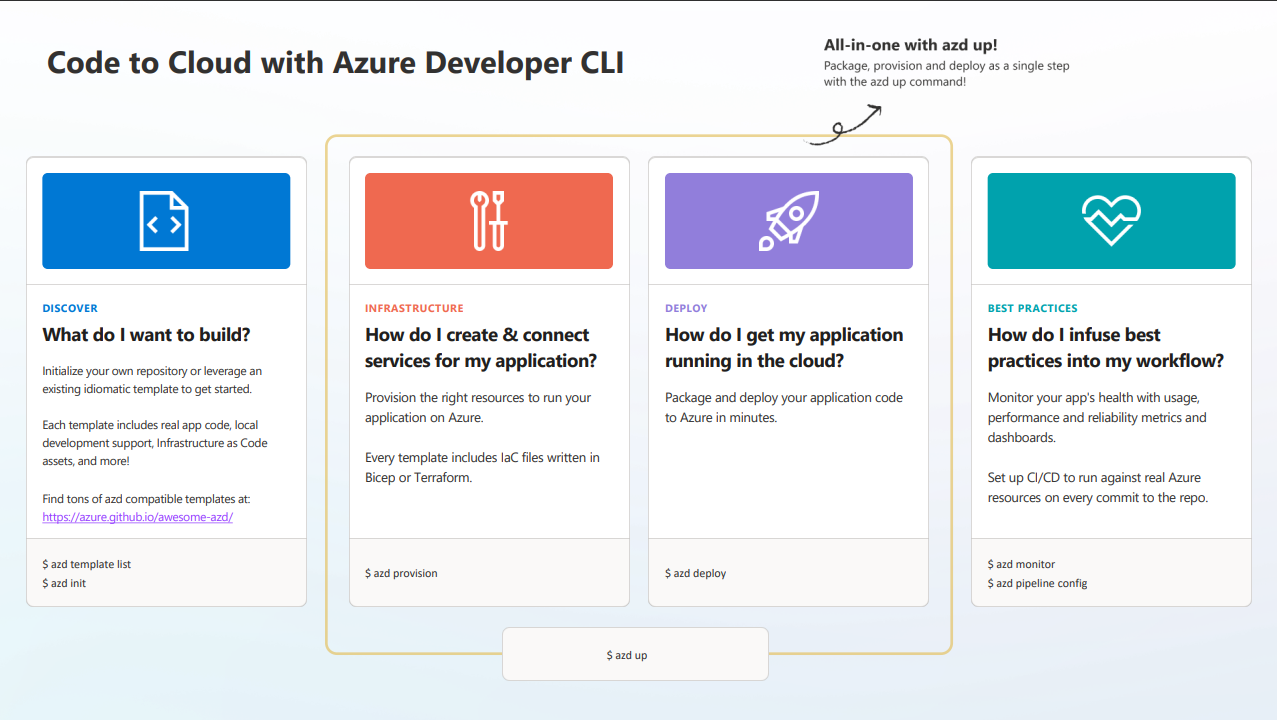
Azure Developer CLI features and experiences…so far!
Since our first release in public preview, we’ve shipped many new features and experiences that simplify the journey from local development environment to Azure and help manage applications running on Azure day-to-day. Let’s go over some of the highlights and current support.
- Get support for deploying applications written in Python, JavaScript/TypeScript, Java and/or .NET
- Find the right cloud blueprint template for your local application stack on the awesome-azd template gallery
- Build from any development environment with support for Visual Studio Code, GitHub Codespaces and Visual Studio
- Target major Azure compute services for your deployments like Azure Kubernetes Service, Azure Container Apps, Azure Functions, Azure Static Web Apps, Azure App Service and Azure Spring Apps
- Get support for your workflow with command and service hooks
- Write IaC with Bicep or Terraform
- Simplify your deployments + test against Azure resources by using
azdin GitHub Actions or Azure Pipelines
What’s next for azd: Any developer, any workflow, any application – all on Azure
We have many awesome features and enhancements planned for the next six months. A snapshot of what’s planned is available in this GitHub milestone.
If you’d like to help contribute to the Azure Developer CLI, we have always got a number of issues labeled with help-wanted that we’d be excited to see worked on. We’re also always accepting new templates to the awesome-azd gallery.
A round of high fives for the Azure Developer CLI team
To end this blog post, I want to give a hearty round of high fives to my team: Austin, Brandon, Daniel, Grace, Irina, Jon, Karol, Matt, Marina, PC, Rajesh, Victor, Wallace, Wei. Readers are probably used to seeing my name at the top of the azd blog posts but I’m just one person on a team of many who have worked immensely hard to deliver the 1.0.0 version of the CLI. I want to extend high fives to the core azd team, the many other teams at Microsoft, and our open-source contributors who helped shape the experience of azd over the last year.
Top contributors over the last year
A special thank you to these contributors who have been active in the azd ecosystem (core CLI, editor experiences, template gallery, templates) over the last year. We’re deeply appreciative of the time you’ve spent helping make the Azure Developer CLI awesome. We look forward to continue collaborating with you in the future.
Installing and using the Azure Developer CLI (azd)
As always, you can find installation instructions for the Azure Developer CLI on our Developer Hub docs!
You can use the Azure Developer CLI from:
- Your terminal of choice on Windows, Linux, or macOS.
- Visual Studio Code or GitHub Codespaces by downloading the extension from the Marketplace, or installing it directly from the extension view (
Ctrl+Shift+X, orCmd+Shift+Xfor macOS) in Visual Studio Code. - Visual Studio by enabling the preview feature flag. You can learn more about the Azure Developer CLI from our Dev Hub documentation. If you run into any problems or have suggestions, file an issue or start a discussion on Azure Developer CLI repo.

 Light
Light Dark
Dark
0 comments