Some people say ‘friends don’t let friends right click publish’ but is that true? If they mean that there are great benefits to setting up a CI/CD workflow, that’s true and we will talk more about these benefits in just a minute. First, let’s remind ourselves that the goal isn’t always coming up with the best long-term solution.
Technology moves fast and as developers we are constantly learning and experimenting with new languages, frameworks and platforms. Sometimes we just need to prototype something rather quickly in order to evaluate its capabilities. That’s a classic scenario where right click publish in Visual Studio provides the right balance between how much time you are going to spend (just a few seconds) and the options that become available to you (quite a few depending on the project type) such as publish to IIS, FTP & Folder (great for xcopy deployments and integration with other tools).
Continuing with the theme of prototyping and experimenting, right click publish is the perfect way for existing Visual Studio customers to evaluate Azure App Service (PAAS). By following the right click publish flow you get the opportunity to provision new instances in Azure and publish your application to them without leaving Visual Studio:
When the right click publish flow has been completed, you immediately have a working application running in the cloud:
Platform evaluations and experiments take time and during that time, right click publish helps you focus on the things that matter. When you are ready and the demand rises for automation, repeatability and traceability that’s when investing into a CI/CD workflow starts making a lot of sense:
- Automation: builds are kicked off and tests are executed as soon as you check in your code
- Repeatability: it’s impossible to produce binaries without having the source code checked in
- Traceability: each build can be traced back to a specific version of the codebase in source control which can then be compared with another build and figure out the differences
The right time to adopt CI/CD typically coincides with a milestone related to maturity; either and application milestone or the team’s that is building it. If you are the only developer working on your application you may feel that setting up CI/CD is overkill, but automation and traceability can be extremely valuable even to a single developer once you start shipping to your customers and you have to support multiple versions in production.
With a CI/CD workflow you are guaranteed that all binaries produced by a build can be linked back to the matching version of the source code. You can go from a customer bug report to looking at the matching source code easily, quickly and with certainty. In addition, the automation aspects of CI/CD save you valuable time performing common tasks like running tests and deploying to testing and pre-production environments, lowering the overhead of good practices that ensure high quality.
As always, we want to see you successful, so if you run into any issues using publish in Visual Studio or setting up your CI/CD workload, let me know in the comment section below and I’ll do my best to get your question answered.

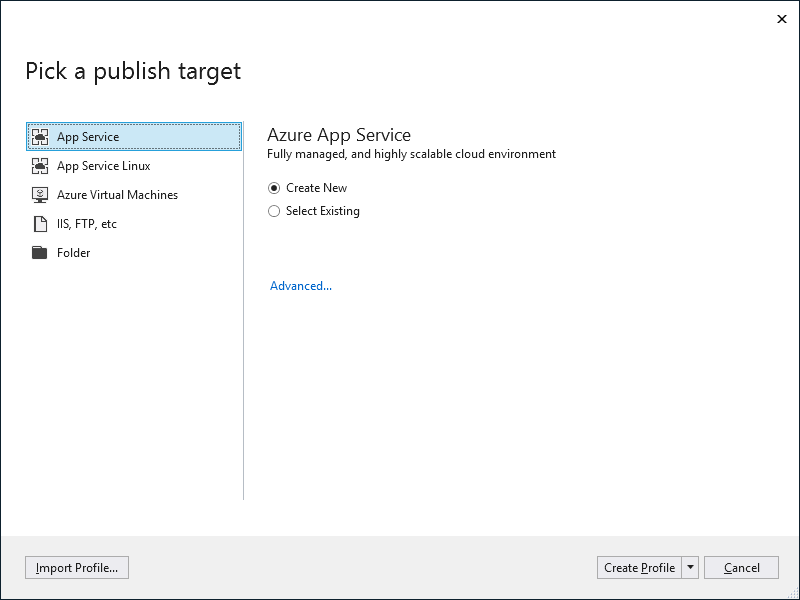
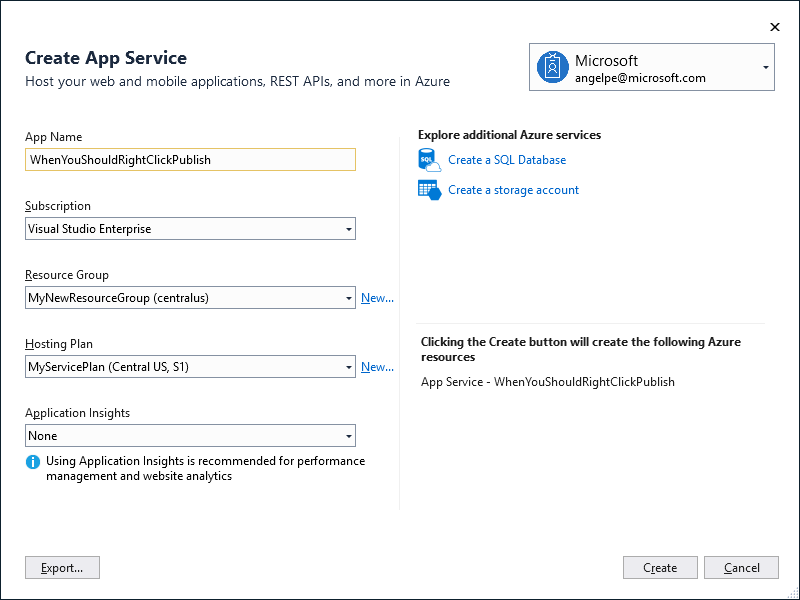
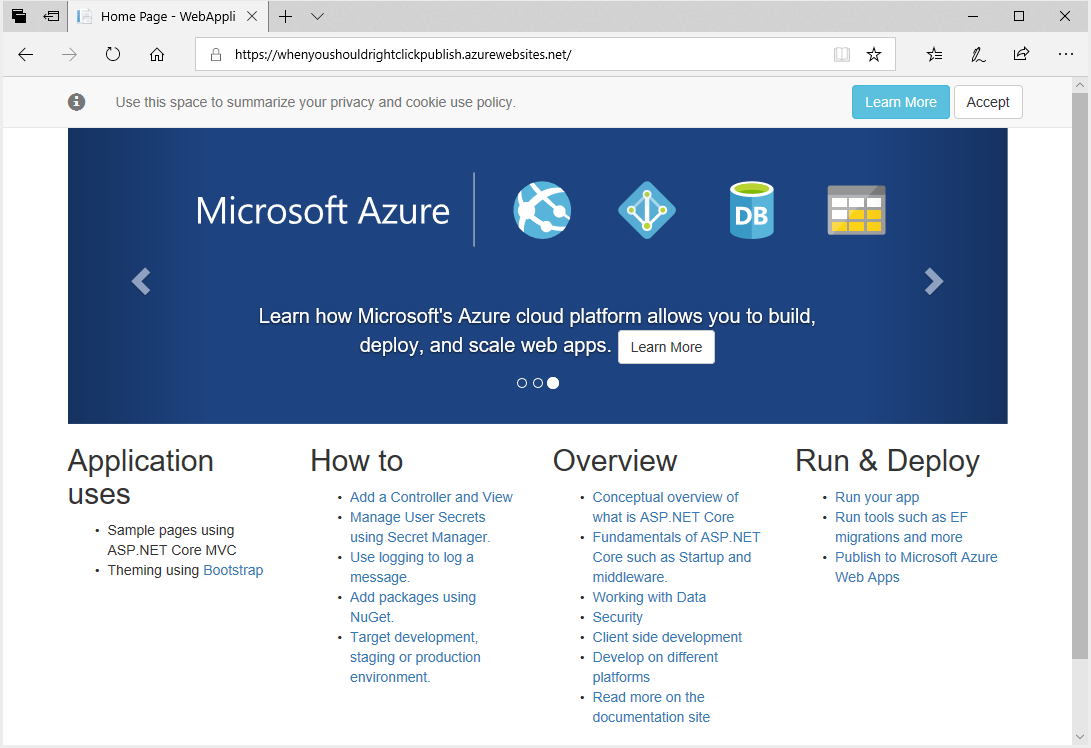
0 comments